CentOS7.3昨天用的还好好的的,但是今天开机提示如下(如图提示):
welcome to emergency mode!after logging in ,type “journalctl -xb” to view system logs,“systemctl reboot” to reboot ,“systemctl default” to try again to boot into default mode。
give root password for maintenance
(?? Control-D???):
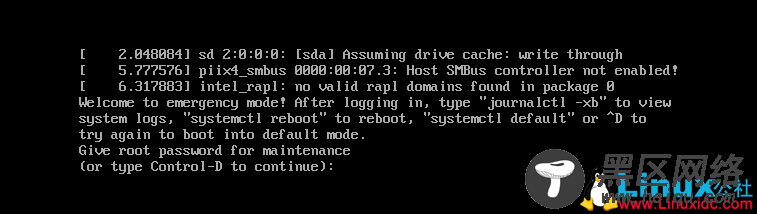
经过排查是因为我之前在/etc/fstab写入了光盘自动挂载,但开机有没有挂载成功导致的。
处理办法:自动挂载的那个fstab文件有问题,你在这个界面直接输入密码,然后把你增加的删除,重启就OK
1:登陆root 乱码也输入密码
2: vim /etc/fstab ,检查磁盘挂载信息
3:注释掉自己增加的内容,如果确定不在使用可以删除
4:重启OK。
报这个错误多数情况下是因为/etc/fstab文件的错误。注意一下是不是加载了外部硬盘、存储器或者是网络共享空间,在重启时没有加载上导致的。

