2、安装Oracle Linux 6.3
1) 单击刚刚创建的虚拟机,点击工具栏Start,启动虚拟机进行安装
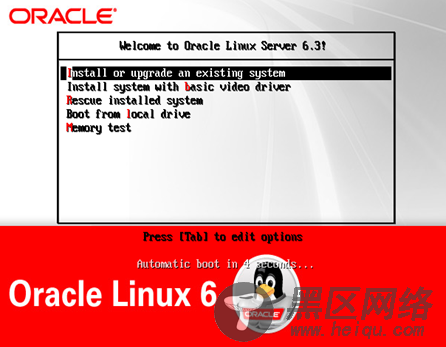
选择skip,跳过介质检测
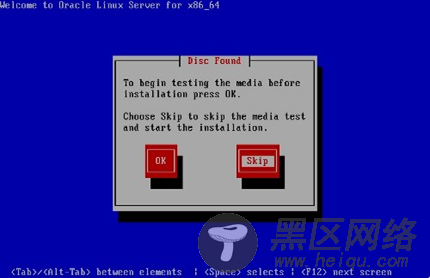
其余的步骤,根据一路单击Next,根据需要选择所需的语言,键盘布局等等,图略
2) 存储类型,选择Basic Storage

初始化驱动器
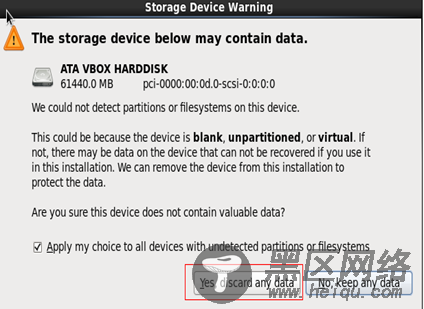
2、安装Oracle Linux 6.3
1) 单击刚刚创建的虚拟机,点击工具栏Start,启动虚拟机进行安装
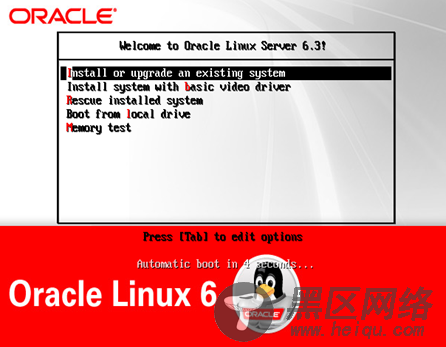
选择skip,跳过介质检测
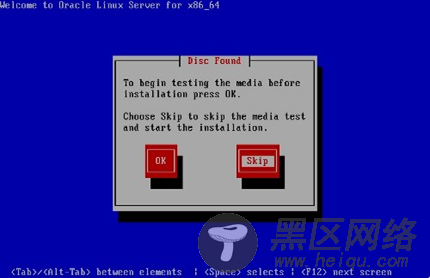
其余的步骤,根据一路单击Next,根据需要选择所需的语言,键盘布局等等,图略
2) 存储类型,选择Basic Storage

初始化驱动器
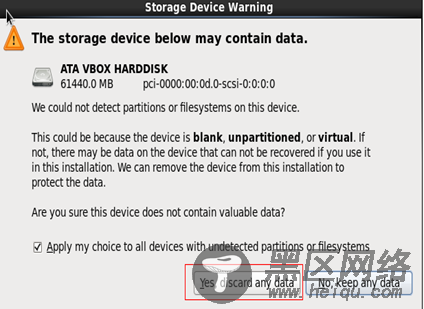
内容版权声明:除非注明,否则皆为本站原创文章。