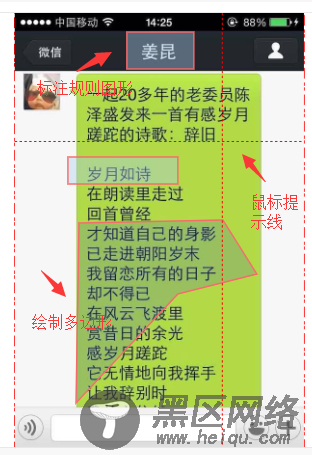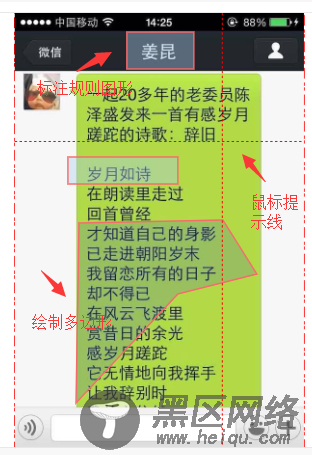
/**
* 绘制移动的矩形
*/
//...省略代码
let currentDraw = this.currentDraw;
if (!currentDraw) {
this.currentDraw = this.drawGroup
.rect(0, 0)
.move(x, y) // 这里的xy表示矩形的位置
.fill(OcrSet.rect)
.stroke(OcrSet.rectStroke)
.attr({ id: id });
} else {
let width = Math.abs(zx - x),
height = Math.abs(zy - y),
mx = Math.min(zx, x),
my = Math.min(zy, y); // zx,zy表示移动的鼠标的位置
this.currentDraw.size(width, height).move(mx, my);
}
/**
* 绘制多边形-过程
*/
//...省略代码
let currentDraw = this.currentDraw;
if (!currentDraw) {
points.push([zx, zy]); // points表示当前多边形的点
this.currentDraw = this.drawGroup
.polygon(points)
.fill(OcrSet.polygo)
.stroke(OcrSet.rectStroke)
.attr({ id: id });
} else {
points = this.currentDraw.array().value.slice(0);
points.push([zx, zy]);
this.currentDraw.plot(points);
}
array():可以获取到多边形的点信息
3.4 图形选中拖拽事件
// 图形可拖拽
this.selectShape.draggable();
// 图形禁止拖拽
this.selectShape.draggable(false);
// 图形选中并可放大缩小
this.selectShape.selectize(OcrSet.selectOpt).resize();
// 图形去除选中并禁止放大缩小
this.selectShape.selectize(false, { deepSelect: true }).resize("stop");
// 图形位置修改后的事件
this.selectShape.on("resizedone", function() {
...
});
// 图形拖拽后的事件
this.selectShape.off("dragend").on("dragend", function(e) {
...
});
图形拖拽:需引入 svg.draggable.js 插件(npm install svg.draggable.js -- save-dev),实现图形的拖拽
draggable(boolean):支持拖拽,当 boolean 是 false 的时候禁止拖拽;
dragend():拖拽后的事件
图形选择:需引入 svg.select.js 插件(npm install svg.select.js -- save-dev),实现图形的选择和放大缩小的操作
selectize():图形变成选中状态
resize(param):图形可放大缩小,当参数param是stop的时候,禁止放大缩小
resizedone():图形放大缩小后的操作