然后新建CustomRazorViewEngine继承自RazorViewEngine,对View的路由规则进行了重写,既然可以重写路由规则,那意味着,你可以任意定义规则,然后遵守自己定义的规则就可以了。需要注意的是,要注意路由数组中的顺序,查找视图时,是按照前后顺序依次查找的,当找到了视图就立即返回,不会再去匹配后面的路由规则。为了提升路由查找效率,我这里删除了所有vbhtml的路由规则,因为我整个项目中都采用C#语言。
using System.Web.Mvc; namespace Secom.Emx.WebApp.Helper { public class CustomRazorViewEngine : RazorViewEngine { public CustomRazorViewEngine(string theme) { if (!string.IsNullOrEmpty(theme)) { AreaViewLocationFormats = new[] { //themes "~/themes/"+theme+"/views/Areas/{2}/{1}/{0}.cshtml", "~/themes/"+theme+"/Shared/{0}.cshtml" "~/Areas/{2}/Views/{1}/{0}.cshtml", "~/Areas/{2}/Views/Shared/{0}.cshtml" }; AreaMasterLocationFormats = new[] { //themes "~/themes/"+theme+"/views/Areas/{2}/{1}/{0}.cshtml", "~/themes/"+theme+"/views/Areas/{2}/Shared/{0}.cshtml", "~/themes/"+theme+"/views/Shared/{0}.cshtml", "~/Areas/{2}/Views/{1}/{0}.cshtml", "~/Areas/{2}/Views/Shared/{0}.cshtml" }; AreaPartialViewLocationFormats = new[] { //themes "~/themes/"+theme+"/views/Shared/{0}.cshtml", "~/Areas/{2}/Views/{1}/{0}.cshtml", "~/Areas/{2}/Views/Shared/{0}.cshtml" }; ViewLocationFormats = new[] { //themes "~/themes/"+theme+"/views/{1}/{0}.cshtml", "~/Views/{1}/{0}.cshtml", "~/Views/Shared/{0}.cshtml" }; MasterLocationFormats = new[] { //themes "~/themes/"+theme+"/views/Shared/{0}.cshtml", "~/Views/{1}/{0}.cshtml", "~/Views/Shared/{0}.cshtml" }; PartialViewLocationFormats = new[] { //themes "~/themes/"+theme+"/views/Shared/{0}.cshtml", "~/Views/{1}/{0}.cshtml", "~/Views/Shared/{0}.cshtml" }; FileExtensions = new[]{"cshtml"}; } } } }
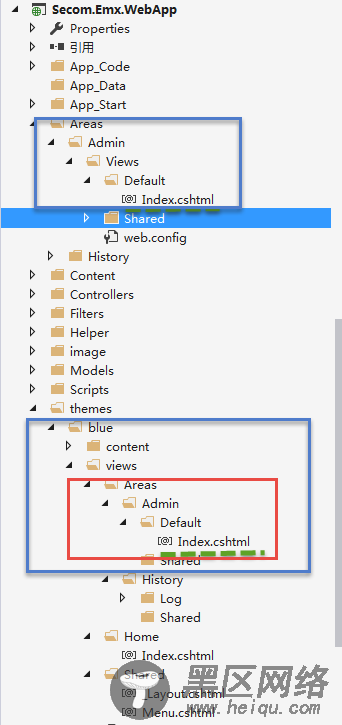
重写后,我们的路由规则将是这样的:当没有选择主题的情况下,沿用原来的路由规则,如果选择了主题,则使用重写后的路由规则。
新的路由规则:在选择了主题的情况下,优先查找thems/主题名称/views/Areas/区域名称/控制器名称/视图名称.cshtml,如果找不到再按照默认的路由规则去寻找,也就是Areas/区域名称/Views/控制器名称/视图名称.cshtml
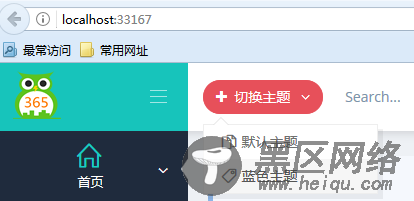
切换主题View代码:
<div> <button type="button" data-toggle="dropdown"> <i></i> <span>切换主题 </span> <i></i> </button> <ul role="menu"> <li> <a href="javascript:setTheme('default')"> <i></i> 默认主题 </a> </li> <li> <a href="javascript:setTheme('Blue')"> <i></i> 蓝色主题 </a> </li> </ul> </div> <script type="text/javascript"> function setTheme(themeName) { window.location.href = "/Home/SetTheme?themeName=" + themeName + "&href=" + window.location.href; } </script>
当用户登录成功的时候,从Cookie中读取所选主题信息,当Cookie中没有读取到主题记录时,则从Web.config配置文件中读取配置的主题名称,如果都没有读取到,则说明是默认主题,沿用原有的视图引擎规则。
在后台管理界面,每次选择了主题,我都将主题名称存储到Cookie中,默认保存一年,这样当下次再登录的时候,就能够记住所选的主题信息了。
using System; using System.Web.Mvc; using Secom.Emx.WebApp.Helper; using System.Web; using Secom.Emx.Common.Controllers; namespace Secom.Emx.WebApp.Controllers { public class HomeController : BaseController { string themeCookieName = "Theme"; public ActionResult Index() { ViewData["Menu"] = GetMenus(); return View(); } public ActionResult SetTheme(string themeName,string href) { if (!string.IsNullOrEmpty(themeName)) { Response.Cookies.Set(new HttpCookie(themeCookieName, themeName) { Expires = DateTime.Now.AddYears(1) }); } else { themeName = Request.Cookies[themeCookieName].Value ?? "".Trim(); } Utils.ResetRazorViewEngine(themeName); return string.IsNullOrEmpty(href)? Redirect("~/Home/Index"):Redirect(href); } public ActionResult Login() { string themeName = Request.Cookies[themeCookieName].Value ?? "".Trim(); if (!string.IsNullOrEmpty(themeName)) { Utils.ResetRazorViewEngine(themeName); } return View(); } } }
Utils类:
