public static class ChangeToken { public static ChangeTokenRegistration<Action> OnChange(Func<IChangeToken> changeTokenProducer, Action changeTokenConsumer) { return new ChangeTokenRegistration<Action>(changeTokenProducer, callback => callback(), changeTokenConsumer); } } public class ChangeTokenRegistration<TAction> { private readonly Func<IChangeToken> _changeTokenProducer; private readonly Action<TAction> _changeTokenConsumer; private readonly TAction _state; public ChangeTokenRegistration(Func<IChangeToken> changeTokenProducer, Action<TAction> changeTokenConsumer, TAction state) { _changeTokenProducer = changeTokenProducer; _changeTokenConsumer = changeTokenConsumer; _state = state; var token = changeTokenProducer(); RegisterChangeTokenCallback(token); } private void RegisterChangeTokenCallback(IChangeToken token) { token.RegisterChangeCallback(_ => OnChangeTokenFired(), this); } private void OnChangeTokenFired() { var token = _changeTokenProducer(); try { _changeTokenConsumer(_state); } finally { // We always want to ensure the callback is registered RegisterChangeTokenCallback(token); } } }
简单来说,就是给token注册了一个 OnChangeTokenFired 的回调函数,仔细看看 OnChangeTokenFired 里做了什么,总体来说三步.
1.获取一个新的token.
2.调用消费者进行消费.
3.给新获取的token再次注册一个OnChangeTokenFired的回调函数.
如此周而复始~~
实验2
既然知道了OnChange的工作方式,那么我们把实验1的代码修改一下.
static void Main() { var phyFileProvider = new PhysicalFileProvider("C:\\Users\\liuzh\\MyBox\\TestSpace"); ChangeToken.OnChange(() => phyFileProvider.Watch("*.*"), () => { Console.WriteLine("老鼠被蛇吃"); }); Console.ReadKey(); }
执行效果看一下
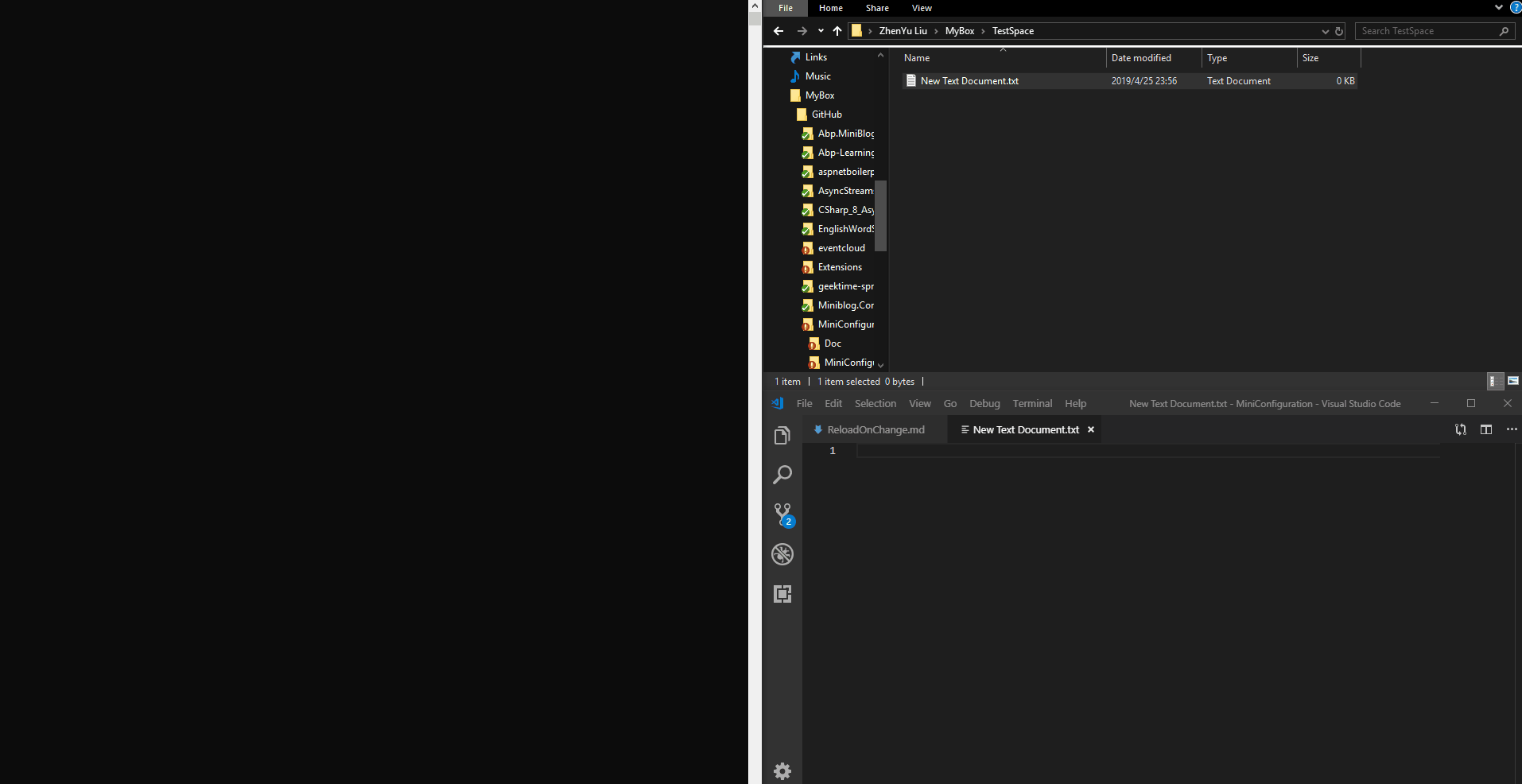
可以看到,只要被监控的目录发生了文件变化,不管是新建文件,还是修改了文件内的内容,都会触发回调函数,其实JsonConfig中,这个回调函数就是Load(),它负责重新加载数据,可也就是为什么Asp .net core中如果把ReloadOnchang设置为true后,Json的配置一旦更新,配置就会自动重载.
PhysicalFilesWatcher
那么,为什么文件一旦变化,就会触发ChangeToken的回调函数呢? 其实 PhysicalFileProvider 中调用了 PhysicalFilesWatcher 对文件系统进行监视,观察PhysicalFilesWatcher的构造函数,可以看到 PhysicalFilesWatcher 需要传入 FileSystemWatcher , FileSystemWatcher 是 system.io 下的底层IO类,在构造函数中给这个Watcher的Created,Changed,Renamed,Deleted注册EventHandler事件,最终,在这些EventHandler中会调用ChangToken的回调函数,所以文件系统一旦发生变更就会触发回调函数.
public PhysicalFilesWatcher(string root,FileSystemWatcher fileSystemWatcher,bool pollForChanges,ExclusionFilters filters) { this._root = root; this._fileWatcher = fileSystemWatcher; this._fileWatcher.IncludeSubdirectories = true; this._fileWatcher.Created += new FileSystemEventHandler(this.OnChanged); this._fileWatcher.Changed += new FileSystemEventHandler(this.OnChanged); this._fileWatcher.Renamed += new RenamedEventHandler(this.OnRenamed); this._fileWatcher.Deleted += new FileSystemEventHandler(this.OnChanged); this._fileWatcher.Error += new ErrorEventHandler(this.OnError); this.PollForChanges = pollForChanges; this._filters = filters; this.PollingChangeTokens = new ConcurrentDictionary<IPollingChangeToken, IPollingChangeToken>(); this._timerFactory = (Func<Timer>) (() => NonCapturingTimer.Create(new TimerCallback(PhysicalFilesWatcher.RaiseChangeEvents), (object) this.PollingChangeTokens, TimeSpan.Zero, PhysicalFilesWatcher.DefaultPollingInterval)); }
如果你和我一样,对源码感兴趣,可以从官方的 aspnet/Extensions 中下载源码研究: https://github.com/aspnet/Extensions
在下一篇文章中,我会讲解如何自定义一个以Mysql为数据源的ConfigureSoure,并实现自动更新功能,同时还会整理Configure相关类的UML类图,有兴趣的可以关注我以便第一时间收到下篇文章.
