function Cell(row,col,img){ this.row=row; this.col=col; this.img=img; //三下落 if(!Cell.prototype.drop){ Cell.prototype.drop=function(){ this.row++; } } if(!Cell.prototype.moveR){//十一 Cell.prototype.moveR=function(){ this.col++; } } if(!Cell.prototype.moveL){//十一 Cell.prototype.moveL=function(){ this.col--; } } } //十四、下落的各种变化状态 function State(r0,c0,r1,c1,r2,c2,r3,c3){ //第0个cell相对于参照cell的下标偏移量 this.r0=r0; this.c0=c0; //第1个cell相对于参照cell的下标偏移量 this.r1=r1; this.c1=c1; //第2个cell相对于参照cell的下标偏移量 this.r2=r2; this.c2=c2; //第3个cell相对于参照cell的下标偏移量 this.r3=r3; this.c3=c3; } function Shape(img,orgi){ this.img=img; this.states=[];//十四、保存每个图形不同状态的数组 this.orgi=orgi;//十四、以它为固定不变的参照点,去旋转变形,就是数组states的下标 this.statei=0;//默认所有图形的最初状态都是0 //三 if(!Shape.prototype.drop){ Shape.prototype.drop=function(){ //遍历当前对象的cells中的每个cell对象 // 调用当前cell对象的drop方法 for(var i=0;i<this.cells.length;i++){ this.cells[i].drop(); } } } if(!Shape.prototype.moveR){//十一 Shape.prototype.moveR=function(){ //遍历当前对象的cells中的每个cell对象 for(var i=0;i<this.cells.length;i++){ // 调用当前cell对象的drop方法 this.cells[i].moveR(); } } } if(!Shape.prototype.moveL){//十一 Shape.prototype.moveL=function(){ //遍历当前对象的cells中的每个cell对象 for(var i=0;i<this.cells.length;i++){ // 调用当前cell对象的drop方法 this.cells[i].moveL(); } } } //十五 if(!Shape.prototype.rotateR){ Shape.prototype.rotateR=function(){ //if(Object.getPrototypeOf(this)!=O.prototype){ if(this.constructor!=O){ this.statei++; this.statei>=this.states.length&&(this.statei=0); //获得下一个状态对象 var state=this.states[this.statei]; var orgr=this.cells[this.orgi].row; var orgc=this.cells[this.orgi].col; //遍历当前图形中的每个cell //按state中偏移量,设置每个cell的新位置 for(var i=0;i<this.cells.length;i++){ this.cells[i].row=orgr+state["r"+i]; this.cells[i].col=orgc+state["c"+i]; }//for的结束 }//if的结束 }//function的结束 }//if的结束 if(!Shape.prototype.rotateL){ Shape.prototype.rotateL=function(){ //if(Object.getPrototypeOf(this)!O.prototype){ if(this.constructor!=O){ this.statei--; this.statei<0&&(this.statei=this.states.length-1); //获得下一个状态对象 var state=this.states[this.statei]; var orgr=this.cells[this.orgi].row; var orgc=this.cells[this.orgi].col; //遍历当前图形中的每个cell //按照state中偏移量,设置每个cell的心位置 for(var i=0;i<this.cells.length;i++){ this.cells[i].row=orgr+state["r"+i]; this.cells[i].col=orgc+state["c"+i]; }//for的结束 }//if的结束 }//function的结束 }//if的结束 }//function Shape(img,orgi)的结束 //二 function O(){//1 Shape.call(this,"img/O.png"); if(!Shape.prototype.isPrototypeOf(O.prototype)){ Object.setPrototypeOf(O.prototype,Shape.prototype);//继承 } this.cells=[ new Cell(0,4,this.img),new Cell(0,5,this.img), new Cell(1,4,this.img),new Cell(1,5,this.img) ]; } function T(){//2 Shape.call(this,"img/T.png",1); if(!Shape.prototype.isPrototypeOf(T.prototype)){ Object.setPrototypeOf(T.prototype,Shape.prototype);//继承 } this.cells=[ new Cell(0,3,this.img),new Cell(0,4,this.img), new Cell(0,5,this.img),new Cell(1,4,this.img) ]; //十四 this.states[0]=new State(0,-1, 0,0, 0,1, 1,0); this.states[1]=new State(-1,0, 0,0, 1,0, 0,-1); this.states[2]=new State(0,1, 0,0, 0,-1, -1,0); this.states[3]=new State(1,0, 0,0, -1,0, 0,1); // [0] [1] [2] [3] } function I(){//3 Shape.call(this,"img/I.png",1); if(!Shape.prototype.isPrototypeOf(I.prototype)){ Object.setPrototypeOf(I.prototype,Shape.prototype);//继承 } this.cells=[ new Cell(0,3,this.img),new Cell(0,4,this.img), new Cell(0,5,this.img),new Cell(0,6,this.img) ]; this.states[0]=new State(0,-1, 0,0, 0,1, 0,2); // [0] [1] [2] [3] this.states[1]=new State(-1,0, 0,0, 1,0, 2,0); } function S(){//4 Shape.call(this,"img/S.png",3); if(!Shape.prototype.isPrototypeOf(S.prototype)){ Object.setPrototypeOf(S.prototype,Shape.prototype);//继承 } this.cells=[ new Cell(0,4,this.img),new Cell(0,5,this.img), new Cell(1,3,this.img),new Cell(1,4,this.img) ]; //十四 this.states[0]=new State(-1,0, -1,1, 0,-1, 0,0); this.states[1]=new State(0,1, 1,1, -1,0, 0,0); // [0] [1] [2] [3] } function Z(){//5 Shape.call(this,"img/Z.png",1); if(!Shape.prototype.isPrototypeOf(Z.prototype)){ Object.setPrototypeOf(Z.prototype,Shape.prototype);//继承 } this.cells=[ new Cell(0,3,this.img),new Cell(0,4,this.img), new Cell(1,4,this.img),new Cell(1,5,this.img) ]; this.states[0]=new State(0,-1, 0,0, 1,0, 1,1); this.states[1]=new State(-1,0, 0,0, 0,-1, 1,-1); // [0] [1] [2] [3] } function L(){//6 Shape.call(this,"img/L.png",1); if(!Shape.prototype.isPrototypeOf(L.prototype)){ Object.setPrototypeOf(L.prototype,Shape.prototype);//继承 } this.cells=[ new Cell(0,3,this.img),new Cell(0,4,this.img), new Cell(0,5,this.img),new Cell(1,3,this.img) ]; this.states[0]=new State(0,-1, 0,0, 0,1, 1,-1); this.states[1]=new State(-1,0, 0,0, 1,0, -1,-1); this.states[2]=new State(0,1, 0,0, 0,-1, -1,1); this.states[3]=new State(1,0, 0,0, -1,0, 1,1); // [0] [1] [2] [3] } function J(){//7 Shape.call(this,"img/J.png",1); if(!Shape.prototype.isPrototypeOf(J.prototype)){ Object.setPrototypeOf(J.prototype,Shape.prototype);//继承 } this.cells=[ new Cell(0,3,this.img),new Cell(0,4,this.img), new Cell(0,5,this.img),new Cell(1,5,this.img) ]; this.states[0]=new State(-1,0, 0,0, 1,-1, 1,0); this.states[1]=new State(0,1, 0,0, -1,-1, 0,-1); this.states[2]=new State(1,0, 0,0, -1,1, -1,0); this.states[3]=new State(0,-1, 0,0, 1,1, 0,1); // [0] [1] [2] [3] }
最终效果图如下所示:
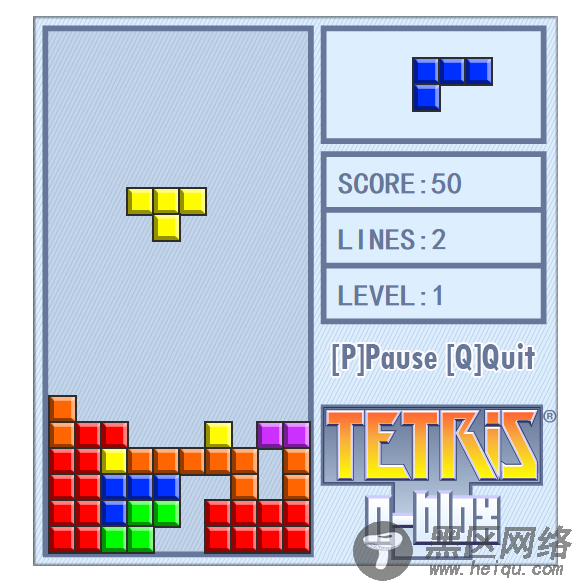
------------------------------------------------------------------------------------>为了生活而改变,为了改变而创造.
以上就是小编给大家分享的关于基于javascript代码编写的网页版俄罗斯方块。希望大家喜欢。
您可能感兴趣的文章:
