<caching>
<!-- Sets out put cache profile-->
<outputCacheSettings>
<outputCacheProfiles>
<add duration="30"/>
</outputCacheProfiles>
</outputCacheSettings>
</caching>现在,我们在页面中添加CacheProfile属性,并且设置为ProductCacheProfile,如下所示:
复制代码 代码如下:
<!-- set CacheProfile property -->
<%@ OutputCache CacheProfile="ProductCacheProfile" VaryByParam="None" %>
数据缓存
Cache对象是线程安全:这表示无需显式实现锁定或解锁,在添删Cache对象中的元素,然而,在Cache对象中元素必须是线程安全的。例如,我们创建一个实体Product,而且存在多个客户端可能同时操作该对象的情况,这时我们必须为实体Product实现锁定和解锁操作(同步操作请参考《单例模式(Singleton)的6种实现》)。
Cache对象中的缓存项自动移除:当缓存过期,依赖项被修改或内存不足缓存ASP.NET会自动移除该缓存项。
缓存项支持依赖关系:我们可以给缓存项添加文件、数据库表或其他资源类型的依赖关系。
SqlDataSource缓存
当我们在SqlDataSource控件中启用缓存,它缓存SelectCommand中的结果;如果SQL查询语句中带有参数时,SqlDataSource控件会缓存每一个参数值对应的结果。
这跟我们之前通过输出缓存实现报表程序缓存查询页面效果一样,所以我们将使用SqlDataSource缓存实现该效果。
假设我们要提供一个报表程序,让用户通过选择产品名称(ProductName),获取相应的产品信息。
首先,我们在页面中创建两个数据源控件:sourceProductName和sourceProduct,接着把数据源分别绑定到Dropdownlist和Gridview中,具体实现如下:
复制代码 代码如下:
<!-- The product number datasource START -->
<asp:SqlDataSource runat="server" ProviderName="System.Data.SqlClient"
EnableCaching="True" CacheDuration="3600" ConnectionString="<%$ ConnectionStrings:SQLCONN %>"
SelectCommand="SELECT ProductNumber FROM Production.Product"></asp:SqlDataSource>
<!-- The product number datasource END -->
<!-- The product datasource START -->
<asp:SqlDataSource runat="server" ProviderName="System.Data.SqlClient"
EnableCaching="True" CacheDuration="3600" ConnectionString="<%$ ConnectionStrings:SQLCONN %>"
SelectCommand="SELECT Name, ProductNumber, SafetyStockLevel, ReorderPoint, StandardCost, DaysToManufacture
FROM Production.Product WHERE ProductNumber=@ProductNumber">
<SelectParameters>
<asp:ControlParameter ControlID="ddlProductNumber" PropertyName="SelectedValue" />
</SelectParameters>
</asp:SqlDataSource>
<!-- The product number datasource END -->
<!-- Binding the product number to gridview control -->
<!-- NOTE: Due to search and result in the same page, so need to set AutoPostBack is True-->
<asp:DropDownList AutoPostBack="True" DataSourceID="sourceProductName"
DataTextField="ProductNumber" runat="server">
</asp:DropDownList>
<!-- Binding the product datasource to gridview control -->
<asp:GridView runat="server" DataSourceID="sourceProduct" CssClass="Product">
</asp:GridView>
现在我们对报表程序进行查询,如果ProudctName之前没有被缓存起来就会创建相应的缓存,而已经缓存起来的将被重用,查询结果如下:
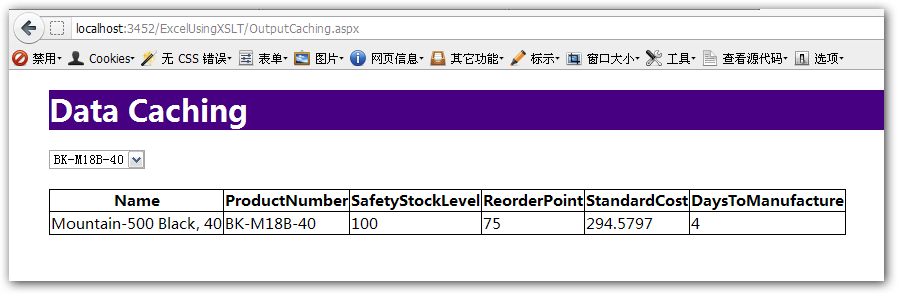
图6查询结果
缓存的依赖关系
缓存项之间的依赖
ASP.NET Cache允许我们建立缓存之间的依赖关系,即一个缓存项依赖于另一个缓存项;以下示例代码创建了二个缓存项,并且它们之间建立依赖关系。具体实现如下:
复制代码 代码如下:
// Creates cache object Key1.
Cache["Key1"] = "Cache Item 1";
// Makes Cache["Key2"] dependent on Cache["Key1"].
string[] dependencyKey = new string[1];
dependencyKey[0] = "Key1";
// Creates a CacheDependency object.
CacheDependency dependency = new CacheDependency(null, dependencyKey);
// Establishs dependency between cache Key1 and Key2.
Cache.Insert("Key2", "Cache Item 2", dependency);
现在,当Key1缓存项更新或从缓存中删除,Key2缓存项就会自动从缓存删除。
文件依赖
前面我们介绍了缓存项之间的依赖关系,ASP.NET Cache还提供缓存项与文件之间的依赖关系,当文件被更新或删除对应的缓存项也将失效。
在上篇博文《Ajax与JSON的一些总结》的最后介绍的一个DEMO——Weibo Feed中,我们通过实时方式向新浪微博API发送请求获取相应的数据,但在一定时间内请求的次数是有限制的,一旦超出了限制次数就不再接受请求了(具体请参考Rate-limiting)。所以可以通过Cache的方式把数据缓存起来,当客户端请求时,如果缓存数据已经存在那么直接返回数据,否则重新想微博API请求数据。
首先,我们创建一个HttpHandler,它负责向微博API发送请求并且把数据保存的文件中,最后把数据返回的客户端。
