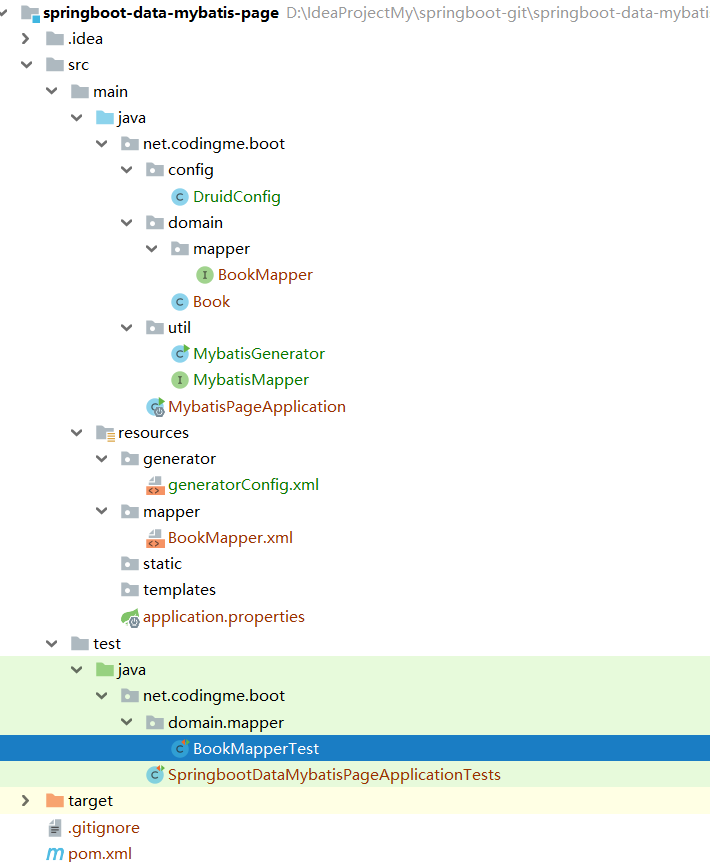关于 Druid 数据源的配置不再说明,可以参考系列文章第九篇。配置中主要配置了项目编码、数据源信息、durid 数据源和 mybatis 的 mapper 位置以及 mybatis 映射别名的包路径。还有 pagehelper 分页插件部分。
############################################################ # 服务启动端口号 server.port=8080 spring.profiles.active=dev # 编码 server.tomcat.uri-encoding=utf-8 spring.http.encoding.force=true spring.http.encoding.charset=UTF-8 spring.http.encoding.enabled=true ############################################################ spring.datasource.url=jdbc:mysql://127.0.0.1:3306/springboot?characterEncoding=utf-8&serverTimezone=GMT%2B8 spring.datasource.driver-class-name=com.mysql.jdbc.Driver spring.datasource.username=root spring.datasource.password=123 # 使用 druid 数据源 spring.datasource.type:com.alibaba.druid.pool.DruidDataSource spring.datasource.initialSize:5 spring.datasource.minIdle:5 spring.datasource.maxActive:20 spring.datasource.maxWait:60000 spring.datasource.timeBetweenEvictionRunsMillis:60000 spring.datasource.minEvictableIdleTimeMillis:300000 spring.datasource.validationQuery:SELECT 1 FROM DUAL spring.datasource.testWhileIdle:true spring.datasource.testOnBorrow:false spring.datasource.testOnReturn:false spring.datasource.poolPreparedStatements:true spring.datasource.filters:stat spring.datasource.maxPoolPreparedStatementPerConnectionSize:20 spring.datasource.useGlobalDataSourceStat:true spring.datasource.connectionProperties:druid.stat.mergeSql=true;druid.stat.slowSqlMillis=500 ############################################################ # mybatis mybatis.mapper-locations=classpath:mapper/*.xml mybatis.type-aliases-package=net.codingme.boot.domain ############## mybatis page配置####################### # restart 类加载加载 include 进去的 jar 包。 restart.include.mapper=http://www.likecs.com/mapper-[\\w-\\.]+jar restart.include.pagehelper=http://www.likecs.com/pagehelper-[\\w-\\.]+jar # mappers 多个接口时逗号隔开 mapper.mappers=net.codingme.boot.util.MybatisMapper mapper.not-empty=false mapper.identity=MYSQL # pagehelper pagehelper.helperDialect=mysql pagehelper.reasonable=true pagehelper.supportMethodsArguments=true pagehelper.params=count=countSql # 输出 mybatis SQL 日志 logging.level.net.codingme.boot.domain.mapper=debug一些说明。
mapper.mappers=net.codingme.boot.util.MybatisMapper 用于包含一个自己编写的 mapper。
restart.include 热部署
logging.level.net.codingme.boot.domain.mapper=debug 输出 Mybatis SQL 这里要指定自己 mapper 所在的包路径
通用 Mapper在上一篇文章中也演示了自动生成,那是通用的一种生成方式,这次我们引入通用 Mapper 再进行生成,这样生成的代码更加简洁。
为了方便理解,先看一下项目最终结构。