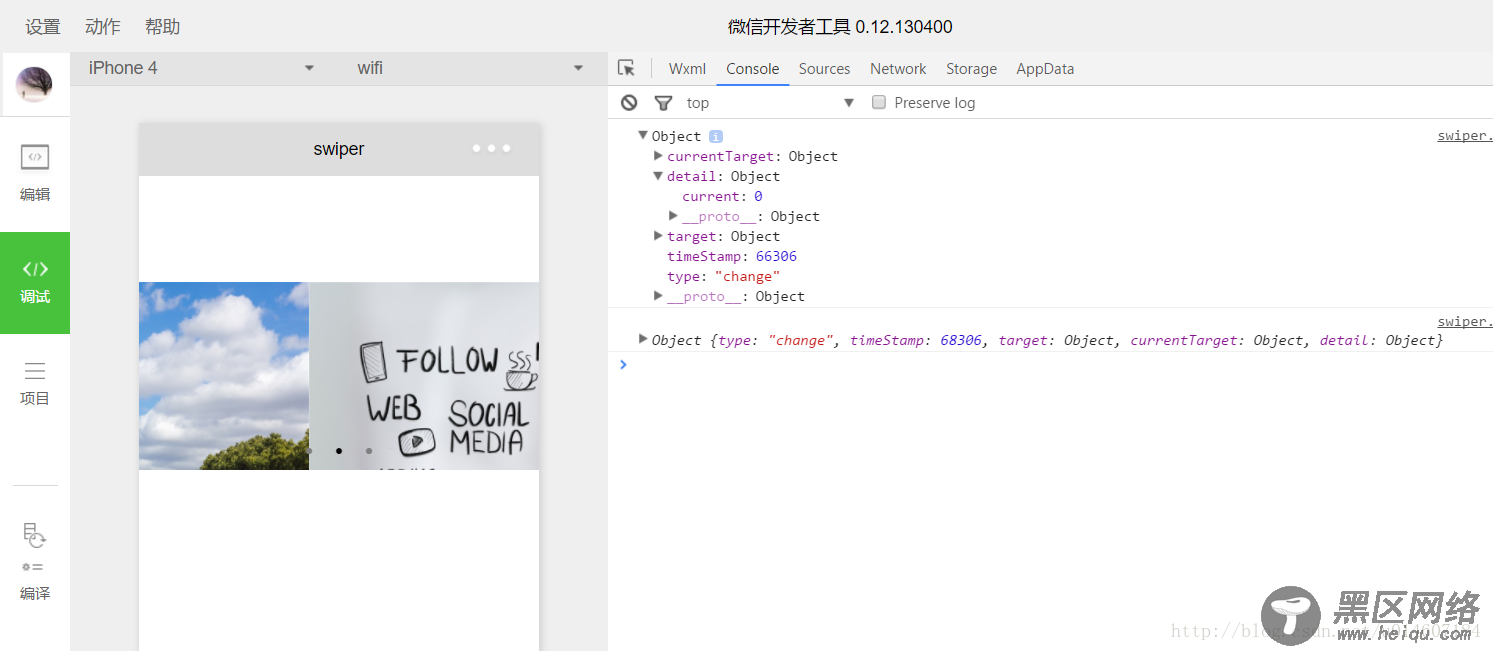scroll-into-view的值为某个子元素的id,表明滚动到该元素,元素顶部对齐滚动区域顶部。上述程序中设置了scroll-into-view="{{toView}}",toView从数据中获取。
新建一个</view>并绑定一个函数:
<view bindtap="clickTo">点击滚动到下一个子view</view> 1
函数的功能为按顺序滚动到对应的子元素:
clickTo: function(e) { for (var i = 0; i < order.length; i++) { if (order[i] === this.data.toView) { this.setData({ toView: order[i + 1] }) break } } },
其中order为一个数组变量,存放着所有子元素的id:
var order = ['green','red', 'blue','yellow'];
bindscrolltolower和bindscrolltoupper
bindscrolltolower和bindscrolltoupper为事件绑定:bindscrolltolower是滚动到底部/右边时触发;bindscrolltoupper是滚动到顶部/左边时触发。另外还有一个bindscroll是只要滚动时就会触发。
以bindscrolltolower为例,bindscrolltolower表示滚动到底部或右边时触发,这个底部或右边是如何定义的呢?这时就需要用到lower-threshold,lower-threshold表示距底部/右边多远时(单位px),触发 scrolltolower 事件,默认值为50,上述代码中我们定义了lower-threshold="100",由于子</view>的高度就是100px,所以正好出现最后一个子</view>时就会触发事件:
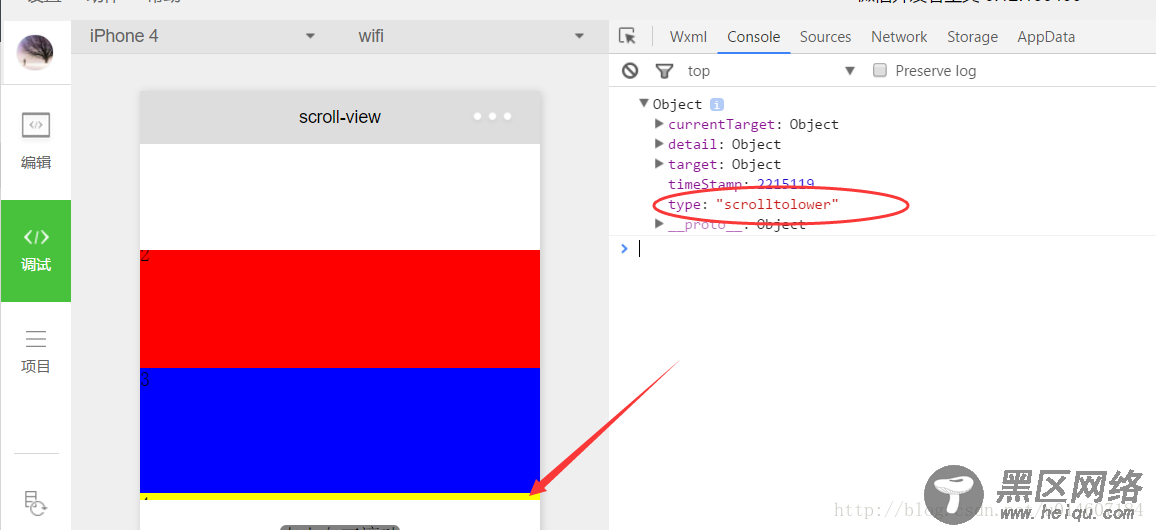
3、</swiper> 滑块视图容器
</swiper>其实就是微信小程序封装的幻灯片轮播功能,并给出了几个可供开发者设置的属性:

用户可以根据自己需求设置相应的属性值即可,示例代码如下:
swiper.wxml
<view> <swiper indicator-dots="{{indicatorDots}}" autoplay="{{autoplay}}" interval="{{interval}}" duration="{{duration}}" circular="{{circular}}" bindchange="change"> <block wx:for="{{imgUrls}}"> <swiper-item> <image src="https://www.jb51.net/{{item}}" /> </swiper-item> </block> </swiper> </view>
swiper.wxss
swiper{ height: 150px; width:100%; }
swiper.js
Page({ data: { imgUrls: [ 'http://img02.tooopen.com/images/20150928/tooopen_sy_143912755726.jpg', 'http://img06.tooopen.com/images/20160818/tooopen_sy_175866434296.jpg', 'http://img06.tooopen.com/images/20160818/tooopen_sy_175833047715.jpg' ], indicatorDots: true, autoplay: true, interval: 2000, duration: 500, circular:true }, change:function(e){ console.log(e); } })
由于绑定了change函数,所以每次切换时,都会触发change事件: