1.3、开启telnet服务
cd /etc/xinetd.d ,察看telnet服务的配置文件krb5-telnet的设置:
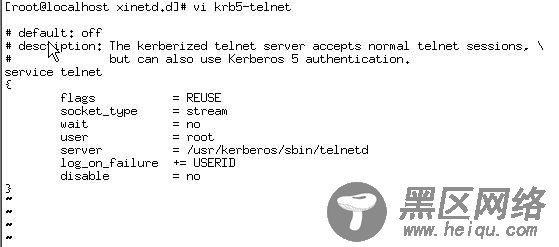
图2 开启telnet服务设置
vi krb5-telnet ,
(1)将disable=yes,改为disable=no,保存退出。
1.4、激活服务:
telnet /ftp 是挂在 xinetd 底下的,所以自然只要重新激活 xinetd 就能够将 xinetd 里头的设定重新读进来,所以刚刚设定的telnet /ftp自然也就可以被激活。
激活目录和命令:
cd /etc/rc.d/init.d/
service xinetd restart
有时会提示命令不存在,需要加上命令的路径
[root@localhost init.d]# service xinetd resart
bash: service: command not found
[root@localhost init.d]# /sbin/service xinetd restart
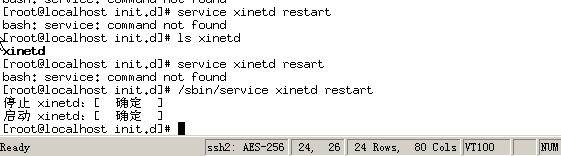
图3 重新启动FTP、Telnet服务
