对于主体的HTML内容,这需要特殊对待,一般需要使用插入HTML的专用方式进行写入内容,否则就显示HTML代码了,使用专用HTML方法写入的内容,和我们在网页上看到的基本没有什么差异了。如下代码所示。
DocumentBuilder builder = new DocumentBuilder(doc); Aspose.Words.Bookmark bookmark = doc.Range.Bookmarks["Content"]; if (bookmark != null) { builder.MoveToBookmark(bookmark.Name); builder.InsertHtml(info.Content); }
整个导入WORD文档的方法就是利用这些内容的整合,实现一个标准文档的生成,这种业务文档是固定模板的,因此很适合在实际业务中使用,比起使用其他方式自动生成的HTML文件或者文档,有更好的可塑性和美观性。
整个代码如下所示。
public FileStreamResult ExportWordById(string id) { if (string.IsNullOrEmpty(id)) return null; InformationInfo info = BLLFactory<Information>.Instance.FindByID(id); if (info != null) { string template = "~/Content/Template/政策法规模板.doc"; string templateFile = Server.MapPath(template); Aspose.Words.Document doc = new Aspose.Words.Document(templateFile); #region 使用文本方式替换 //Dictionary<string, string> dictSource = new Dictionary<string, string>(); //dictSource.Add("Title", info.Title); //dictSource.Add("Content", info.Content); //dictSource.Add("Editor", info.Editor); //dictSource.Add("EditTime", info.EditTime.ToString()); //dictSource.Add("SubType", info.SubType); //foreach (string name in dictSource.Keys) //{ // doc.Range.Replace(name, dictSource[name], true, true); //} #endregion //使用书签方式替换 SetBookmark(ref doc, "Title", info.Title); SetBookmark(ref doc, "Editor", info.Editor); SetBookmark(ref doc, "EditTime", info.EditTime.ToString()); SetBookmark(ref doc, "SubType", info.SubType); //SetBookmark(ref doc, "Content", info.Content); //对于HTML内容,需要通过InsertHtml方式进行写入 DocumentBuilder builder = new DocumentBuilder(doc); Aspose.Words.Bookmark bookmark = doc.Range.Bookmarks["Content"]; if (bookmark != null) { builder.MoveToBookmark(bookmark.Name); builder.InsertHtml(info.Content); } doc.Save(System.Web.HttpContext.Current.Response, info.Title, Aspose.Words.ContentDisposition.Attachment, Aspose.Words.Saving.SaveOptions.CreateSaveOptions(Aspose.Words.SaveFormat.Doc)); HttpResponseBase response = ControllerContext.HttpContext.Response; response.Flush(); response.End(); return new FileStreamResult(Response.OutputStream, "application/ms-word"); } return null; } private void SetBookmark(ref Aspose.Words.Document doc, string title, string value) { Aspose.Words.Bookmark bookmark = doc.Range.Bookmarks[title]; if (bookmark != null) { bookmark.Text = value; } }
最后导出的WORD文档就是模板化的具体文档内容了,WORD预览界面如下所示。
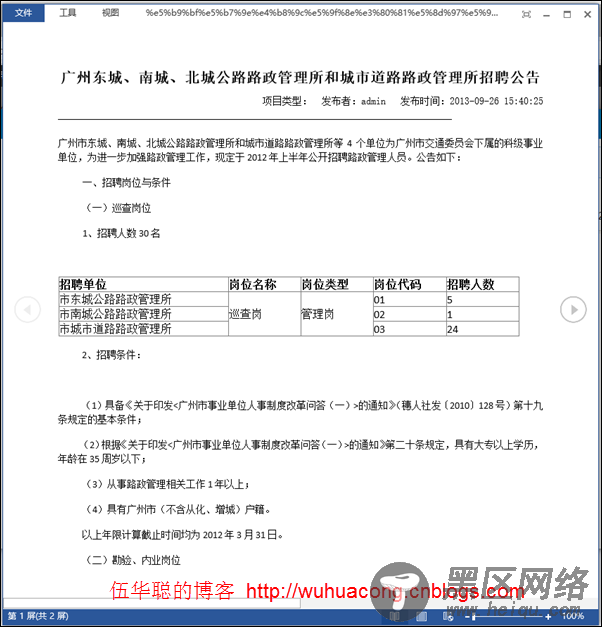
以上所述是小编给大家介绍的基于BootStrap Metronic开发框架经验小结【九】实现Web页面内容的打印预览和保存操作 的相关内容,希望对大家有所帮助,如果大家想了解更多资讯敬请关注脚本之家网站!
您可能感兴趣的文章:
