[linuxidc@localhost ~]$ nvm install node
Downloading and installing node v13.1.0...
Downloading https://nodejs.org/dist/v13.1.0/node-v13.1.0-linux-x64.tar.xz...
######################################################################### 100.0%
Computing checksum with sha256sum
Checksums matched!
Now using node v13.1.0 (npm v6.12.1)
Creating default alias: default -> node (-> v13.1.0)

让我们再安装两个版本,即最新的LTS版本和10.16.0版本:
[linuxidc@localhost ~]$ nvm install --lts
Installing latest LTS version.
Downloading and installing node v12.13.0...
Downloading https://nodejs.org/dist/v12.13.0/node-v12.13.0-linux-x64.tar.xz...
######################################################################### 100.0%
Computing checksum with sha256sum
Checksums matched!
Now using node v12.13.0 (npm v6.12.0)
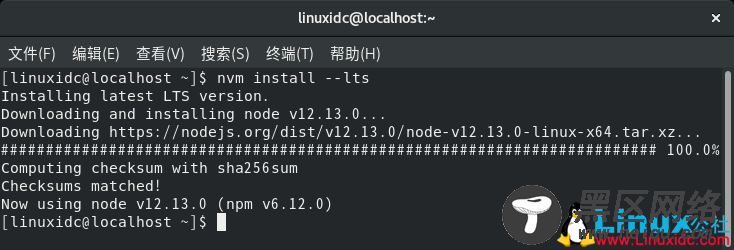
[linuxidc@localhost ~]$ nvm install 10.16.0
Downloading and installing node v10.16.0...
Downloading https://nodejs.org/dist/v10.16.0/node-v10.16.0-linux-x64.tar.xz...
######################################################################### 100.0%
Computing checksum with sha256sum
Checksums matched!
Now using node v10.16.0 (npm v6.9.0)

安装完成后,您可以通过键入以下命令列出所有已安装的Node.js版本:
[linuxidc@localhost ~]$ nvm ls
v10.16.0
v12.13.0
-> v13.1.0
system
default -> node (-> v13.1.0)
node -> stable (-> v13.1.0) (default)
stable -> 13.1 (-> v13.1.0) (default)
iojs -> N/A (default)
unstable -> N/A (default)
lts/* -> lts/erbium (-> v12.13.0)
lts/argon -> v4.9.1 (-> N/A)
lts/boron -> v6.17.1 (-> N/A)
lts/carbon -> v8.16.2 (-> N/A)
lts/dubnium -> v10.17.0 (-> N/A)
lts/erbium -> v12.13.0
右侧带箭头的条目(-> v13.1.0)是当前Shell会话中使用的版本。 打开新的Shell会话时使用的默认版本设置为v13.0.1。
如果您想更改当前处于活动状态的版本,例如v12.13.0,则可以运行:
nvm use v12.13.0

要将默认的Node.js更改为v12.13.0,请使用:
nvm alias default v12.13.0
总结
我们向您展示了两种在CentOS 8上安装Node.js和npm的方法。您选择的方法取决于您的要求和偏好。
现在,您已经在CentOS 8系统上安装了Node.js,是时候部署应用程序了。
如果您有任何疑问或反馈,请在下面发表评论。
CentOS 7.6下安装 NVM 管理不同版本的 Node.js https://www.linuxidc.com/Linux/2019-10/160918.htm
Linux公社的RSS地址:https://www.linuxidc.com/rssFeed.aspx

