上传操作示例:
# 默认连接的都是root目录, 查看本地和远端/root路径下的文件: sftp> lls # 本地 anaconda-ks.cfg install.log install.log.syslog porc remote.sh test.sh sftp> ls # 远端 anaconda-ks.cfg install.log install.log.syslog myid remote.sh test.sh # 将本地的remote.sh文件上传至远端服务器的/home路径下: sftp> put remote.sh /home # 指定远端接收路径为/home Uploading remote.sh to /home/remote.sh remote.sh 100% 538 0.5KB/s 00:00 sftp> ls /home # 查看远端/home路径下的文件 /home/remote.sh 2.5 sftp - 下载文件下载操作示例:
# 将远端/root路径下的myid文件下载至本地/home路径下: sftp> get /root/myid /home # 指定远端文件 + 本地接收路径 Fetching /root/myid to /home/myid sftp> lls /home # 查看本地/home路径下的文件 myid如果上传/下载的是文件夹, 在put/get命令后加上-r参数即可.
上述操作截图如下:
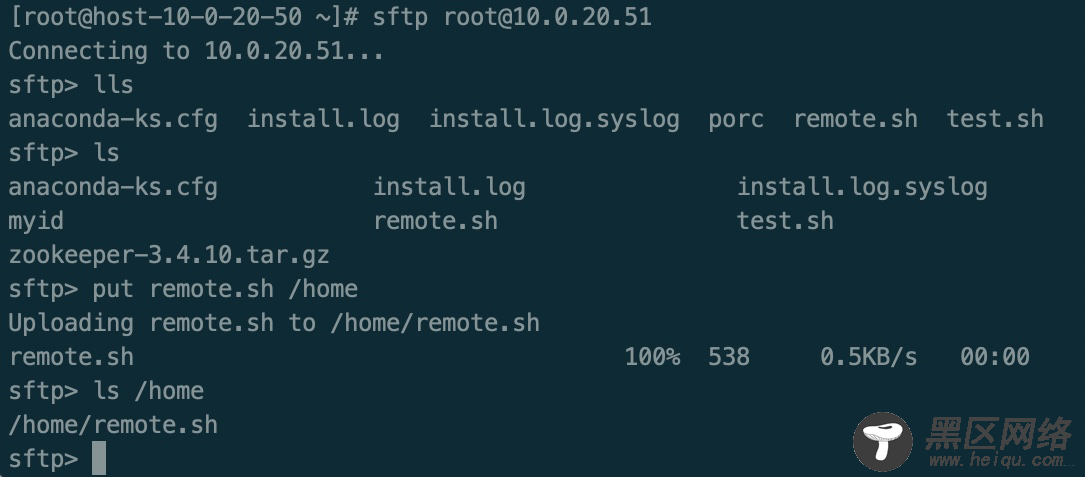
退出sftp:
在终端输入quit或者exit, 然后回车, 就能退出sftp连接.
Linux公社的RSS地址:https://www.linuxidc.com/rssFeed.aspx

