一、CentOS重启后无法上网问题
真实机器(不是虚拟机)本来好好的,有网线(网卡enp0s31f6)有wifi (enp1s0)可以上网的,之前重启N次都依旧可以上网。但昨天一次重启后居然无法上网,怎么都连接不上。
网上的很多办法都试过了,结果把本来仍有的enp1so都搞没了:
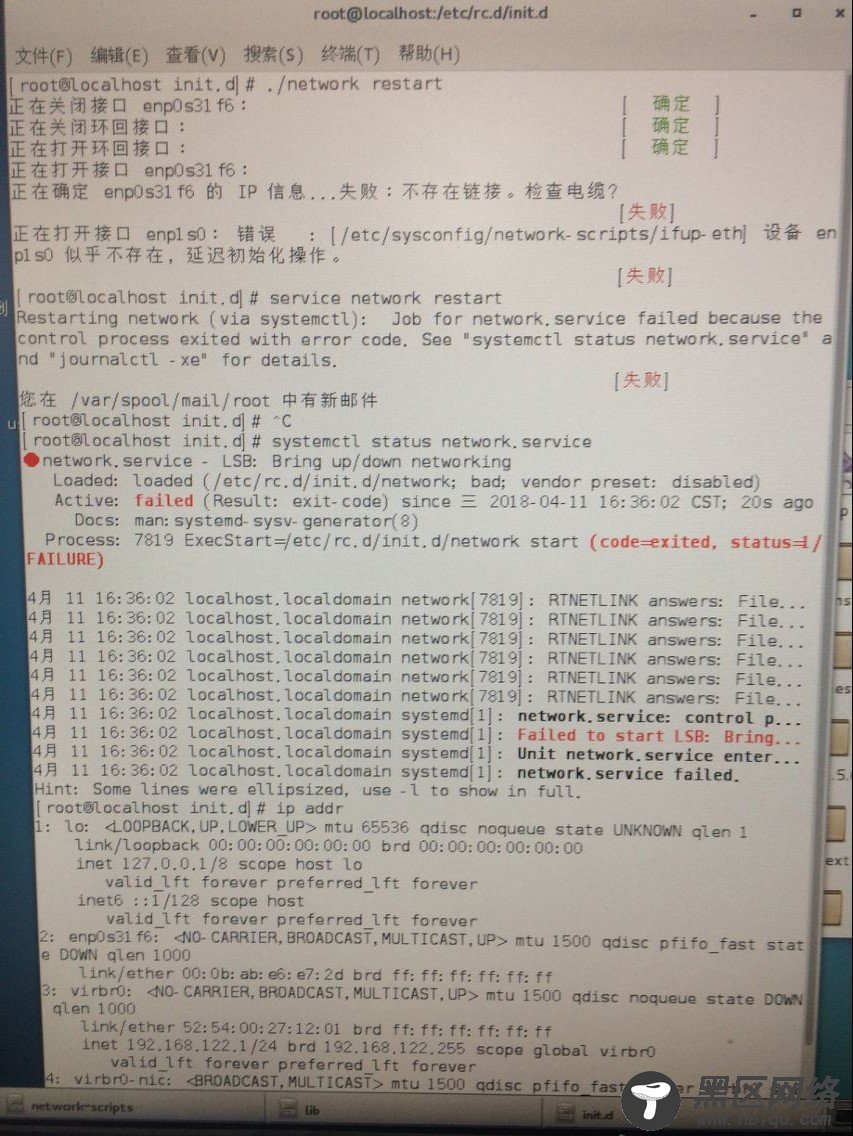
enp1s0没有了,于是ip link set dev enp1s0 up 想将这个网卡重新启动,然后再用ip addr 好像就看到了enp1s0 (此处不太记得了)。
但是此时service network start仍旧是失败的,
此时 cd /etc/init.d 或者/ect/rc.d/init.d 后 ./network restart 仍旧是失败的(此处也不太记得了)。然后按照 https://www.cnblogs.com/yxyht/p/5063505.html 在/etc/sysconfig/network-scripts/下新建了一个ifcfg-enp1s0,按照ifcfg-enp0s31f6里面的内容,修改相应地方。
但是重启后 service network start 仍旧是失败的,但是 ping 已经通了。证明可以上网了哈哈。
具体原因我也不太清楚。
二、fread()与imread()读取bmp图片的差别
之前是用opencv读取bmp图片Mat.data拿到图片指针然后映射到buffer会导致严重的内存到内存的拷贝问题,严重拉低了OpenCL
的效率。所以只能改用fread()直接读到buffer的映射指针内,这样就避免了CPU到CPU的拷贝。我用的是:
bool readBmp2Ptrwhole(char *BmpFileName,uchar *imgdata)
{
FILE * pFile;
int dataOffset;
pFile = fopen(BmpFileName,"rb");
if(!pFile)
{
return false;
}
//得到数据的偏移字节
fseek(pFile,DataOffset,SEEK_SET);
fread(&dataOffset,4,1,pFile);
//得到bmp的宽与高的像素数
fseek(pFile,SizeOffset,SEEK_SET);
int bmpWidth,bmpHeight;
fread(&bmpWidth,4,1,pFile);
fread(&bmpHeight,4,1,pFile);
//注意,有些图片存在取出为负的情况
bmpWidth = abs(bmpWidth);
bmpHeight = abs(bmpHeight);
fseek(pFile,BiBitCount,SEEK_CUR);
int bmpBiBitCount;
fread(&bmpBiBitCount, 2, 1, pFile);
//printf("biBitCount %d\n",newBmpData->bmpBiBitCount);
//位图片数据分配空间
int BytesPerPixel = bmpBiBitCount / 8;
int LineLength, TotalLength;
LineLength = bmpWidth * BytesPerPixel; // 每行数据长度大致为图象宽度乘以
// 每像素的字节数
while( LineLength % 4 != 0 ) // 修正LineLength使其为4的倍数
++LineLength;
TotalLength = LineLength * bmpHeight; // 数据总长 = 每行长度 * 图象高度
// imgdata = (unsigned char *)malloc(TotalLength * sizeof(unsigned char));
fseek(pFile,dataOffset,SEEK_SET);
fread(imgdata , sizeof(unsigned char), (size_t)(long)TotalLength, pFile);
fclose(pFile);
return true;
}
用这个读到已经分配好的imgdata内。但我发现与opencv的imread得到的Mat.data数据不一样。我以为是上面这个函数错的,读图有问题,于是我用下面这个函数将刚刚读到的imgdata转化为图片保存,看是否与原图一致:
bool SaveBmp(int w, int h, unsigned char *pdata, char *BmpFileName, bool IsRGBA )
{
#define BMP_Header_Length 54
unsigned char header[BMP_Header_Length] = {
0x42, 0x4d, 0, 0, 0, 0, 0, 0, 0, 0,
54, 0, 0, 0, 40, 0, 0, 0, 0, 0, 0, 0, 0, 0, 0, 0, 1, 0, IsRGBA ? 32 : 24, 0,
0, 0, 0, 0, 0, 0, 0, 0, 0, 0, 0, 0, 0, 0, 0, 0, 0, 0, 0, 0,
0, 0, 0, 0
};
long file_size = (long)w * (long)h * (IsRGBA ? 4 : 3) + 54;
header[2] = (unsigned char)(file_size &0x000000ff);
header[3] = (file_size >> 8) & 0x000000ff;
header[4] = (file_size >> 16) & 0x000000ff;
header[5] = (file_size >> 24) & 0x000000ff;
long width = w;
header[18] = width & 0x000000ff;
header[19] = (width >> 8) &0x000000ff;
header[20] = (width >> 16) &0x000000ff;
header[21] = (width >> 24) &0x000000ff;
long height = h;
header[22] = height &0x000000ff;
header[23] = (height >> 8) &0x000000ff;
header[24] = (height >> 16) &0x000000ff;
header[25] = (height >> 24) &0x000000ff;
FILE *pWritingFile = NULL;
pWritingFile = fopen(BmpFileName, "wb");
if( pWritingFile == NULL )
return false;
fwrite(header, sizeof(unsigned char), 54, pWritingFile);
int BytesPerPixel = IsRGBA ? 4 : 3;
int LineLength, TotalLength;
LineLength = w * BytesPerPixel; // 每行数据长度大致为图象宽度乘以
// 每像素的字节数
while( LineLength % 4 != 0 ) // 修正LineLength使其为4的倍数
++LineLength;
TotalLength = LineLength * h; // 数据总长 = 每行长度 * 图象高度
//fwrite(pdata, PixelDataLength, 1, pWritingFile);
fwrite(pdata, sizeof(unsigned char), (size_t)(long)TotalLength, pWritingFile);
// 释放内存和关闭文件
fclose(pWritingFile);
return true;
}
结果保存出来又是与原图一致的。说明这两个函数都是正确的。

