Linux split命令可以将一个大文件分割成指定大小的很多个小文件,并且拆分速度非常的快,有时需要将文件分割成更小的片段,比如为提高可读性,生成日志。拆分一个1G大小的文件不到1秒的时间就可以完成,如果在Windows系统上进行操作估计会很卡很卡。
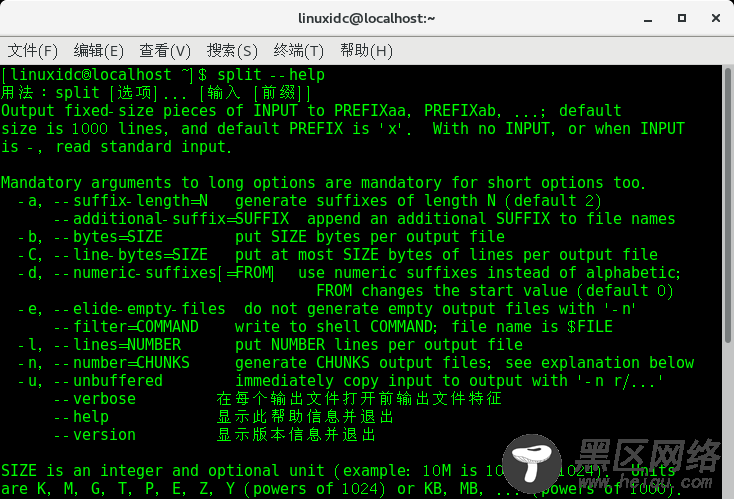
选项
[linuxidc@localhost ~]$ split --help
用法:split [选项]... [输入 [前缀]]
Output fixed-size pieces of INPUT to PREFIXaa, PREFIXab, ...; default
size is 1000 lines, and default PREFIX is 'x'. With no INPUT, or when INPUT
is -, read standard input.
Mandatory arguments to long options are mandatory for short options too.
-a, --suffix-length=N generate suffixes of length N (default 2)
--additional-suffix=SUFFIX append an additional SUFFIX to file names
-b, --bytes=SIZE put SIZE bytes per output file
-C, --line-bytes=SIZE put at most SIZE bytes of lines per output file
-d, --numeric-suffixes[=FROM] use numeric suffixes instead of alphabetic;
FROM changes the start value (default 0)
-e, --elide-empty-files do not generate empty output files with '-n'
--filter=COMMAND write to shell COMMAND; file name is $FILE
-l, --lines=NUMBER put NUMBER lines per output file
-n, --number=CHUNKS generate CHUNKS output files; see explanation below
-u, --unbuffered immediately copy input to output with '-n r/...'
--verbose 在每个输出文件打开前输出文件特征
--help 显示此帮助信息并退出
--version 显示版本信息并退出
SIZE is an integer and optional unit (example: 10M is 10*1024*1024). Units
are K, M, G, T, P, E, Z, Y (powers of 1024) or KB, MB, ... (powers of 1000).
CHUNKS may be:
N split into N files based on size of input
K/N output Kth of N to stdout
l/N split into N files without splitting lines
l/K/N output Kth of N to stdout without splitting lines
r/N like 'l' but use round robin distribution
r/K/N likewise but only output Kth of N to stdout
GNU coreutils online help: <>
请向<> 报告split 的翻译错误
要获取完整文档,请运行:info coreutils 'split invocation'
版本
[linuxidc@localhost ~]$ split --version
split (GNU coreutils) 8.22
Copyright (C) 2013 Free Software Foundation, Inc.
许可证:GPLv3+:GNU 通用公共许可证第3 版或更新版本<>。
本软件是自由软件:您可以自由修改和重新发布它。
在法律范围内没有其他保证。
由Torbjörn Granlund 和Richard M. Stallman 编写。
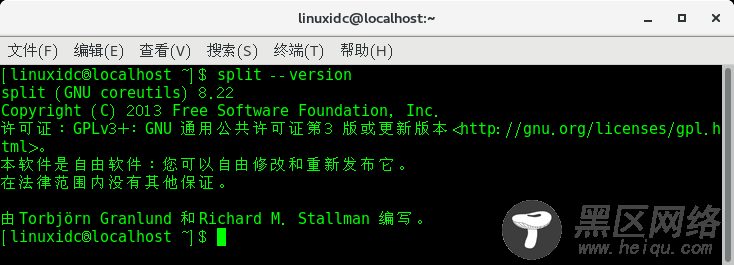
语法
split(选项)(file)PREFIX
实例
[linuxidc@localhost linuxidc.com]$ more linuxidc
w
w
w
l
i
n
u
x
i
d
c
c
o
m
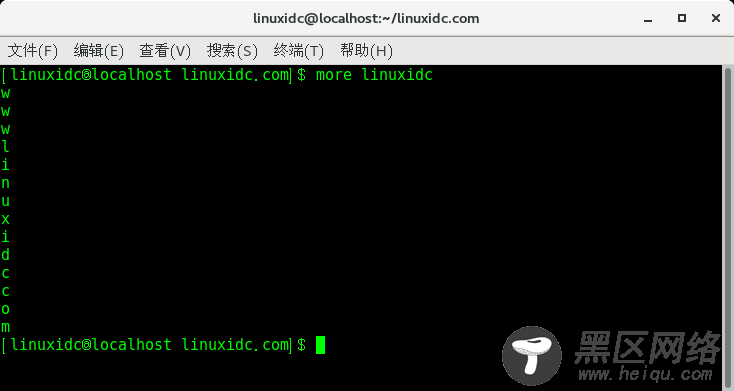
1.根据行拆分
每3行拆分成一个文件,拆分后的文件名以linuxidc开头,以数字作为后缀后缀长度为1
[linuxidc@localhost linuxidc.com]$ split -l 3 linuxidc -d -a 1 linuxmi
[linuxidc@localhost linuxidc.com]$ ll
总用量 24
-rw-rw-r--. 1 linuxidc linuxidc 28 5月 19 19:43 linuxidc
-rw-rw-r--. 1 linuxidc linuxidc 6 5月 19 19:45 linuxmi0
-rw-rw-r--. 1 linuxidc linuxidc 6 5月 19 19:45 linuxmi1
-rw-rw-r--. 1 linuxidc linuxidc 6 5月 19 19:45 linuxmi2
-rw-rw-r--. 1 linuxidc linuxidc 6 5月 19 19:45 linuxmi3
-rw-rw-r--. 1 linuxidc linuxidc 4 5月 19 19:45 linuxmi4
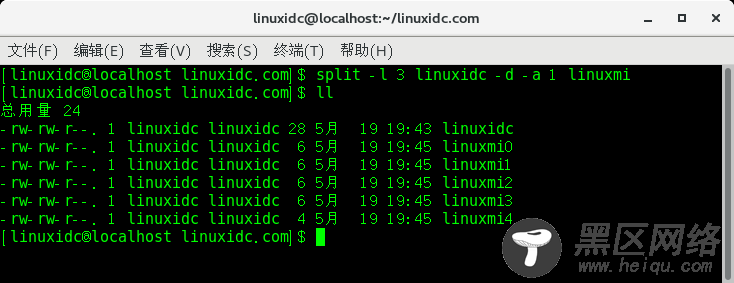
2.按字节进行拆分
每三个字节拆分成一个文件,默认不加单位就是字节,也可以带单位比如KB,MB等
[linuxidc@localhost linuxidc.com]$ split -b 3 linuxidc -d -a 1 CentOS
[linuxidc@localhost linuxidc.com]$ ls -l centos*
-rw-rw-r--. 1 linuxidc linuxidc 3 5月 19 19:48 centos0
-rw-rw-r--. 1 linuxidc linuxidc 3 5月 19 19:48 centos1
-rw-rw-r--. 1 linuxidc linuxidc 3 5月 19 19:48 centos2
-rw-rw-r--. 1 linuxidc linuxidc 3 5月 19 19:48 centos3
-rw-rw-r--. 1 linuxidc linuxidc 3 5月 19 19:48 centos4
-rw-rw-r--. 1 linuxidc linuxidc 3 5月 19 19:48 centos5
-rw-rw-r--. 1 linuxidc linuxidc 3 5月 19 19:48 centos6
-rw-rw-r--. 1 linuxidc linuxidc 3 5月 19 19:48 centos7
-rw-rw-r--. 1 linuxidc linuxidc 3 5月 19 19:48 centos8
-rw-rw-r--. 1 linuxidc linuxidc 1 5月 19 19:48 centos9

3.生成一个大小为100KB的测试文件:

