安装完成后,从KDE或GNOME桌面运行“winecfg”配置工具以查看受支持的配置。 如果您没有任何桌面,可以使用以下命令以root用户身份进行安装。
# yum groupinstall "X Window System" "GNOME桌面环境"
要么是
# yum groupinstall "X Window System" "KDE (KDEE桌面环境)"
# yum groupinstall "GNOME Desktop" [在CentOS 7上]
# yum groupinstall "Server with GUI" [在RHEL 7上]
安装X Window系统后,以普通用户身份运行该命令以查看wine配置。
$ winecfg
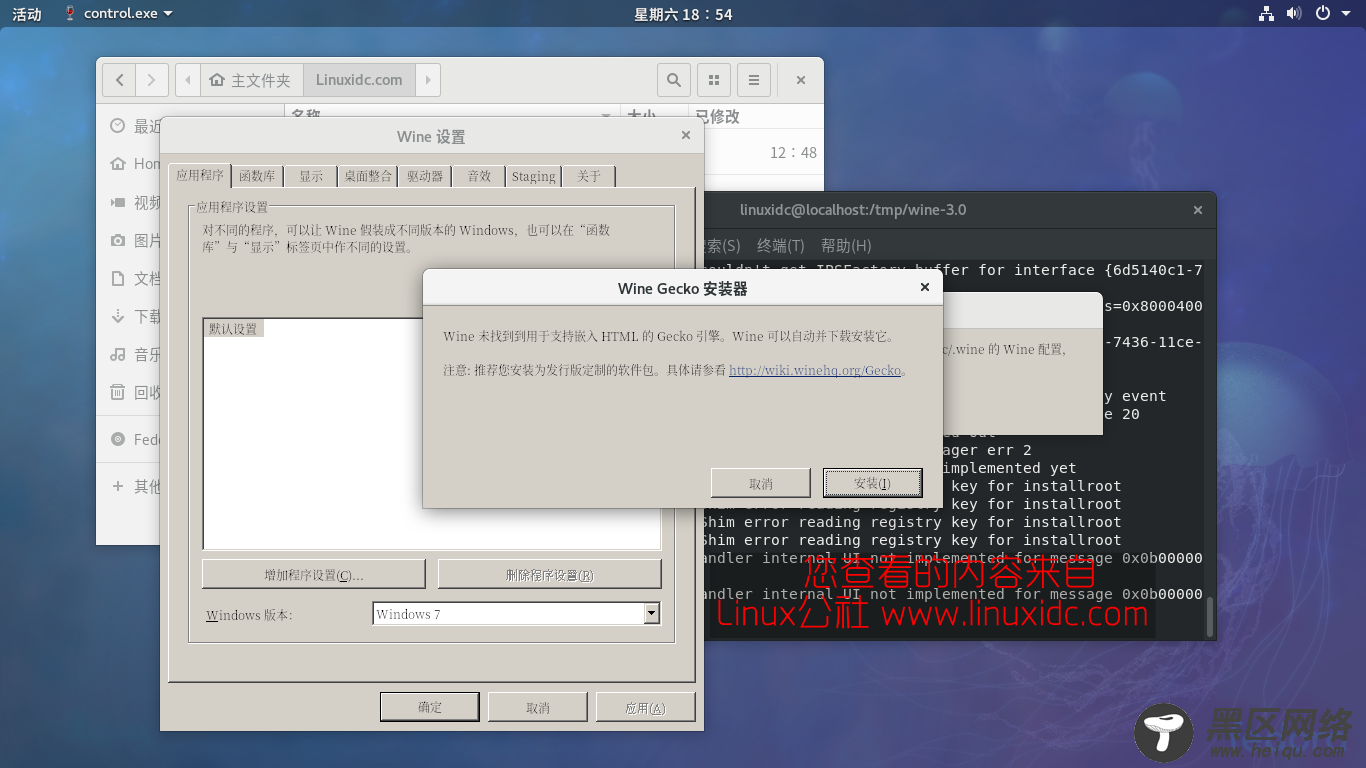
第五步:运行Wine 3.0
要运行Wine,必须指定可执行程序或程序名的完整路径,如下例所示。
---------在32位系统上---------
$酒记事本
$ wine c:\\ windows \\ notepad.exe
---------在32位系统上---------
$ wine64记事本
$ wine64 c:\\ windows \\ notepad.exe
--------- 在32位系统上 ---------
$ wine notepad
$ wine c:\\windows\\notepad.exe
--------- 在64位系统上 ---------
$ wine64 notepad
$ wine64 c:\\windows\\notepad.exe
Wine并不完美,因为在使用Wine时,我们看到很多程序崩溃。 我认为Wine团队即将修复即将到来的版本中的所有错误,同时请使用下面的评论分享您的意见。

