1.序言
本文是本人在Ubuntu 16.04上Vim IDE搭建过程的总结。在Windows环境开发的小伙伴也许都知道sourceinsight这款编辑器,为了提高Linux下开发效率,本人搭建了类sourceinsight的IDE开发环境(勉强称作VIM IDE吧:))。
废话不多,先上图展示本人的VIM IDE。 一个窗口同时显示了4个子终端窗口(当然也可以有更多),每一个子终端窗口类似sourceinsight又切分成了3栏(左下Taglist栏-显示函数,宏等标签;左上filelist栏-显式代码文件目录文件结构; 右侧栏-代码编辑区)。 如果我们看着窗口字太小,没关系, 当编辑程序时候你可以选择4个子终端窗口中要编辑的那个终端单独放大全屏显示(terminator安装后Ctrl+shit+X),编辑完成之后仍然可以切换回来(terminator安装后Ctrl+shift+Z)。
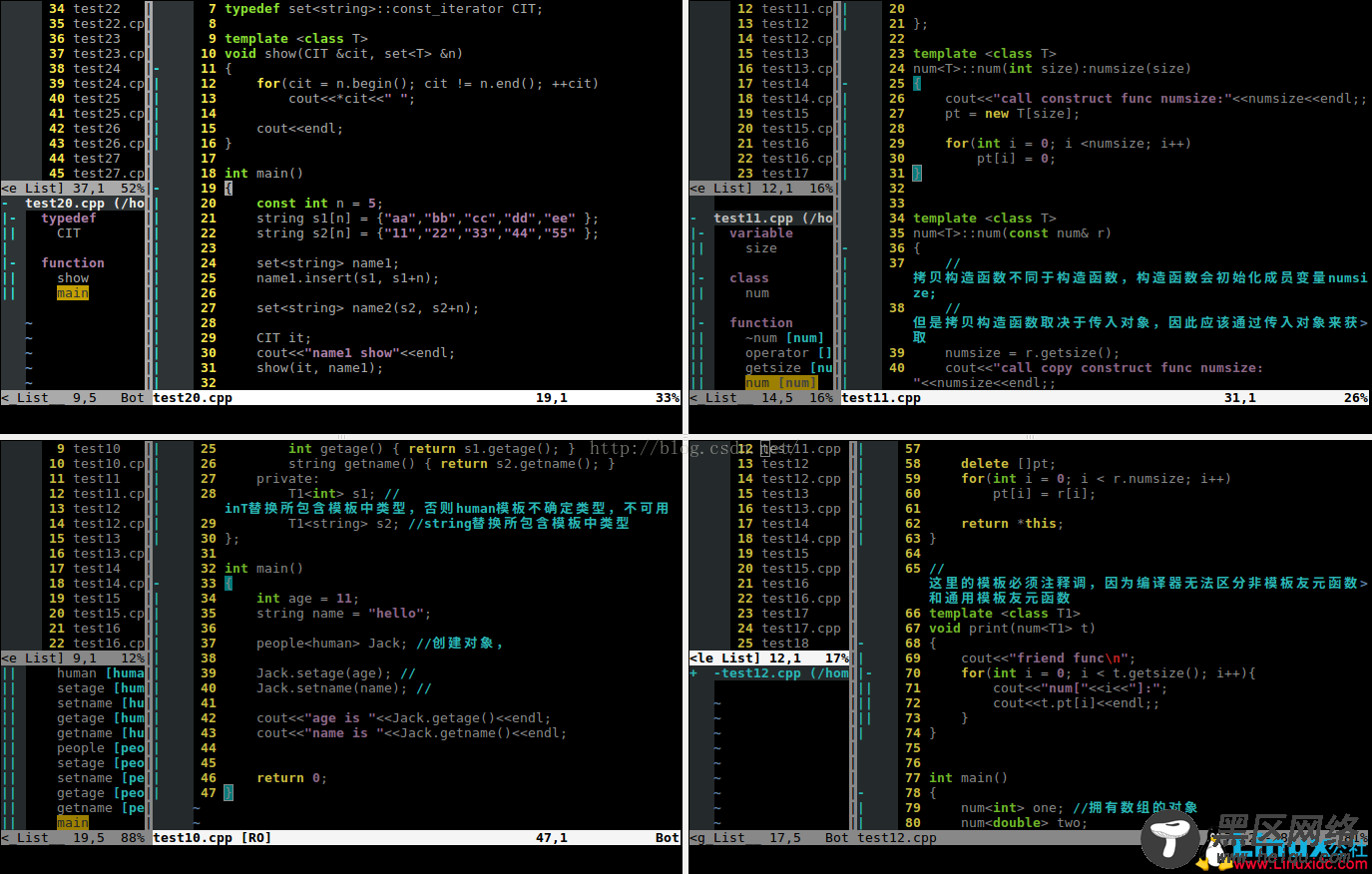
如果要完成以上显示效果,我们需要安装一些必要的工具和插件,下面将逐步展开。
2.1 Terminator 安装工具Terminator可以在一个窗口中显示多个终端窗口,并且可以按照用户的要求对窗口进行任意分割。
Ubuntu环境安装terminator工具命令为:sudo apt-get install terminator
Terminator常用快捷按键有:
1)Ctrl+Shift+E垂直分割窗口
2)Ctrl+Shift+O 水平分割窗口
3)Ctrl+Tab 在分割的窗口间切换
4)Ctrl+Shift+C/V 复制/粘贴
5)Ctrl+Shift+X 放大窗口到全屏
6)Ctrl+Shift+Z 从放大窗口回到多窗口
注意:如果您对窗口风格不满意,可以右键->preferences进行必要设置和修改。比如修改快捷按键等等。
2.2 vim 编辑器安装Ubuntu环境安装terminator工具命令为: sudo apt-get install vim vim-scripts vim-doc
其中vim-scripts是vim的一些基本插件 ,vim安装之后紧接着应该个性化配置。Vim本身的系统配置文件夹是在/usr/share/vim/和/etc/vim/两个文件夹下。但是通常我们不会去改变这两个文件夹下的配置文件,而是在用户文件夹/home/user下建立自己的配置文件.vimrc然后对其配置,这里不再解释,后面我将附上我的vim配置。
2.3 vim插件安装vim常用插件有:1)vim-addons 2)ctags 3)cscope 4)winmanager 5)minibufexplorer 6)omnicppcomplete 7)AutoComplPop 8)echofunc 9)taglist
2.3.1 vim-addons通过vim-addons,我们可以管理vim插件。可通过命令sudo apt-get install vim-addon-manager手动安装。
查看插件状态 命令: vim-addons status
# Name User Status System Status
align removed removed
alternate removed removed
bufexplorer removed removed
calendar removed removed
closetag removed removed
colors-sampler-pack removed removed
cvsmenu removed removed
debPlugin removed removed
detectindent removed removed
doxygen-toolkit removed removed
editexisting removed removed
enhanced-commentify removed removed
gnupg removed removed
info removed removed
justify removed removed
lbdbq removed removed
matchit removed removed
minibufexplorer installed removed
nerd-commenter removed removed
omnicppcomplete installed removed
po removed removed
project installed removed
python-indent removed removed
secure-modelines removed removed
snippetsEmu removed removed
sokoban removed removed
supertab removed removed
surround removed removed
taglist installed removed
tetris removed removed
utl removed removed
vcscommand removed removed
vimplate removed removed
whatdomain removed removed
winmanager installed removed
xmledit removed removed

