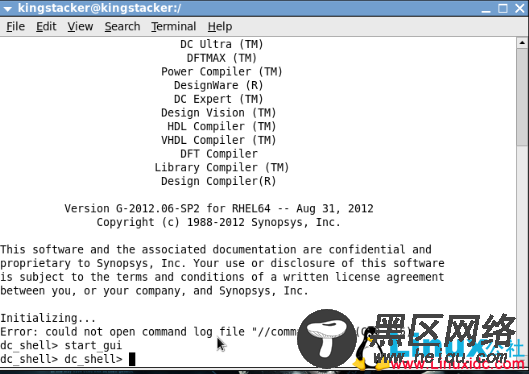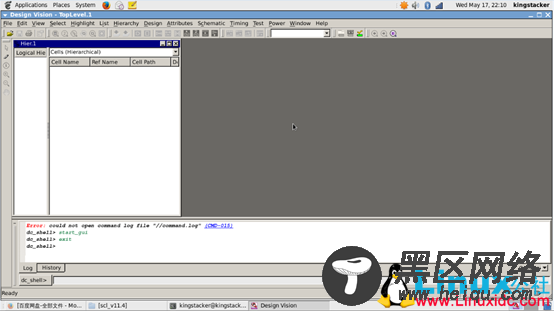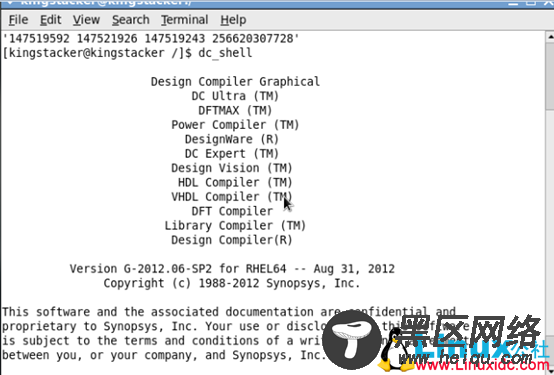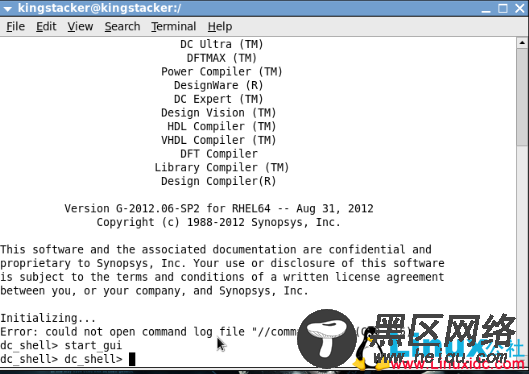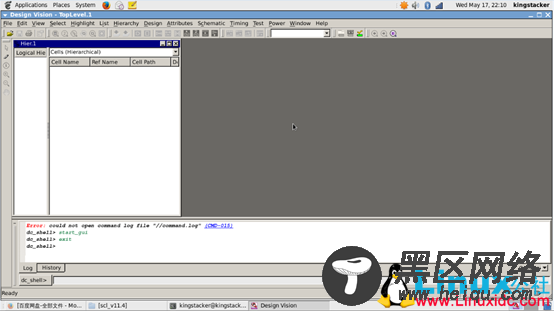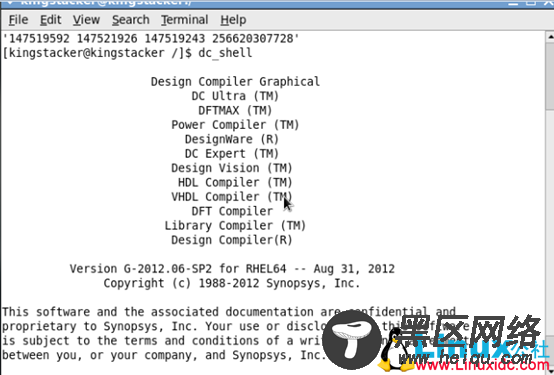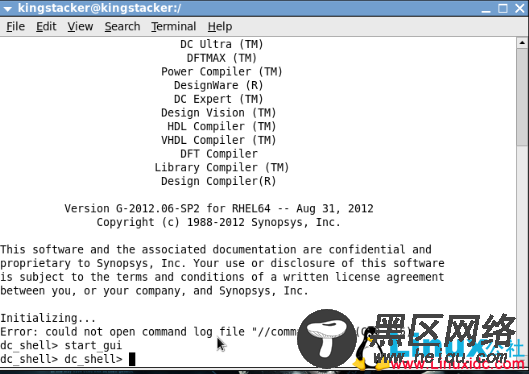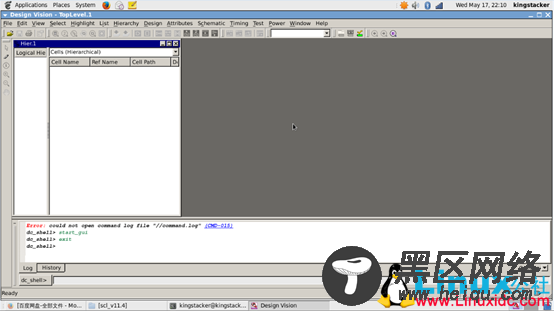1 # .bashrc
2
3 # Source global definitions
4 if [ -f /etc/bashrc ];
then
5
. /etc/
bashrc
6 fi
7
8 # User specific aliases and functions
9 #synopsys tool list configuration
10 #synopsys_home
11 export synopsys_home=
"/home/kingstacker/workfile/synopsys"
12 #dc_home
13 export PATH=
"$PATH:${synopsys_home}/dc/amd64/syn/bin"
14 #hspice_home
15 export PATH=
"$PATH:${synopsys_home}/hspice/hspice/bin"
16 #dve
17 export PATH=
"$PATH:${synopsys_home}/vcs/gui/dve/bin"
18 #vcs_home
19 export PATH=
"$PATH:${synopsys_home}/vcs/bin"
20 #scl_home
21 export PATH=
"$PATH:${synopsys_home}/scl/amd64/syn/bin"
22 #license
23 export SNPSLMD_LICENSE_FILE=
"/home/kingstacker/workfile/synopsys/license/synopsys.dat"
24 export LM_LICENSE_FILE=
"/home/kingstacker/workfile/synopsys/license/synopsys.dat"
25 export DISPLAY=unix:
0
26 #set home directory
27 export SYNOPSYS=
"/home/kingstacker/workfile/synopsys"
28 export VCS_HOME=
"/home/kingstacker/workfile/synopsys/vcs"
29 export DVE_HOME=
"/home/kingstacker/workfile/synopsys/vcs/gui/dve"
30 export VCS_ARCH_OVERRIDE=
"linux"
7.更新bashrc文件:
8.重启电脑,ok。
9.打开dc:
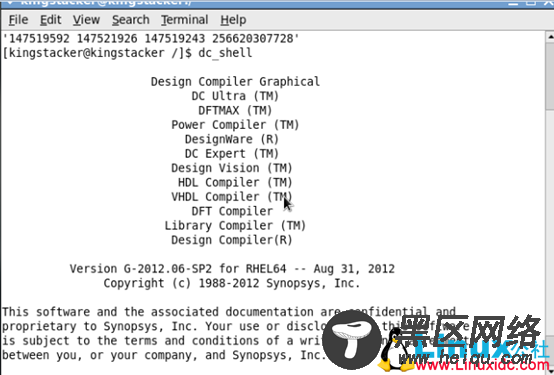
打开图形界面: