
效果图4
关系运算符 运算符含义-eq 两个数相等返回true
-ne 两个数不相等返回true
-gt 左侧数大于右侧数返回true
-It 左侧数小于右侧数返回true
-ge 左侧数大于等于右侧数返回true
-le 左侧数小于等于右侧数返回true
例子程序 #!/bin/sh a=10 b=20 if [ $a -eq $b ] then echo "true" else echo "false" fi if [ $a -ne $b ] then echo "true" else echo "false" fi if [ $a -gt $b ] then echo "true" else echo "false" fi if [ $a -lt $b ] then echo "true" else echo "false" fi if [ $a -ge $b ] then echo "true" else echo "false" fi if [ $a -le $b ] then echo "true" else echo "false" fi

效果图5
字符串运算符 运算符含义= 两个字符串相等返回true
!= 两个字符串不相等返回true
-z 字符串长度为0返回true
-n 字符串长度不为0返回true
运算符含义
-d file 检测文件是否是目录,如果是,则返回 true
-r file 检测文件是否可读,如果是,则返回 true
-w file 检测文件是否可���,如果是,则返回 true
-x file 检测文件是否可执行,如果是,则返回 true
-s file 检测文件是否为空(文件大小是否大于0,不为空返回 true
-e file 检测文件(包括目录)是否存在,如果是,则返回 true
字符串 #!/bin/sh mtext="hello" #定义字符串 mtext2="world" mtext3=$mtext" "$mtext2 #字符串的拼接 echo $mtext3 #输出字符串 echo ${#mtext3} #输出字符串长度 echo ${mtext3:1:4} #截取字符串
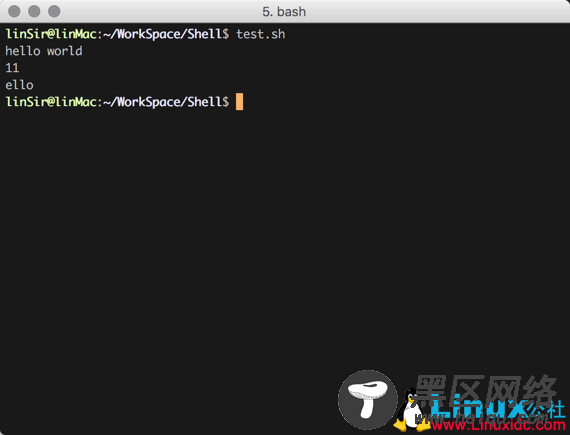
效果图6
数组 #!/bin/sh array=(1 2 3 4 5) #定义数组 array2=(aa bb cc dd ee) #定义数组 value=${array[3]} #找到某一个下标的数,然后赋值 echo $value #打印 value2=${array2[3]} #找到某一个下标的数,然后赋值 echo $value2 #打印 length=${#array[*]} #获取数组长度 echo $length

