文件归档命令tar,tar.gz源码包的安装管理
创建tar包-解压-查询tar包内容
zip命令的用法
为什么要压缩?
1. 方便使用、查询、阅读
2. 易于管理 (批量删除文件)
如图:主机A要跟主机B传输一个大小为10G的文件估计传送100s.
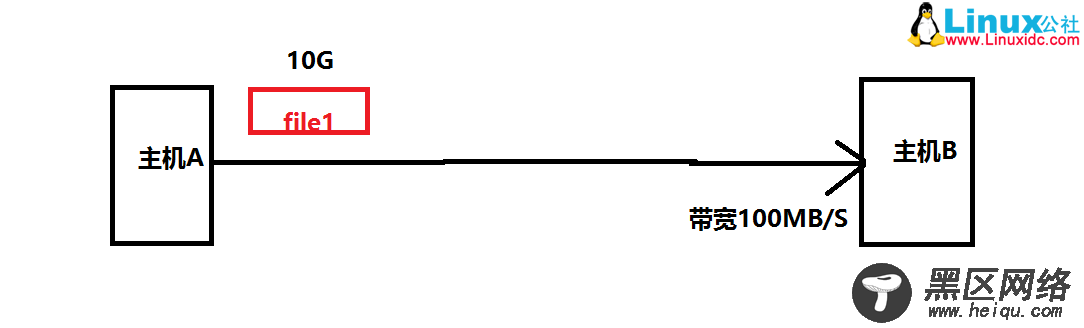
如果直接传输会大量的占用流量带宽.导致公司的内网访问速度缓慢.
传输前压缩-->传输后解压
我把10G的文件压缩成5G,传送时间是50s.
文件压缩的好处:
节约硬盘的资源.
加快文件传输的速率.
1.文件归档命令 1.1. tar命令的使用tar 文件.是把几个文件和(或)目录集合在一个文件夹里。是创建备份和归档的最佳工具
作用:打包、压缩文件[root@linuxidc ~]# tar --help
Usage: tar [OPTION...] [FILE]...
GNU `tar' saves many files together into a single tape or disk archive, and can
restore individual files from the archive.
Examples:
tar -cf archive.tar foo bar # Create archive.tar from files foo and bar. 创建存档
tar -tvf archive.tar # List all files in archive.tar verbosely.列出所有文件
tar -xf archive.tar # Extract all files from archive.tar. 从archive.tar提取所有文件。
tar 选项 包的名称 目标文件/目录 [root@linuxidc ~]# tar cvf aa.tar a.out who.out touch.txt #归档# c create 创建
#v 详细
#f filename
[root@linuxidc ~]# tar tvf aa.tar #查看包里的文件
[root@linuxidc ~]# tar xf aa.tar #解包
1.2 file命令linux对于文件的扩展名没有像windows要求的那么严格,所以在使用linux的过程中经常会遇到有些文件根本就没有扩展名,哪么我们应该如何去判断没有扩展名的文件,到底是文件还是目录呢?
作用:确定文件类型
语法:file 文件名
[root@linuxidc ~]# touch a.txt
[root@linuxidc ~]# file a.txt
a.txt: empty
[root@linuxidc ~]# file /etc/passwd
/etc/passwd: ASCII text
[root@linuxidc ~]# file /home/berners
/home/berners: directory
[root@linuxidc ~]# file /etc/init.d/network
/etc/init.d/network: Bourne-Again shell script, ASCII text executable
[root@linuxidc ~]#

例:把两个目录或目标+文件打包成一个软件包
[root@linuxidc ~]# tar cvf bb.tar /boot/ /etc/passwd
1.3 不解包,查看tar中的内容:[root@linuxidc ~]# tar tvf bb.tar
操作-解包:
[root@localhost ~]# tar xvf bb.tar #将bb.tar 解压
注意: 解包过程中如果不指定解包路径,那么会按照原路径解包,会覆盖原文件,这一点要特别小心,尤其是原路径下的文件在打包后修改过。
操作-解压指定路径:
-C #指定解压的路径位置
[root@linuxidc ~]# tar xvf aa.tar -C /home/berners/ #将bb.tar 解压到/home/berners目录下
[root@linuxidc ~]# ls
aa.tar Documents kernel.txt Pictures Templates
anaconda-ks.cfg Downloads Music Public Videos
Desktop initial-setup-ks.cfg passwd.txt RedHat.txt who.out
[root@linuxidc ~]# tar xf aa.tar -C /home/berners
[root@linuxidc ~]# ls /home/berners
a.out touch.txt who.out
[root@linuxidc ~]#
操作-对比文件的大小:

