Zabbix3.0界面焕然一新,一改10多年的老面孔,alpha4的更新具体记录下:
What's New in 3.0.0alpha4

Zabbix 3.0安装过程与2.x的变化类似,但又少许需要注意的坑(以下标红的),否则会坑的不行。。。
基础环境:
CentOS 6.6 X64
Nginx:1.9.7
Mysql:5.5.32
PHP:5.5.30( zabbix_3.0 要求php版本至少在5.4以上 )
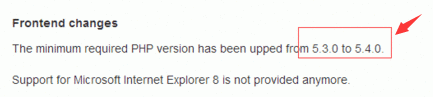
一些Zabbix相关教程集合:
CentOS 7.2 安装部署 Zabbix 3.0.4 详解
Ubuntu 14.04下Zabbix2.4.5 源码编译安装 .com/Linux/2015-05/117657.htm
CentOS 7.0 x64下Zabbix 3.0 安装笔记
一、Nginx安装:
1.rpm -qa pcre pcre-devel
2.yum install pcre pcre-devel openssl openssl-devel -y
3.mkdir -p /usr/local/nginx-1.9.7
4.useradd nginx -s /sbin/nologin -M
5../configure --user=nginx --group=nginx --prefix=/usr/local/nginx-1.9.7 --with-http_stub_status_module --with-http_ssl_module
make && make install
ln -s /usr/local/nginx-1.9.7 /usr/local/nginx
6.ls -l /usr/local/
7./usr/local/nginx/sbin/nginx
8.ps -ef|grep nginx
9.ss -lntup|grep nginx
[root@zabbix_3.0 conf]# egrep -v "#|^$" nginx.conf.default > nginx.conf
[root@zabbix_3.0 conf]# vim /usr/local/nginx/conf/nginx.conf
worker_processes 1;
error_log /usr/local/nginx/logs/error.log; --新增一行
events {
worker_connections 1024;
}
http {
include mime.types;
default_type application/octet-stream;
sendfile on;
keepalive_timeout 65;
gzip on; --新增一行
server {
listen 80;
server_name localhost;
access_log /usr/local/nginx/logs/access.log; --新增一行
root /usr/local/nginx/html; --更改为/usr/local/nginx/html,原来的值为html;
index index.php index.html index.htm; --加一个index.php
error_page 500 502 503 504 /50x.html;
location = /50x.html { --删除这行
root html; --删除这行
} --删除这行
--下面这部分新增加的内容
location ~ \.(php|php5)?$ {
#root /usr/local/nginx/html;
fastcgi_pass 127.0.0.1:9000;
fastcgi_index index.php;
# fastcgi_param SCRIPT_FILENAME /scripts$fastcgi_script_name;
fastcgi_param SCRIPT_FILENAME /usr/local/nginx/html$fastcgi_script_name;
include fastcgi_params;
}
}
}
10.为nginx提供 init脚本,新建文件/etc/rc.d/init.d/nginx,把以下内容复制到刚建的nginx文件下:
#!/bin/sh
#nx - this script starts and stops the nginx daemon
#
# chkconfig: - 85 15
# description: Nginx is an HTTP(S) server, HTTP(S) reverse \
# proxy and IMAP/POP3 proxy server
# processname: nginx
# config: /usr/local/nginx/conf/nginx.conf
# config: /etc/sysconfig/nginx
# pidfile: /usr/local/nginx/logs/nginx.pid
# Source function library.
. /etc/rc.d/init.d/functions
# Source networking configuration.
. /etc/sysconfig/network
# Check that networking is up.
[ "$NETWORKING" = "no" ] && exit 0
nginx="/usr/local/nginx/sbin/nginx"
prog=$(basename $nginx)
NGINX_CONF_FILE="/usr/local/nginx/conf/nginx.conf"
[ -f /usr/local/nginx ] && . /usr/local/nginx
lockfile=/var/lock/subsys/nginx
make_dirs() {
# make required directories
user=`nginx -V 2>&1 | grep "configure arguments:" | sed 's/[^*]*--user=\([^ ]*\).*/\1/g' -`
options=`$nginx -V 2>&1 | grep 'configure arguments:'`
for opt in $options; do
if [ `echo $opt | grep '.*-temp-path'` ]; then
value=`echo $opt | cut -d "=" -f 2`
if [ ! -d "$value" ]; then
# echo "creating" $value
mkdir -p $value && chown -R $user $value
fi
fi
done
}
start() {
[ -x $nginx ] || exit 5
[ -f $NGINX_CONF_FILE ] || exit 6
make_dirs
echo -n $"Starting $prog: "
daemon $nginx -c $NGINX_CONF_FILE
retval=$?
echo
[ $retval -eq 0 ] && touch $lockfile
return $retval
}
stop() {
echo -n $"Stopping $prog: "
killproc $prog -QUIT
retval=$?
echo
[ $retval -eq 0 ] && rm -f $lockfile
return $retval
}
restart() {
configtest || return $?
stop
sleep 1
start
}
reload() {
configtest || return $?
echo -n $"Reloading $prog: "
killproc $nginx -HUP
RETVAL=$?
echo
}
force_reload() {
restart
}
configtest() {
$nginx -t -c $NGINX_CONF_FILE
}
rh_status() {
status $prog
}
rh_status_q() {
rh_status >/dev/null 2>&1
}
case "$1" in
start)
rh_status_q && exit 0
$1
;;
stop)
rh_status_q || exit 0
$1
;;
restart|configtest)
$1
;;
reload)
rh_status_q || exit 7
$1
;;
force-reload)
force_reload
;;
status)
rh_status
;;
condrestart|try-restart)
rh_status_q || exit 0
;;
*)
echo $"Usage: $0 {start|stop|status|restart|condrestart|try-restart|reload|force-reload|configtest}"
exit 2
esac
11.添加启动项并做成服务:
[root@localhost nginx-1.9.7]chmod +x /etc/rc.d/init.d/nginx
[root@localhost nginx-1.9.7]chkconfig --add nginx
[root@localhost nginx-1.9.7]chkconfig nginx on
[root@localhost php]# ps -A|grep nginx
62878 ? 00:00:00 nginx
62879 ? 00:00:00 nginx
二、MySql安装:二进制软件包(170多M)

