<div>{{tableData}} <el-table :data="tabledata01" :span-method="tableSpanMethod" max-height="420"> <el-table-column v-for='item in tableConfig' :label="item.label" :prop='item.prop' :width='item.width' :key="item.id"> <el-table-column v-if='item.children||item.children.length>0' v-for="item1 in item.children" :label="item1.label" :prop='item1.prop' :width='item1.width' :key="item1.id"> <el-table-column v-if='item1.children||item1.children.length>0' v-for="item2 in item1.children" :label="item2.label" :prop='item2.prop' :width='item2.width' :key="item2.id"> </el-table-column> </el-table-column> </el-table-column> </el-table> </div>
data:
tableConfig:[ {id:100,label:'一级表头',prop:'',width:'',children:[ {id:110,label:'二级表头1',prop:'districtName',width:''}, {id:120,label:'二级表头2',prop:'timeDimension',width:''} ]}, {id:200,label:'一级表头',prop:'',width:'',children:[ {id:210,label:'二级表头',prop:'',width:'',children:[ {id:211,label:'三级表头',prop:'residentPopNum',width:'110'}, {id:212,label:'三级表头',prop:'residentPopDst',width:'110'} ]} ]}, {id:300,label:'一级表头',prop:'',width:'',children:[ {id:310,label:'二级表头',prop:'',width:'',children:[ {id:311,label:'三级表头',prop:'liveLandArea',width:'110'}, {id:312,label:'三级表头',prop:'liveLandDst',width:'110'} ], }, {id:320,label:'二级表头',prop:'',width:'',children:[ {id:321,label:'三级表头(km²)',prop:'employmentLandArea',width:'110'}, {id:322,label:'三级表头',prop:'employmentLandDst',width:'110'} ], } ]}, {id:400,label:'一级表头',prop:'',width:'',children:[ {id:410,label:'二级表头',prop:'',width:'',children:[ {id:411,label:'三级表头(个)',prop:'regionTrafficHubNum',width:'110'}, {id:412,label:'三级表头(人次/km²)',prop:'regionTrafficHubFlow',width:'140'} ], }, {id:420,label:'二级表头',prop:'',width:'',children:[ {id:421,label:'三级表头(个)',prop:'highSpeedNum',width:'110'}, {id:422,label:'三级表头(个/km²)',prop:'highSpeedDst',width:'140'} ], },{id:430,label:'二级表头',prop:'',width:'',children:[ {id:431,label:'三级表头(个)',prop:'trackTrafficSpotNum',width:'140'}, {id:432,label:'三级表头(个/km²)',prop:'trackTrafficSpotDst',width:'140'} ], }, {id:440,label:'二级表头',prop:'',width:'',children:[ {id:441,label:'三级表头(km)',prop:'trackTrafficNetNum',width:'110'}, {id:442,label:'三级表头(km/km²)',prop:'trackTrafficNetDst',width:'140'} ], }, {id:450,label:'二级表头',prop:'',width:'',children:[ {id:451,label:'三级表头(个)',prop:'cityTrafficHubNum',width:'110'}, {id:452,label:'三级表头(个/km²)',prop:'cityTrafficHubDst',width:'110'}, {id:453,label:'三级表头(人次/km²)',prop:'cityTrafficHubFlow',width:'140'} ], }, {id:460,label:'二级表头',prop:'',width:'',children:[ {id:461,label:'三级表头(km)',prop:'cityTrafficNetNum',width:'110'}, {id:462,label:'三级表头',prop:'cityTrafficNetDst',width:'140'} ], }, ]}, {id:500,label:'一级表头',prop:'',width:'',children:[ {id:510,label:'二级表头',prop:'',width:'',children:[ {id:511,label:'三级表头(km²)',prop:'pubServeLandArea',width:'110'}, {id:512,label:'三级表头',prop:'pubServeLandDst',width:'110'} ], }, {id:520,label:'二级表头',prop:'',width:'',children:[ {id:521,label:'三级表头(个)',prop:'hospitalResourcesNum',width:'110'}, {id:522,label:'三级表头(km²)',prop:'hospitalResourcesArea',width:'110'}, {id:523,label:'三级表头(个/km²)',prop:'hospitalResourcesDst',width:'110'} ], },{id:530,label:'二级表头',prop:'',width:'',children:[ {id:531,label:'三级表头(个)',prop:'schoolResourcesNum',width:'110'}, {id:532,label:'三级表头(km²)',prop:'schoolResourcesArea',width:'110'}, {id:533,label:'三级表头(个/km²)',prop:'schoolResourcesDst',width:'110'} ], }, {id:540,label:'二级表头',prop:'',width:'',children:[ {id:541,label:'三级表头(个)',prop:'humanResourcesNum',width:'110'}, {id:542,label:'三级表头(个/km²)',prop:'humanResourcesDst',width:'110'} ], }, {id:550,label:'二级表头',prop:'',width:'',children:[ {id:551,label:'三级表头(个)',prop:'businessResourcesNum',width:'110'}, {id:552,label:'三级表头(个/km²)',prop:'businessResourcesDst',width:'110'} ], }, {id:560,label:'二级表头',prop:'',width:'',children:[ {id:561,label:'三级表头(个)',prop:'environResourcesNum',width:'110'}, {id:562,label:'三级表头(个/km²)',prop:'environResourcesDst',width:'110'} ], }, ]}, {id:600,label:'一级表头',prop:'',width:'',children:[ {id:610,label:'二级表头',prop:'',width:'',children:[ {id:611,label:'三级表头(分)',prop:'populationScore',width:'110'}, ], }, {id:620,label:'二级表头',prop:'',width:'',children:[ {id:621,label:'三级表头(分)',prop:'landScore',width:'110'}, ], },{id:630,label:'二级表头',prop:'',width:'',children:[ {id:631,label:'三级表头(分)',prop:'trafficScore',width:'110'}, ], }, {id:640,label:'二级表头',prop:'',width:'',children:[ {id:641,label:'三级表头(分)',prop:'communalFacilitiesScore',width:'110'}, ], }, {id:650,label:'二级表头',prop:'',width:'',children:[ {id:651,label:'三级表头(分)',prop:'modelScore',width:'110'}, ], } ]}, ],
注:动态生成表头必须配置"key"
view:
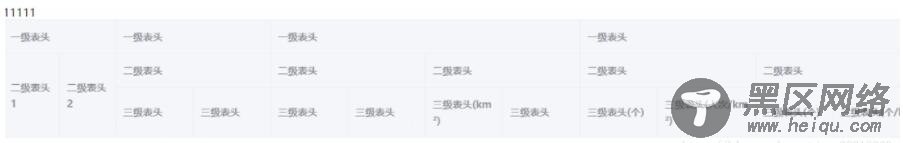
以上这篇vue+element-ui动态生成多级表头的方法就是小编分享给大家的全部内容了,希望能给大家一个参考,也希望大家多多支持脚本之家。
您可能感兴趣的文章:
