Ubuntu 15.04 Vivid Vervet 将会在2015年4月23日正式发布,该版本默认采用 Kernel 3.19.3 内核。可能很多人更想新版本中采用 Kernel 4.0,因为 Linux Kernel 4.0 在内核补丁时无需重启系统,该技术基于 Ksplice 实现。很不幸,Kernel 4.0 和 Kernel 3.19.4 在 Ubuntu Vivid 内核冻结之后才发布,所以 Canonical 不可能在最终发布版本中采用他们。
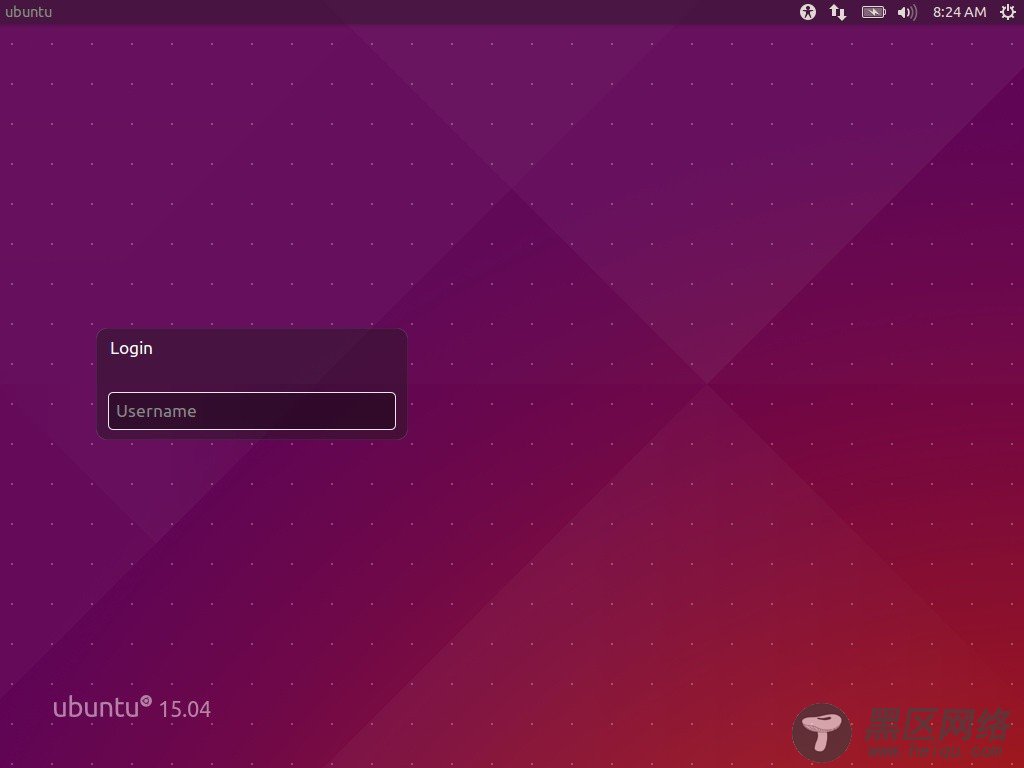
Ubuntu 15.04 将是第一个采用 systemd 作为默认 init 服务管理的 Ubuntu 系统,本地集成菜单将被默认启用,Unity 7 和 Compiz 将获得重要的更新,并且主应用程序将更新到最新的稳定版本。
如果你使用的是 Ubuntu 14.04 或者 Ubuntu 14.10,并且向升级到 Ubuntu 15.04 (beta),执行常规升级即可:
sudo apt-get update
sudo apt-get dist-upgrade
如果安装 update-manager-core 属于可用状态,可执行
sudo apt-get install update-manager-core
sudo do-release-upgrade -d
说明一下 do-release-upgrade 命令可以帮助我们找到最新的稳定版本,添加 -d 参数也不稳定版本。

