Linux基础教程学习笔记16——使用虚拟化系统KVM
1、虚拟化平台
开源: Openstack,Ovint
收费:RHEV
2、虚拟机KVM
KVM:kernal virtual machine基于内核的虚拟机,内核的一个模块;
用户空间管理工具:libvirt 接口,
要配置KVM,必须在Bios开启虚拟化功能,前提是CPU支持虚拟化;
[root@linuxidc ~]# grep vmx /proc/cpuinfo
flags: fpu vme de pse tsc msr pae mce cx8 apic sep mtrr pge mca cmov pat pse36 clflush dts mmx fxsr sse sse2 ss syscall nx rdtscp lm constant_tsc arch_perfmon pebs bts nopl xtopology tsc_reliable nonstop_tsc aperfmperf pni pclmulqdq vmx ssse3 cx16 pcid sse4_1 sse4_2 x2apic popcnt aes xsave avx f16c rdrand hypervisor lahf_lm ida arat epb pln pts dtherm tpr_shadow vnmi ept vpid fsgsbase smep
3、安装KVM
配置好Yum源后,安装虚拟化主机组包:
yum group install 'Virtu*' -y
4、在KVM中创建虚拟机
打开虚拟机控制终端:
[root@linuxidc ~]# virt-manager &
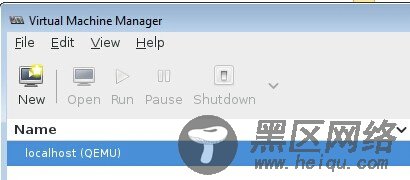
创建虚拟机

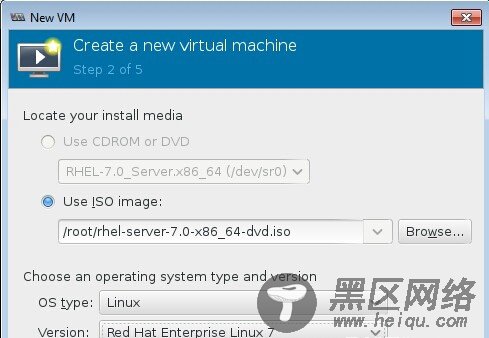




KVM的存储池在路径:/var/lib/libvirt/images
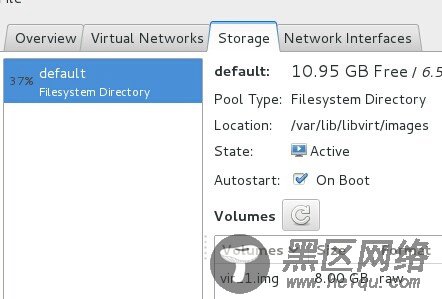
编辑虚拟机的网络类型:
打开编辑连接
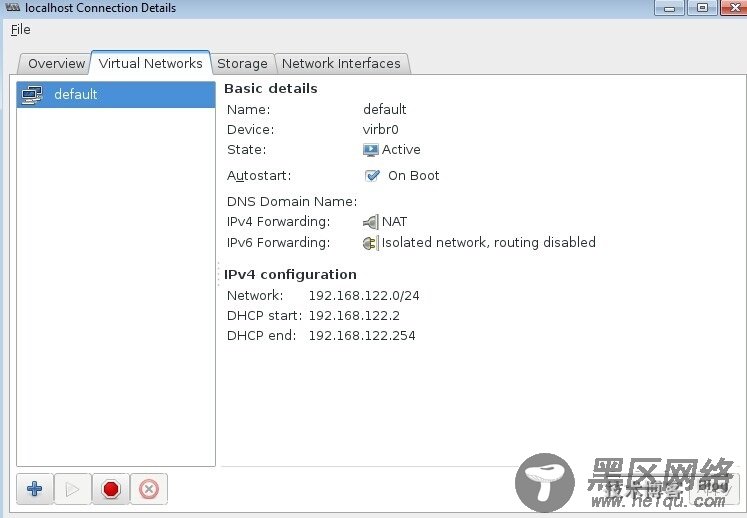
新建一个虚拟网络类型:
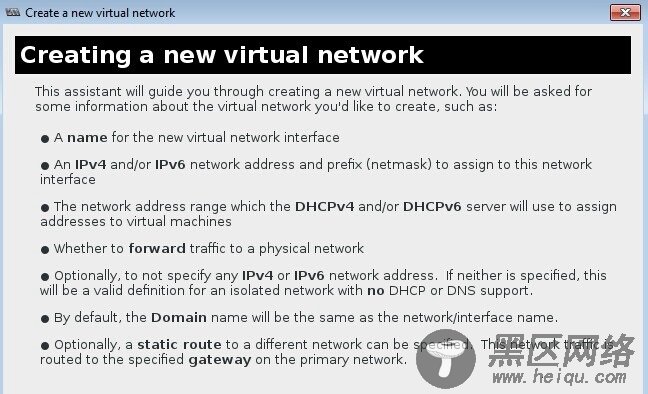
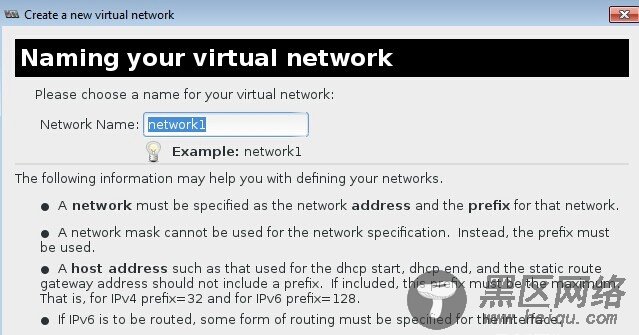
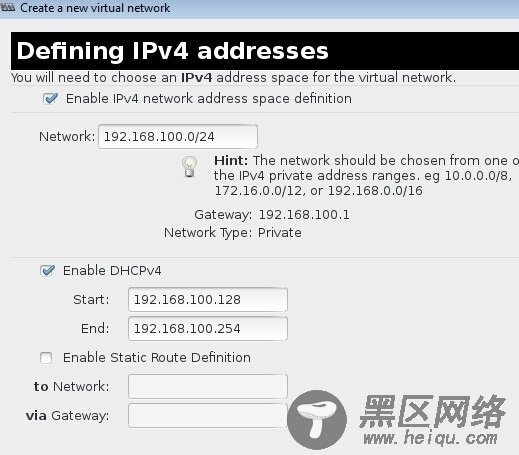
网络类型:
isolated virtual network:独立的虚拟的网络,相当于vm workstation的vmnet0,vmnet1.。。。
forwarding to physical network: mode如果选择是NAT,相当于vm workstation的NAT模式,mode选择routed相当于桥接。

Virsh命令行管理KVM的虚拟机:
virsh [options]... [<command_string>]
virsh [options]... <command> [args...]
常用命令:
list:
shutdown:
destroy:
reboot:
resume:
start:
snapshot-create:创建快照:
undefine: 彻底从KVM删除虚拟机;
console:控制台进入虚拟机;
虚拟机的配置文件目录:cd /etc/libvirt/qemu
五、vir-install命令行安装虚拟机:
首先查看KVM支持的系统平台:
[root@linuxidc ~]# virt-install --os-variant=list
win7 : Microsoft Windows 7
vista : Microsoft Windows Vista
winxp64 : Microsoft Windows XP (x86_64)
winxp : Microsoft Windows XP
win2k : Microsoft Windows 2000
win2k8 : Microsoft Windows Server 2008
win2k3 : Microsoft Windows Server 2003
openbsd4 : OpenBSD 4.x
freebsd8 : FreeBSD 8.x
freebsd7 : FreeBSD 7.x
freebsd6 : FreeBSD 6.x
KVM默认的存储池位置为:/var/lib/libvirt/images,如果需要将虚拟磁盘安装在其他位置,则需要修改上下文权限:
semanage fcontext -a -t virt_image_t "new location"
restorecon -R "new location"
使用命令行安装虚拟机:
[root@linuxidc Desktop]# virt-install -n rhel7 -r 512 --vcpus=1 --location=/root/rhel-server-7.0-x86_64-dvd.iso --controller=usb --os-variant=rhel7 --disk=/var/lib/libvirt/images/mydisk1,size=3
列出活动的虚拟机:

