#注意,这里和UFS设置不太一样,UFS可以对每个磁盘片进行设置(可以设置各类分区的挂载如/home,/swap,/opt等等)而ZFS并没有这样的选项,可在系统建立后在ZFS池中去创建与挂载
--------------------------------------------------------------------------------
F2_Continue F3_Go Back F5_Exit F6_Help
- Mount Remote File Systems? --------------------------#挂载远程文件系统
Do you want to mountsoftware from a remote file server? This may be
necessary if you had toremove software because of disk space problems.
--------------------------------------------------------------------------------
F2_Continue F3_Go Back F4_Remote Mounts F5_Exit F6_Help
- Profile --------------------------#显示安装配置信息,想更改按F4,否则F2开始安装
The information shown belowis your profile for installing Solaris software.
It reflects the choicesyou've made on previous screens.
============================================================================
- Installation Option: Initial
| Boot Device: c0t0d0
| Root File System Type: ZFS
| Client Services: None
|
| Locales: Chinese,Singapore (UTF-8)
| SimplifiedChinese EUC
| SimplifiedChinese GB18030
| Simplified Chinese GBK
| SimplifiedChinese UTF-8
| TraditionalChinese (Hong Kong) BIG
| TraditionalChinese (Hong Kong) UTF
| Traditional ChineseBIG5
v TraditionalChinese EUC
--------------------------------------------------------------------------------
F2_Begin Installation F4_Change F5_Exit F6_Help
Preparing system for Solaris install #开始系统安装
Configuring disk (c0t0d0)
- Creating Solarisdisk label (VTOC)
Configuring disk (c0t1d0)
- Creating Solarisdisk label (VTOC)
- Creating pool rpool
- Creating swap zvolfor pool rpool
- Creating dump zvolfor pool rpool
。。。。。。。。。
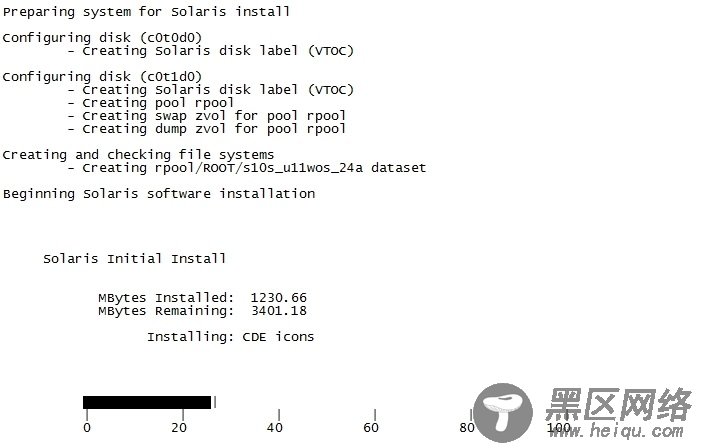
Pausing for 30 seconds at the"Summary" screen. The wizard will continue to
the next step unless you select"Pause". Enter 'p' to pause. Enter 'c' to
continue. [c] c 按C继续
Pausing for 90 seconds at the"Reboot" screen. The wizard will continue to
the next step unless you select"Pause". Enter 'p' to pause. Enter 'c' to
continue. [c] c 按C继续
Creatingboot_archive for /a
updating/a/platform/sun4u/boot_archive
syncingfile systems... done
rebooting...
Resetting... #重启完成系统安装
Solaris 11(x86)安装后不能使用中文EUC的问题
Solaris 10/11 (x86)下使用VNC - Xvnc
