3.6,JIRA Access Constraints 错误处理
You cannot access JIRA at present.
描述
Time
Level
Exception
The current license is too old to install this version of JIRA (4.4.5)
Edit License or proceed under Evaluation Terms
点击 Edit License or proceed under Evaluation Terms 进去,需要填入授权码,重新Proceed才行,
进入 https://my.atlassian.com/license/evaluation页面,登录进去,选择Licen 进去,
选择Jira(Server)
然后下一步,再输入Server ID和Organization Name的值,点击“Generate License”按钮,创建授权码,如下所示:

之后然后生成授权码,Evaluations New Evaluation License,点击后面的New Evaluation License,进去看到右边的授权码:
AAABBw0ODAoPeNptkFtLxDAQhd/zKwI+R9Kwy66FPKxthGhvtF0p4kuso0a6sUwvuP/edissyj4MD
HPOfHOYqzu0tICWeoJy4a+FzzkNwpIK7q1ICF2Ntu3tl5P3Ot89+1SNphnMPCEBwqkJTQ9y9jN+w
zxBPi2a68jW4DpQr/a0rZJS5VmuC0XOBNnjAH/s5bGFxBxABmkcqzzQu2jRTd3bEZaFZvE+AnYzR
JDYWNeDM64G9d1aPJ4TeXxOlOK7cbZbjrbNgkyGwwtg+rbvJpBkHikAR0Adytt0XzFV7R5Y+qQzV
kWZIoVK5FQsWq03YrvdkN/Ekz3S4SXlcpRswPrDdPD/aT+P1nzDMC0CFQCM9+0LlHVNnZQnSTwuR
O3eK+2gVgIUCteTs4Q3khIgrnsY64hxYB/d8bM=X02dh
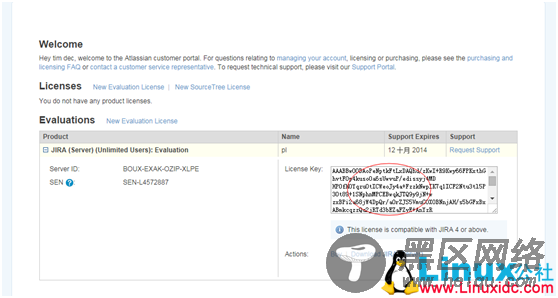
然后把激活授权码copy出来,录入到授权码输入框,点击Proceed按钮,出现如下提示,表示成功:
Update License
Your license has been successfully updated. Please restart your server so that all necessary changes can take effect.
Changes will not take place until server is restarted.
Click here when the server is restarted.
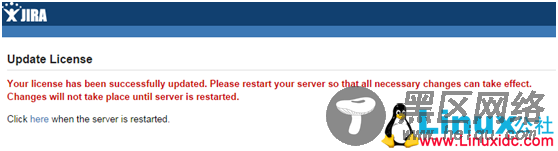
重启jira,然后输入:8080/登录报错如下:
JIRA Startup FailedYou cannot access JIRA at present. Look at the table below to identify the reasons
Description
The following plugins are required by JIRA, but have not been started:
Gadget Directory Plugin (com.atlassian.gadgets.directory)
Atlassian JIRA - Plugins - Project Config Plugin (com.atlassian.jira.jira-project-config-plugin)
Atlassian OAuth Admin Plugin (com.atlassian.oauth.admin)
Embedded Gadgets Plugin (com.atlassian.gadgets.embedded)
Atlassian JIRA - Plugins - Shared Application Access Layer (SAL) Plugin (com.atlassian.sal.jira)
Gadget Dashboard Plugin (com.atlassian.gadgets.dashboard)
Atlassian JIRA - Plugins - Look And Feel Logo Upload Plugin (com.atlassian.jira.lookandfeel)
Atlassian JIRA - Plugins - Gadgets Plugin (com.atlassian.jira.gadgets)
Atlassian REST - Module Types (com.atlassian.plugins.rest.atlassian-rest-module)
Gadget Spec Publisher Plugin (com.atlassian.gadgets.publisher)
Atlassian JIRA - Plugins - REST Plugin (com.atlassian.jira.rest)
Atlassian OAuth Service Provider Plugin (com.atlassian.oauth.serviceprovider)
Opensocial Plugin (com.atlassian.gadgets.opensocial)
去查看后台tomcat日志
2014-09-12 16:48:46,012 main ERROR [atlassian.plugin.manager.PluginEnabler] Unable to enable plugin com.atlassian.sal.jira
Java.lang.ClassCastException: [Ljava.lang.String; cannot be cast to java.lang.Comparable
at org.apache.felix.framework.resolver.CandidateComparator.compare(CandidateComparator.java:46)
at org.apache.felix.framework.resolver.CandidateComparator.compare(CandidateComparator.java:26)
at java.util.TreeMap.compare(TreeMap.java:1188)
at java.util.TreeMap.put(TreeMap.java:531)
at java.util.TreeSet.add(TreeSet.java:255)
at java.util.AbstractCollection.addAll(AbstractCollection.java:342)
at java.util.TreeSet.addAll(TreeSet.java:312)
at org.apache.felix.framework.FelixResolverState.getCandidates(FelixResolverState.java:759)
google找到原因是:
This appears to have been caused by running on Java 1.7.0_3.
Running on Java 1.6.0_25 works fine.
下载jdk6版本,下载地址1:
------------------------------------------分割线------------------------------------------
FTP地址:ftp://ftp1.linuxidc.com
用户名:ftp1.linuxidc.com
密码:
在 2014年LinuxIDC.com\9月\JIRA从3.6.2旧版升级到新版6.0.8详细图解过程
------------------------------------------分割线------------------------------------------
下载地址2:Oracle.com/technetwork/java/javase/downloads/java-archive-downloads-javase6-419409.html
