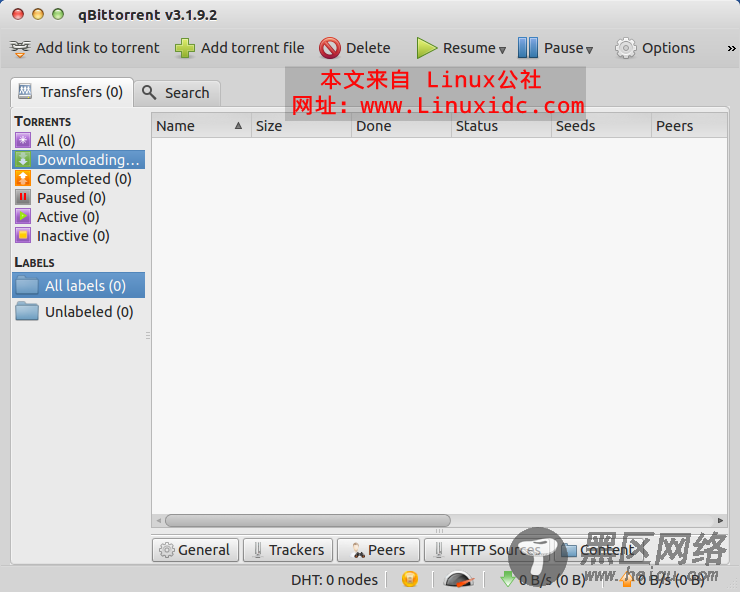qBitTorrent是Ubuntu Linux中最受欢迎的P2P软件之一。出自一名法国大学生之手的qBitTorrent功能强大,界面精美,操作直观。qBitTorrent是Linux中最受欢迎的P2P软件之一。不止如此,qBitTorrent还支持windows、mac、linux三大操作系统。它的主要特性包括:
使用Qt4工具包编写出优美的图形用户界面;
支持UPnP/NAT-PMP端口转发;
支持加密(与Azureus兼容);
支持多个文件同时下载或上传;
集成搜索引擎;
支持DHT网络;
支持μTorrent对等交换(PeX);
支持多达25种语言。
ubuntu下的安装命令为:
1)安装稳定版
$ sudo add-apt-repository ppa:hydr0g3n/qbittorrent-stable
$ sudo apt-get update && sudo apt-get install qbittorrent
$ sudo add-apt-repository ppa:hydr0g3n/qbittorrent-stable $ sudo apt-get update && sudo apt-get install qbittorrent2)安装不稳定的开发版
$ sudo add-apt-repository ppa:hydr0g3n/qbittorrent-trunk
$ sudo apt-get update && sudo apt-get install qbittorrent
$ sudo add-apt-repository ppa:hydr0g3n/qbittorrent-trunk $ sudo apt-get update && sudo apt-get install qbittorrent安装好以后的界面如下: