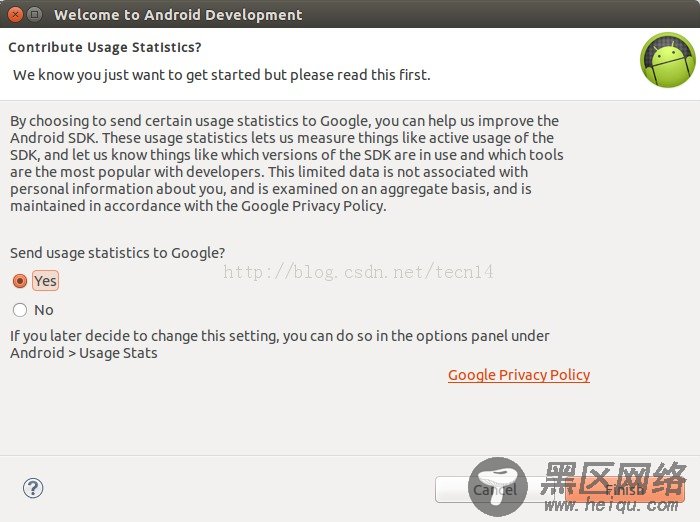64位Ubuntu 11.10下Android开发环境的搭建(JDK+Eclipse+ADT+Android SDK详细)
Ubuntu 12.10 x64 安装 Android SDK

点击Download the SDK ADT Bundle for Linux,出现如下界面
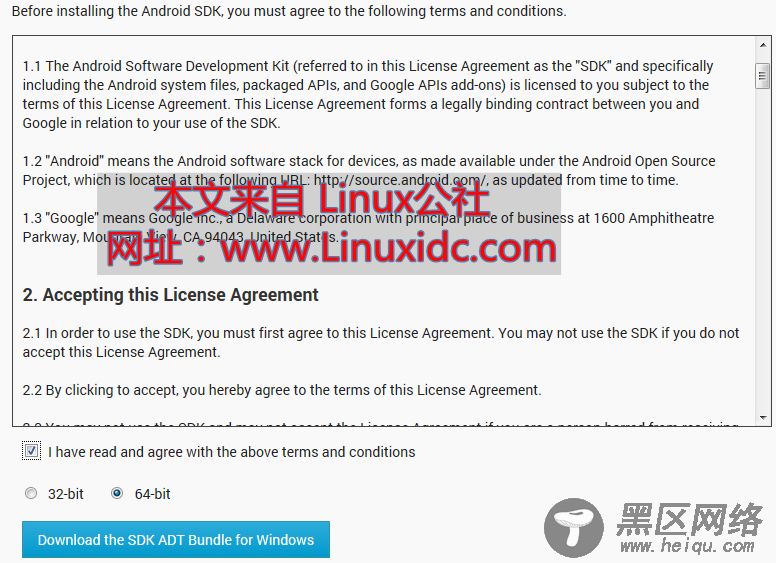
勾上 "I have read and agree with the above terms and conditions" ,选择系统位数,点击Download the SDK ADT Bundle for Linux 。下完后得到压缩包:adt-bundle-linux-x86_64-20140321.zip,里面包含了eclipse,并且已装好adt插件。解压到家目录下,执行:uzip adt-bundle-linux-x86_64-20140321.zip -d ~/ 解压后得到文件夹:adt-bundle-linux-x86_64-20140321,子文件夹:eclipse 和 sdk .
安卓开发,大多数人用的是 eclipse,为了启动eclipse 方便,要给eclipse建立个类似windows下快捷方式的文件。终端执行:gedit eclipse.desktop ,输入如下内容,其中路径按情况设置
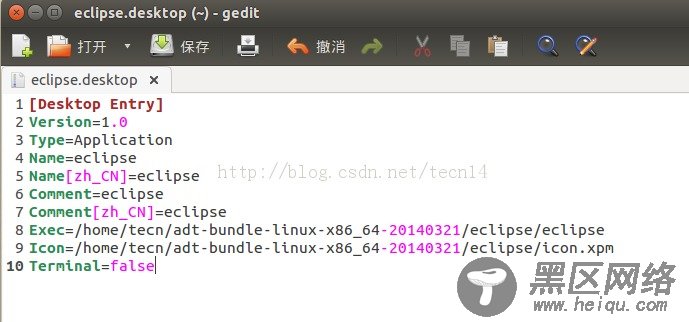
[Desktop Entry]
Version=1.0
Type=Application
Name=eclipse
Name[zh_CN]=eclipse
Comment=eclipse
Comment[zh_CN]=eclipse
Exec=/home/tecn/adt-bundle-linux-x86_64-20140321/eclipse/eclipse
Icon=/home/tecn/adt-bundle-linux-x86_64-20140321/eclipse/icon.xpm
Terminal=false
保存,终端执行:sudo cp eclipse.desktop /usr/share/applications/ ,按窗口键,打开dash,搜索下eclipse
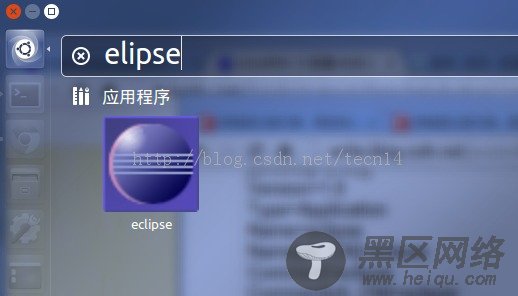
点击打开

稍等片刻,设置工作空间,默认即可,勾上设为默认工作空间
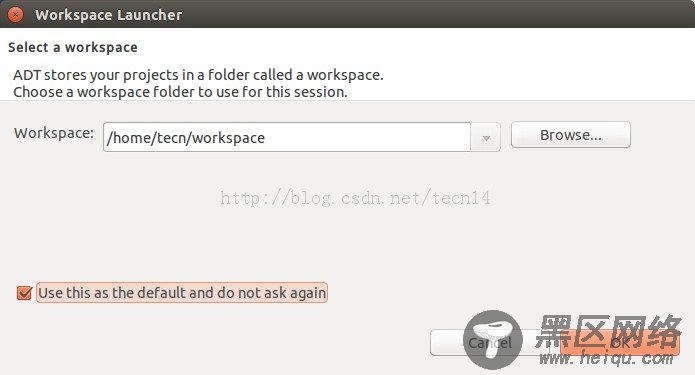
OK,send 或者 不发,随意