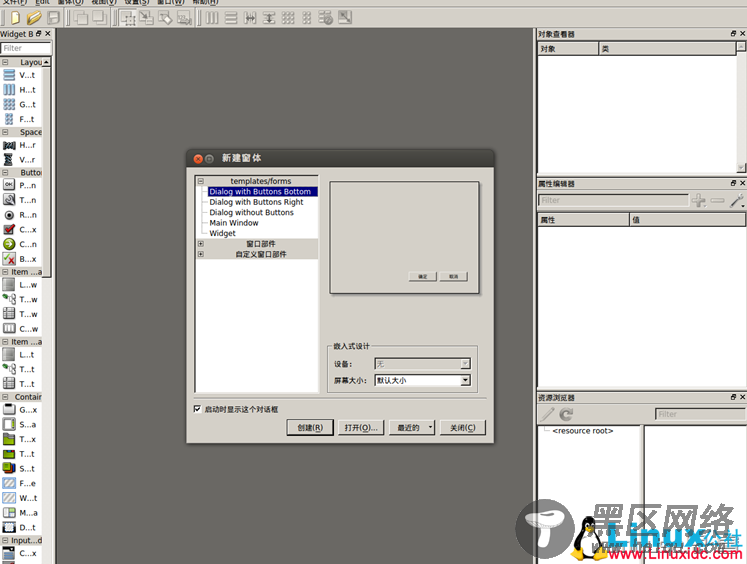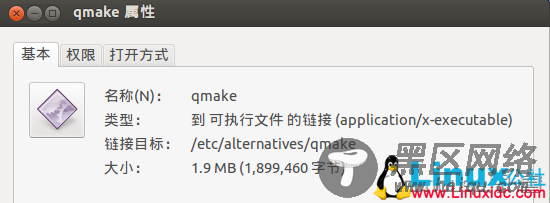配置过程中会有以下提示:
Which edition of Qt do you want to use ? Type 'c' if you want to use the Commercial Edition. Type 'o' if you want to use the Open Source Edition.
当然选择o啦。继续提示:
This is the Open Source Edition.
You are licensed to use this software under the terms of
the Lesser GNU General Public License (LGPL) versions 2.1.
You are also licensed to use this software under the terms of
the GNU General Public License (GPL) versions 3.
Type '3' to view the GNU General Public License version 3.
Type 'L' to view the Lesser GNU General Public License version 2.1.
Type 'yes' to accept this license offer.
Type 'no' to decline this license offer.
Do you accept the terms of either license?
输入yes,回车即可。接下来就会生成makefile文件,配置过程十来分钟左右。配置完毕后执行make。
接下来可以吃个饭或者睡一觉,编译时间大概3个小时左右,比较漫长,耐心等待吧。
经过漫长的等待之后,执行sudo make install来安装,会安装到/usr/local/Trolltech/Qt-4.8.4目录下。安装时间比较短,大概需要几分钟左右,至此,安装完成。
小测试一下,运行 /usr/local/Trolltech/Qt-4.8.4/bin/designer ,看见 qt 启动,如下图所示,就说明QT已经安装成功。
其他配置qmake这个命令需要进行环境变量的配置才能找到的到,我看了下我的系统里已经包含了这个命令了,只是路径不一样。测试如下:
root@emouse:/# qmake -v Qmake version: 1.07a (Qt 3.3.8b) Qmake is free software from Trolltech ASA. root@emouse:/# which qmake /usr/bin/qmake
在看一下qmake的属性
从这个地方可以看出qmake这个命令别链接到了/etc/alternatives/qmake,还是不清楚是啥地方来的命令,继续看!找到/etc/alternatives/qmake,在看一下属性就清楚了,可以看到这个地方又链接回去了,那么如果还使用qmake命令的话实际使用的是qmake-qt3,这样就会出现错误。 
root@emouse:/# ls /usr/bin/qmake -ln lrwxrwxrwx 1 0 0 23 12月 14 21:06 /usr/bin/qmake -> /etc/alternatives/qmake root@emouse:/# ls /etc/alternatives/qmake -ln lrwxrwxrwx 1 0 0 18 12月 14 21:06 /etc/alternatives/qmake -> /usr/bin/qmake-qt3
通过以上的分析可以知道,解决这个问题有两种方法,一个就是更改qmake的链接,使得qmake这个命令链接到安装目录下我们安装版本的qmake,还有一种方法就是改环境变量。
先说更改链接的方法,通过上面的介绍,这个其实操作就比较直接和简单了,命令和实验结果如下:
root@emouse:/# rm /etc/alternatives/qmake root@emouse:/# ln -s /usr/local/Trolltech/Qt-4.8.4/bin/qmake /etc/alternatives/qmake root@emouse:/# qmake -v QMake version 2.01a Using Qt version 4.8.4 in /usr/local/Trolltech/Qt-4.8.4/lib
可以看到,qmake已经成功更改为4.8.4版本。
第二种办法就是更改环境变量,这个我没有尝试,有兴趣的自己验证。
vi /home/defonds/.bashrc 用来修改用户环境变量,在文件后面添加以下信息
export QTDIR=/usr/local/Trolltech/Qt-4.8.4 export PATH=$QTDIR/bin:$PATH export MANPATH=$QTDIR/man:$MANPATH export LD_LIBRARY_PATH=$QTDIR/lib:$LD_LIBRARY_PATH
再修改所有用户环境变量vi /etc/profile 同样在文件后添加上面的环境变量信息。这种方法应该同样可行。