需要三台虚拟机,一台作为MySQL数据库,一台为NFS.一台创建虚拟主机,做workpress主机,让两台主机动态数据访问同一数据库,静态数据访问同一NFS服务器。
主机一:172.16.18.1(WordPress1 ) 172.16.18.1 (WordPress2 )
主机二:172.16.18.5 (NFS)
主机三:172.16.249.124 (MySQL)
clipboard
环境搭建:
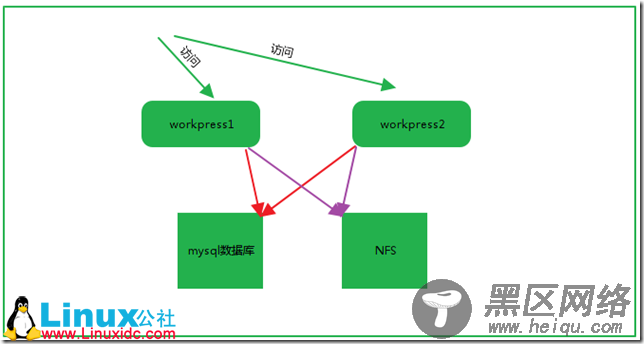
(一):配置NFS
服务端端配置:
服务器IP:172.16.18.5
在NFS服务器端安装nfs-utils
编辑配置文件:/etc/exports
/nfsserver 172.16.0.0/16(rw,async,no_root_squash)
创建共享目录/nfsserver
mkdir /nfsserver
给共享目录apache用户的rwx权限:
setfacl -m u:apache:rwx /nfsserver
重启服务:service nfs restart
客户端:
创建/web/nfs挂载目录:
showmount -a 172.16.18.5 查看共享的NFS服务。
mount -t nfs 172.16.18.5:/nfsserver /web/nfs
在nfs共享目录中创建wp1,wp2目录。
mkdir /nfsserver/{wp1,wp2}
CentOS 6.5安装配置LAMP
Ubuntu 13.04 安装 LAMP\Vsftpd\Webmin\phpMyAdmin 服务及设置
CentOS 5.9下编译安装LAMP(Apache 2.2.44+MySQL 5.6.10+PHP 5.4.12)
RedHat 5.4下Web服务器架构之源码构建LAMP环境及应用PHPWind
LAMP源码环境搭建WEB服务器Linux+Apache+MySQL+PHP
(二):创建2台虚拟主机:
首先我们要确保本机的httpd服务正常:此服务配置可以自己编译安装最新版的Apache,也可以直接安装rpm包
编译配置文件httpd.conf
虚拟主机基于IP访问,地址为(host1)172.16.18.1 、(host2)172.16.18.2
我们以http2.4为例配置:添加虚拟主机。具体编译安装步奏见上一篇博文。
<VirtualHost 172.16.18.1:80>
ServerAdmin aolens@aolens.com
DocumentRoot /web/nfs/wp1
ServerName
ErrorLog /var/log/httpd/workpress1.err
CustomLog /var/log/httpd/workpress1.access commen
<Directory "/web/nfs/wp1">
Require all granted
</Directory>
</VitualHost>
<VirtualHost 172.16.18.2:80>
ServerAdmin aolens@aolens.com
DocumentRoot /web/nfs/wp2
ServerName
ErrorLog /var/log/httpd/workpress2.err
CustomLog /var/log/httpd/workpress2.access commen
<Directory "/web/nfs/wp2">
Require all granted
</Directory>
</VirtualHost>
注销#DocumentRoot “ path/to”
给本地配IP:172.16.18.{1,2}
启动service httpd2.4 restart
在/web/nfs/{wp1,wp2}下创建index.html
wp1/index.html
<html>
<h1> workpress1</h1>
</html>
wp2/index.html
<html>
<h1> workpress2</h1>
</html>

