#每天定时切割Nginx日志cat >>/usr/local/nginx/sbin/cut_nginx_log.sh<< EOF #!/bin/bash # This script run at 00:00 # The Nginx logs path logs_path_linuxidc="/data/logs/linuxidc/" logs_path_linuxidc="/data/logs/king/" mv ${logs_path_linuxidc}linuxidc_nginx.log ${logs_path_linuxidc}$linuxidc_nginx_$(date -d "yesterday" +"%Y%m%d").log mv ${logs_path_king}king_nginx.log ${logs_path_king}king_nginx_$(date -d "yesterday" +"%Y%m%d").log kill -USR1 `cat /usr/local/nginx/nginx.pid` EOF
chmod +x /usr/local/nginx/sbin/cut_nginx_log.sh
#添加计划任务,每天凌晨00:00切割nginx访问日志
crontab -e
00 00 * * * /bin/bash /usr/local/nginx/sbin/cut_nginx_log.sh
#为apache安装rpaf模块,该模块用于apache做后端时获取访客真实的IP
#使用apxs安装模块.这里要使用此前apache编译安装后的apxs
cd /opt
tar -zxf mod_rpaf-0.6.tar.gz
cd mod_rpaf-0.6
/usr/local/apache/bin/apxs -i -c -n mod_rpaf-2.0.so mod_rpaf-2.0.c
#错误提示:
mod_rpaf-2.0.c: In function 'rpaf_cleanup':
mod_rpaf-2.0.c:150: error: 'conn_rec' has no member named 'remote_ip'
mod_rpaf-2.0.c:151: error: 'conn_rec' has no member named 'remote_addr'
mod_rpaf-2.0.c:151: warning: implicit declaration of function 'inet_addr'
mod_rpaf-2.0.c:151: error: 'conn_rec' has no member named 'remote_ip'
mod_rpaf-2.0.c: In function 'change_remote_ip':
mod_rpaf-2.0.c:164: error: 'conn_rec' has no member named 'remote_ip'
mod_rpaf-2.0.c:183: error: 'conn_rec' has no member named 'remote_ip'
mod_rpaf-2.0.c:186: error: 'conn_rec' has no member named 'remote_ip'
mod_rpaf-2.0.c:187: error: 'conn_rec' has no member named 'remote_addr'
mod_rpaf-2.0.c:187: error: 'conn_rec' has no member named 'remote_ip'
apxs:Error: Command failed with rc=65536
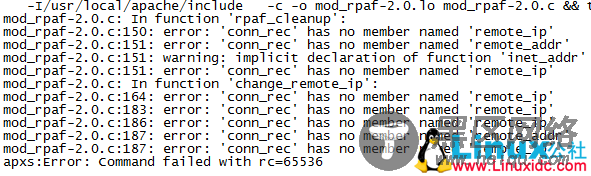
#解决办法:
#
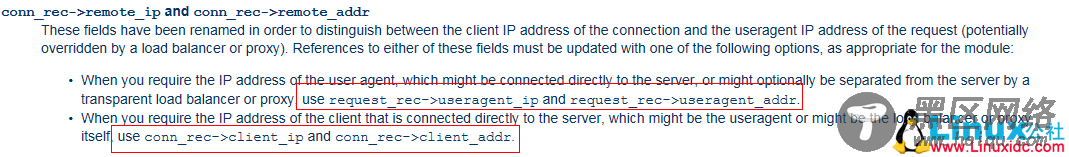
#将150、151、164、183、186、187这几行的remote_ip修改成client_ip,remote_addr修改成client_addr
#编辑/usr/local/apache/conf/httpd.conf,添加模块参数,查找LoadModule php5_module modules/libphp5.so,在下方添加:
LoadModule rpaf_module modules/mod_rpaf-2.0.so #Mod_rpaf settings RPAFenable On #上面出现的192.168.9.9请修改为你本机所监听web服务的ip.多个IP用空格空开 RPAFproxy_ips 127.0.0.1 192.168.9.9 RPAFsethostname On RPAFheader X-Forwarded-For