1、需求分析
首先,需要识别每个用户。应该有验证机制。
其次,需要保存单个用户的书签。用户应该能够添加和删除书签。
再次,需要根据对他们的了解,向用户建议他们可能感兴趣的站点。
2、解决方案
2.1 系统流程图

2.2 PHPbookmark中的文件列表
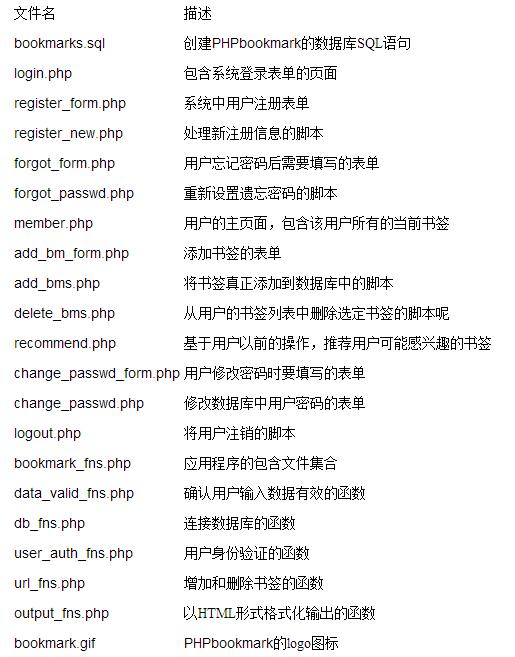
3、实现数据库
create database bookmarks; use bookmarks; create table user ( username varchar(16) primary key, passwd char(40) not null, email varchar(100) not null ); create table bookmark ( username varchar(16) not null, bm_URL varchar(255) not null, index (username), index (bm_URL) ); grant select, insert, update, delete on bookmarks.* to bm_user@localhost identified by 'password';
4、实现基本的网站
4.1 login.php
<?php /** * 包含系统登录表单的页面 */ //require_once语句和require语句完全相同,唯一区别是PHP会检查该文件是否已经被包含过,如果是则不会再次包含。 require_once('bookmark_fns.php'); //应用程序的包含文件集合 do_html_header(''); //HTML标题 display_site_info();//HTML站点信息 display_login_form();//HTML登录信息 do_html_footer(); //HTML页脚 ?>
4.2 bookmark_fns.php
<?php /** * 应用程序的包含文件集合 */ //require_once语句和require语句完全相同,唯一区别是PHP会检查该文件是否已经被包含过,如果是则不会再次包含。 require_once('data_valid_fns.php'); //确认用户输入数据有效的函数 require_once('db_fns.php'); // 连接数据库的函数 require_once('user_auth_fns.php'); //用户身份验证的函数 require_once('output_fns.php'); //以HTML形式格式化输出的函数 require_once('url_fns.php'); //增加和删除书签的函数 ?>
5、实现用户身份验证
5.1 register_form.php
<?php /** * 系统中用户注册表单 */ //require_once语句和require语句完全相同,唯一区别是PHP会检查该文件是否已经被包含过,如果是则不会再次包含。 require_once('bookmark_fns.php'); do_html_header('User Registration'); //HTML标题 display_registeration_form(); //输出注册表单 do_html_footer(); //HTML页脚 ?>
5.2 register_new.php
<?php /** * 处理新注册信息的脚本 */ //require_once语句和require语句完全相同,唯一区别是PHP会检查该文件是否已经被包含过,如果是则不会再次包含。 require_once('bookmark_fns.php'); //创建变量 $email = $_POST['email']; $username = $_POST['username']; $passwd = $_POST['passwd']; $passwd2 = $_POST['passwd2']; //开启会话 session_start(); try { //检查表单是否填写满 if(!filled_out($_POST)) { throw new exception('You have not filled the form out correctly - please go back and try again.'); } //检查邮件地址是否有效 if(!valid_email($email)) { throw new exception('That is not a vald email address. Please go back try again.'); } //检查两次输入密码是否相同 if($passwd != $passwd2) { throw new exception('The passwords you entered do not match - please go back try again.'); } //检查密码长度是否合格 if((strlen($passwd) < 6) || (strlen($passwd) > 16)) { throw new exception('Your password must be between 6 and 16 characters Please go back and try again.'); } //尝试注册 register($username,$email,$passwd); //注册会话变量 $_SESSION['valid_user'] = $username; //提供成员页面链接 do_html_header('Registration successful'); //HTML标题 echo 'Your registration was successful.Go to the members page to start setting up your bookmarks!'; //输出URL do_html_URL('member.php','Go to members page'); //HTML页脚 do_html_footer(); //HTML页脚 } catch(exception $e) { do_html_header('Problem:'); echo $e->getMessage(); do_html_footer(); exit; } ?>
5.3 member.php
<?php /** * 用户的主页面,包含该用户所有的当前书签 */ //require_once语句和require语句完全相同,唯一区别是PHP会检查该文件是否已经被包含过,如果是则不会再次包含。 require_once('bookmark_fns.php'); session_start(); //创建变量 $username = @$_POST['username']; $passwd = @$_POST['passwd']; if($username && $passwd) { try { login($username,$passwd); //如果该用户在数据库中,则注册会话变量 $_SESSION['valid_user'] = $username; } catch(exception $e) { //登录不成功 do_html_header('Problem:'); echo 'You could not be logged in. You must be logged in to view this page.'; do_html_URL('login.php','Login'); do_html_footer(); exit; } } do_html_header('Home'); check_valid_user(); //获取用户的书签 if($url_array = get_user_urls($_SESSION['valid_user'])) display_user_urls($url_array); //获取用户菜单选项 display_user_menu(); do_html_footer(); ?>
5.4 logout.php
