[root@localhost ~]# yum install mailx -y #下载邮箱服务
[root@localhost ~]# vim /etc/mail.rc #在文件末尾添加如下配置
set from=邮箱地址
set smtp=smtp.qq.com
set smtp-auth-user=邮箱地址
set smtp-auth-password=********** #如果填写的是qq邮箱,密码为qq邮箱的SMTP密码
set smtp-auth=login
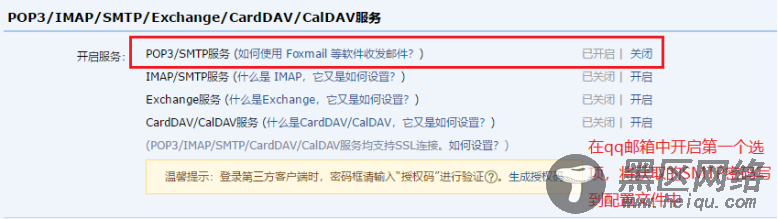
[root@localhost ~]# systemctl restart postfix.service #重新启动邮箱服务
[root@localhost ~]# echo "hello world" | mail -s "testmail" 邮箱地址 #发送一个测试邮件
可以看到我在QQ邮箱中收到了一封邮件

[root@localhost ~]# vim /usr/lib/zabbix/alertscripts/mail.sh #写一个发邮件的脚本,脚本路径一定要写对
#!/bin/bash
#send mail
messages=`echo $3 | tr '\r\n' '\n'`
subject=`echo $2 | tr '\r\n' '\n'`
echo "${messages}" | mail -s "${subject}" $1 >>/tmp/mail.log 2>&1[root@localhost ~]# chmod +x /usr/lib/zabbix/alertscripts/mail.sh #给脚本执行权限
[root@localhost ~]# touch /tmp/mail.log #创建邮箱日志文件
[root@localhost ~]# chown -R zabbix.zabbix /tmp/mail.log #将权限给zabbix用户
[root@localhost ~]# chown -R zabbix.zabbix /usr/lib/zabbix/再次发送一封测试邮件使用脚本执行
[root@localhost ~]# cd /usr/lib/zabbix/alertscripts/
[root@localhost alertscripts]# ./mail.sh 邮箱地址 "yun" "hahahahaha" #发送格式为“地址”“标题”“内容”
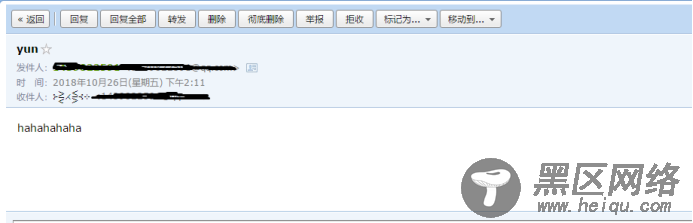
六、配置zabbix邮件报警机制
1 选择报警媒介类型
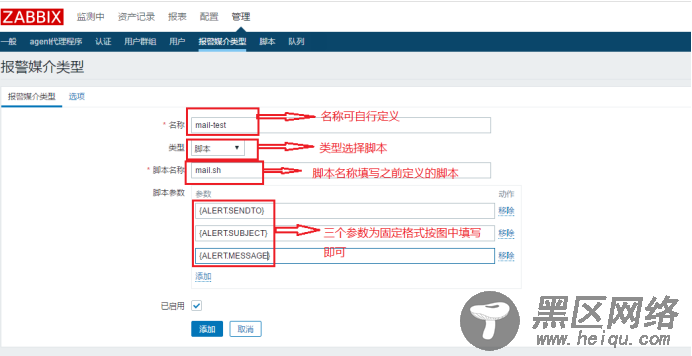

2 选择管理用户
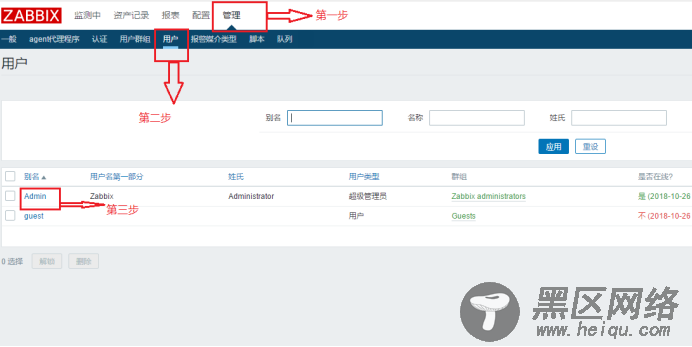


3 在动作配置项中定义报警邮件的发送形式

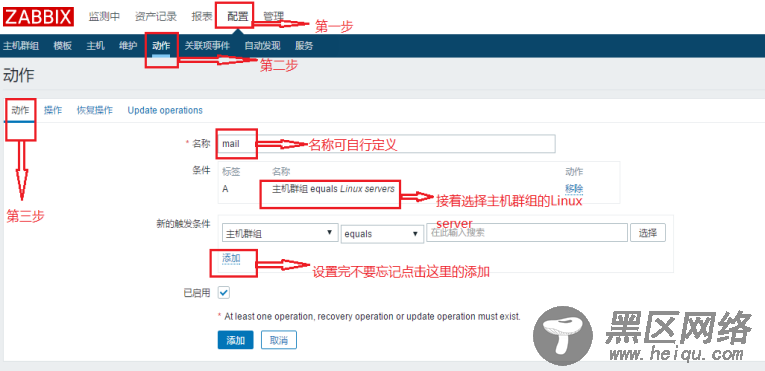


4 配置恢复操作后邮件的发送形式


七、测试,如果我关闭受监控的服务来模拟服务故障,zabbix一个会发送一封邮件提醒我,当我再次打开这个服务时表示这个服务已经被修复,zabbix一个也会发一封恢复邮件。
[root@localhost ~]# systemctl stop sshd.service #关闭被监控端的ssh服务
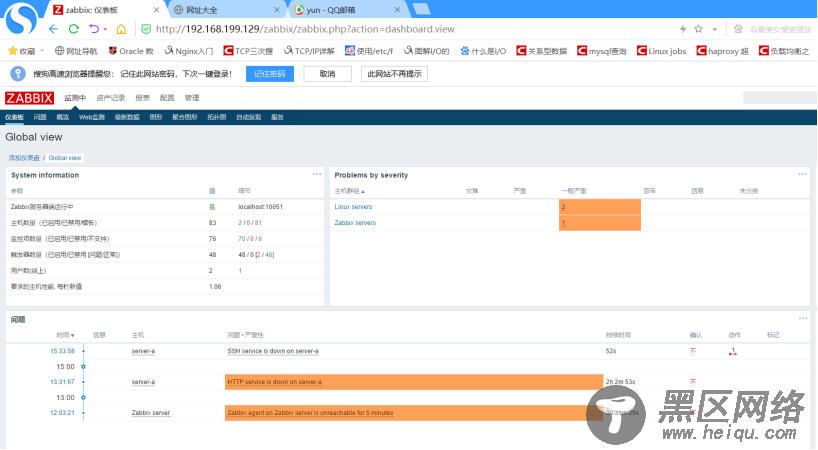
接着便会收到邮件信息了:

[root@localhost ~]# systemctl start sshd.service #我再次开启被监控端的SSH服务
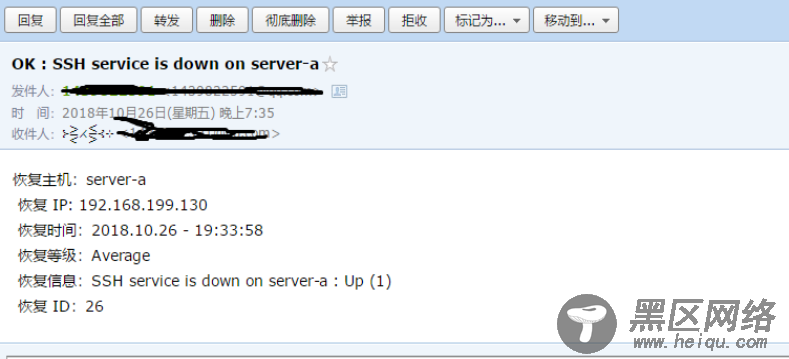
到此为止Zabbix监控系统就搭建完成了。
Linux公社的RSS地址:https://www.linuxidc.com/rssFeed.aspx

