openssl req -x509 -nodes -newkey rsa:1024 -keyout /etc/pki/tls/certs/proftpd.pem -out /etc/pki/tls/certs/proftpd.pem
[root@server1 certs]# openssl req -x509 -nodes -newkey rsa:1024 -keyout /etc/pki/tls/certs/proftpd.pem -out /etc/pki/tls/certs/proftpd.pemGenerating a 1024 bit RSA private key
...................................++++++
.........++++++
writing new private key to '/etc/pki/tls/certs/proftpd.pem'
-----
You are about to be asked to enter information that will be incorporated
into your certificate request.
What you are about to enter is what is called a Distinguished Name or a DN.
There are quite a few fields but you can leave some blank
For some fields there will be a default value,
If you enter '.', the field will be left blank.
-----
Country Name (2 letter code) [XX]:<--DE
State or Province Name (full name) []:<--Hamburg
Locality Name (eg, city) [Default City]:<--Luneberg
Organization Name (eg, company) [Default Company Ltd]:<--ISPConfig
Organizational Unit Name (eg, section) []:<--Development
Common Name (eg, your name or your server's hostname) []:<--server1.example.com
Email Address []:<--info@example.com
[root@server1 certs]#
上面红色字段标记的值由你给出,我只是给了一个例子而已。
为了安全起见我会用如下命令将该证书的访问权限修改为只读模式:
chmod 0440 /etc/pki/tls/certs/proftpd.pem
最后重启ProFTPD服务:
systemctl restart proftpd.service
我们可以通过Filezilla连接到ProFTPD服务器了,在连接服务器之前你必须在客户端中安装了Filezilla。打开Filezilla并且做如下设置:

详细信息:
Host = 192.168.0.100
Protocol = FTP
User = srijan
Port = 只要你没有自定义草果21个端口,这块可以使空白的
Password = ftppassword (之前设置的密码)
注意:以上步骤中我们对连接进行了加密,所以我们将显式的使用TLS加密的FTP。如果你没有配置TLS,那么可以简单地使用FTP了。
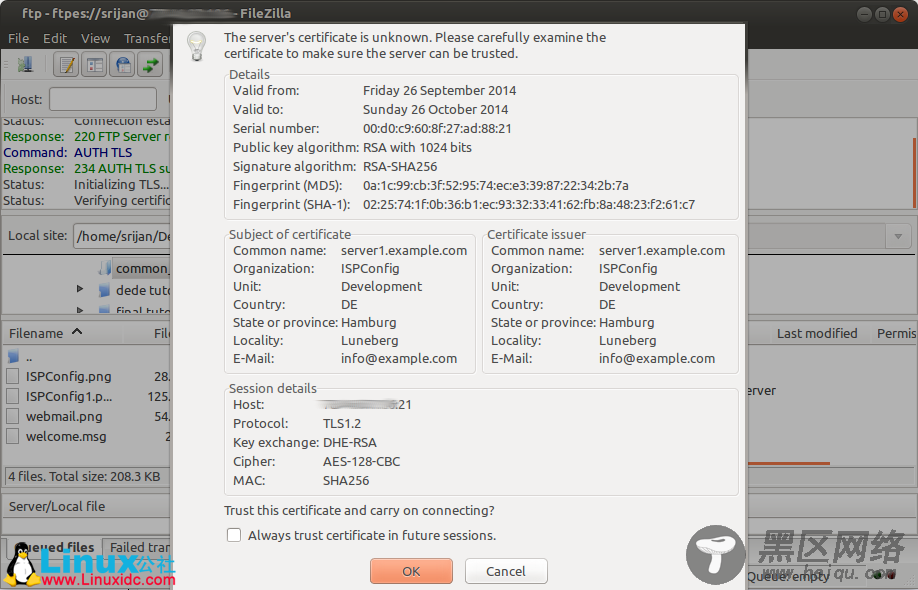
如上图所示,要求信任证书,点击OK。
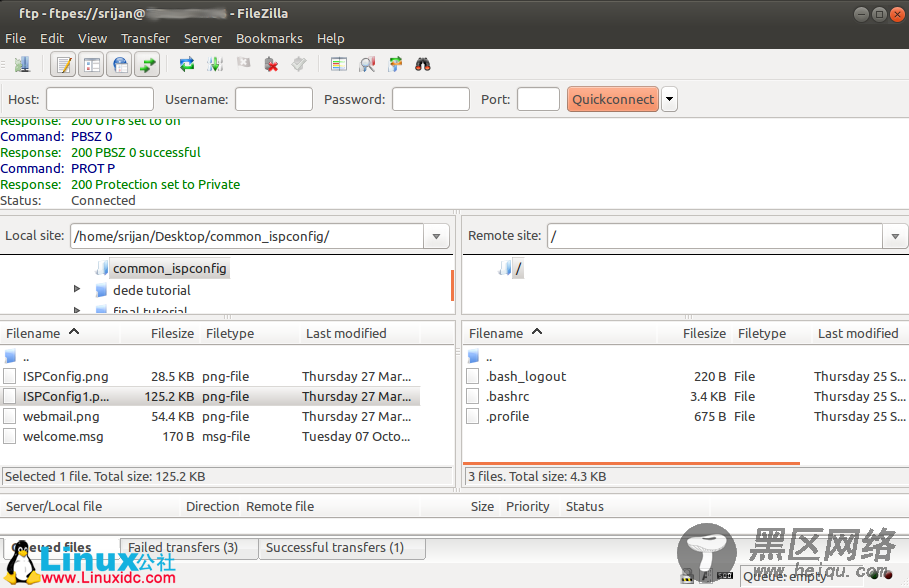
它将通过TLS连接到FTP的共享目录。
4 在ProFTPD中通过匿名访问ftp
我们只需要在ProFTPD配置文件中添加一些条目,就可以创建一个匿名的ftp帐号。
nano /etc/proftpd.conf
在配置文件的最后添加这些条目,
[...]
###Anonymous share#####
<Anonymous ~ftp>
User ftp
Group ftp
UserAlias anonymous ftp
DirFakeUser on ftp
DirFakeGroup on ftp
MaxClients 10
<Directory *>
<Limit WRITE>
DenyAll
</Limit>
</Directory>
</Anonymous>
添加完后我们需要重启服务:
systemctl restart proftpd.service
如下图所示通过Filezilla连接服务器:

注意:以上步骤中我们对连接进行了加密,所以我们将显式的使用TLS加密的FTP。如果你没有配置TLS,那么可以简单地使用FTP了
点击Connect:
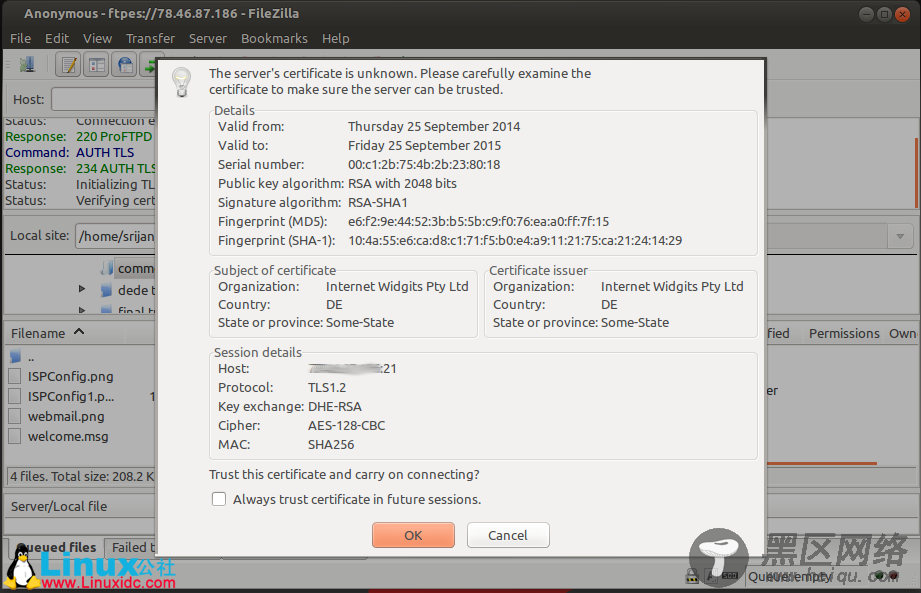
如上图所示,要求信任证书,点击OK。
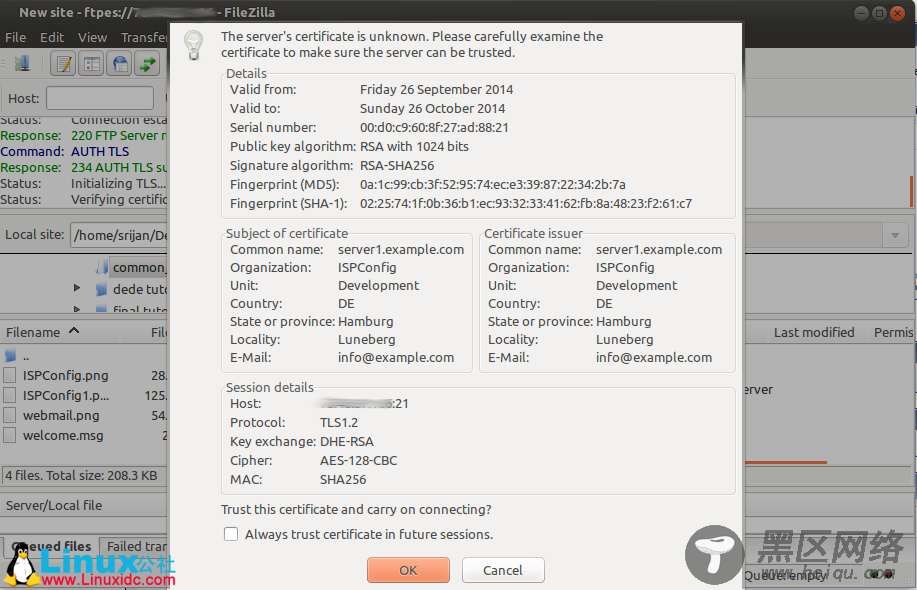
至此,我们已经成功使用匿名账户连接到服务器了。
恭喜!我们已经成功在CentOS中配置ProFTPD服务器环境了:)
5 链接

