可以忽略此错误继续安装,对系统没什么影响。
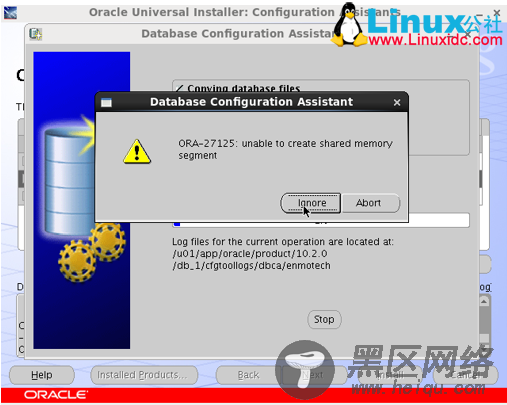
ORA-27125:unable to create shared memory segment
解决:
1.确定安装
所使用的用户组
#id oracle
可以看到oracle组
[root@linuxidc ~]# id oracle
uid=501(oracle) gid=501(oinstall) groups=501(oinstall),502(dba)
[root@linuxidc ~]#
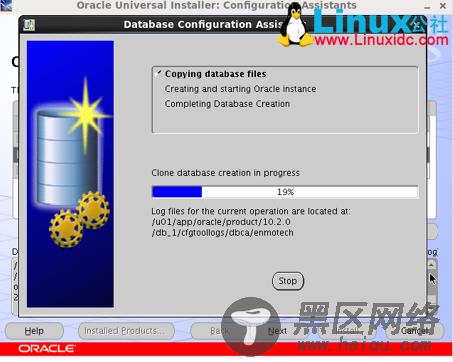
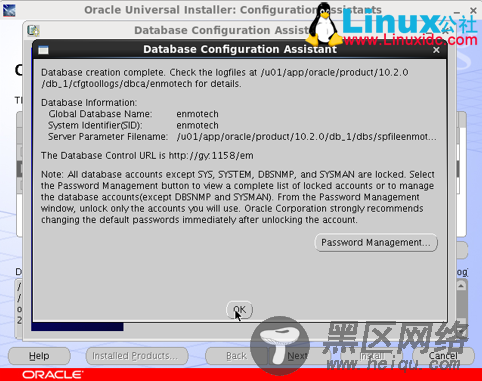
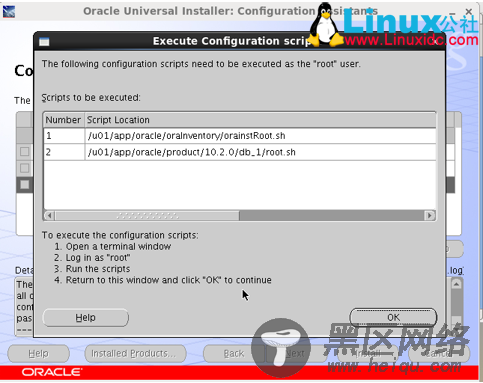
用root执行这2个脚本
[root@linuxidc ~]# /u01/app/oracle/oraInventory/orainstRoot.sh
Changing permissions of /u01/app/oracle/oraInventory to 770.
Changing groupname of /u01/app/oracle/oraInventory to oinstall.
The execution of the script is complete
[root@linuxidc ~]# /u01/app/oracle/product/10.2.0/db_1/root.sh
Running Oracle10 root.sh script...
The following environment variables are set as:
ORACLE_OWNER= oracle
ORACLE_HOME= /u01/app/oracle/product/10.2.0/db_1
Enter the full pathname of the local bin directory: [/usr/local/bin]:
Copying dbhome to /usr/local/bin ...
Copying oraenv to /usr/local/bin ...
Copying coraenv to /usr/local/bin ...
Creating /etc/oratab file...
Entries will be added to the /etc/oratab file as needed by
Database Configuration Assistant when a database is created
Finished running generic part of root.sh script.
Now product-specific root actions will be performed.
[root@linuxidc ~]#
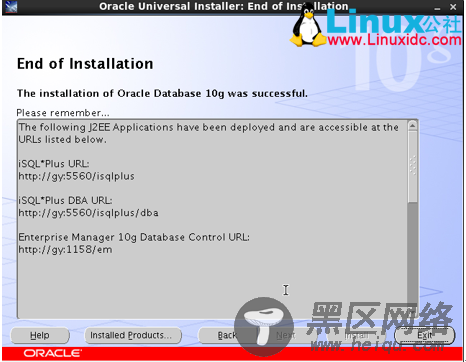
检查数据库是否安装完成
[oracle@linuxidc ~]$ sqlplus / as sysdba
SQL*Plus: Release 10.2.0.1.0 - Production on Thu Apr 13 10:43:35 2017
Copyright (c) 1982, 2005, Oracle. All rights reserved.
Connected to:
Oracle Database 10g Enterprise Edition Release 10.2.0.1.0 - 64bit Production
With the Partitioning, OLAP and Data Mining options
SQL>
SQL> select version from v$timezone_file;
VERSION
----------
2

