[root@station78 awstats]# chmod +x /usr/local/awstats/wwwroot/cgi-bin/awstats.pl //给awstats.pl赋予执行权限
[root@station78 awstats]# service httpd restart
Stopping httpd: [ OK ]
Starting httpd: [ OK ]
在浏览器中输入?config=www.linuxidc.com
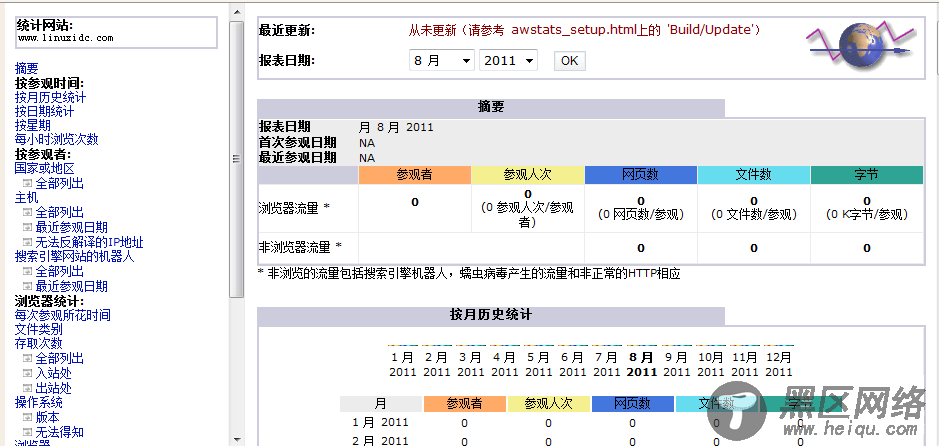
5、手动更新网站的统计数据
# cd /usr/local/awstats/wwwroot/cgi-bin/
# perl awstats.pl -update -config=www.linuxidc.com
注: 如果需要将某统计信息生成为静态的html页面,使用以下命令即可实现:
perl awstats.pl -output=pagetype -config=www.linuxidc.com > awstats.
6、将上面的命令放入定期任务列表中
1 5 * * * /usr/local/awstats/wwwroot/cgi-bin/awstats.pl -update -config=www.linuxidccom >/dev/null 2>&1
