<script> import echarts from 'echarts' export default { name: "piegraph", props:{ id: { type: String, default: 'pieChart' } }, data(){ return{ msg: '我是第二个子组件--pie', pieChart: null } }, mounted(){ this.drawPie(); }, methods: { drawPie () { this.pieChart = echarts.init(document.getElementById(this.id)); this.pieChart.setOption( { title : { text: '某站点用户访问来源', subtext: '纯属虚构', x:'center' }, tooltip : { trigger: 'item', formatter: "{a} <br/>{b} : {c} ({d}%)" }, legend: { orient: 'vertical', left: 'left', data: ['直接访问','邮件营销','联盟广告','视频广告','搜索引擎'] }, series : [ { name: '访问来源', type: 'pie', radius : '55%', center: ['50%', '60%'], data:[ {value:335, name:'直接访问'}, {value:310, name:'邮件营销'}, {value:234, name:'联盟广告'}, {value:135, name:'视频广告'}, {value:1548, name:'搜索引擎'} ], itemStyle: { emphasis: { shadowBlur: 10, shadowOffsetX: 0, shadowColor: 'rgba(0, 0, 0, 0.5)' } } } ] } ) } } } </script>
效果实现如下:
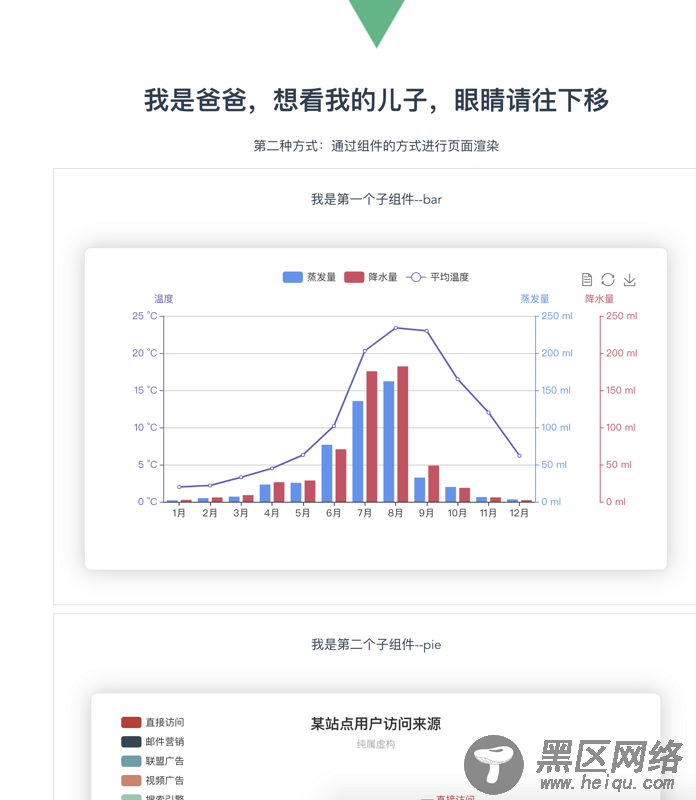
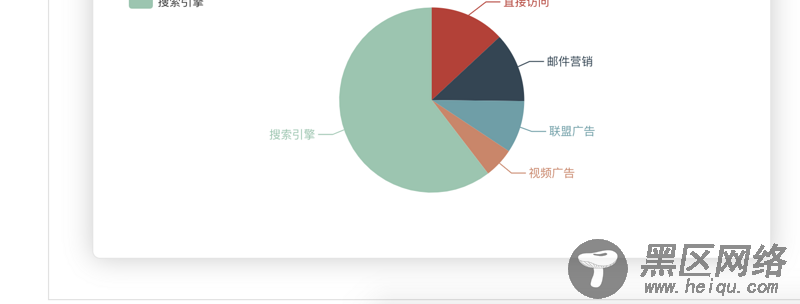
路由文件如下:
import WelcomePage from '@/components/WelcomePage' import Father from '@/components/father' import BarGraph from '@/components/bargraph' import PieGraph from '@/components/piegraph' export default new Router({ routes: [ { path: 'https://www.jb51.net/', name: 'WelcomePage', component: WelcomePage }, { path: '/father', name: 'father', component: Father, children:[ { path: '/bargraph', name: 'bargraph', component: BarGraph }, { path: '/piegraph', name: 'piegraph', component: PieGraph } ] }, ] })
