GNOME活动日志,是一款基于Zeitgeist的文件浏览器,已经升级到0.6.0版本。该版本添加了很多功能,可点击这里查看。
改版本支持Xchat和Bazaar,同时支持托放等功能。
在Ubuntu上安装Gnome Activity Journal 0.6.0
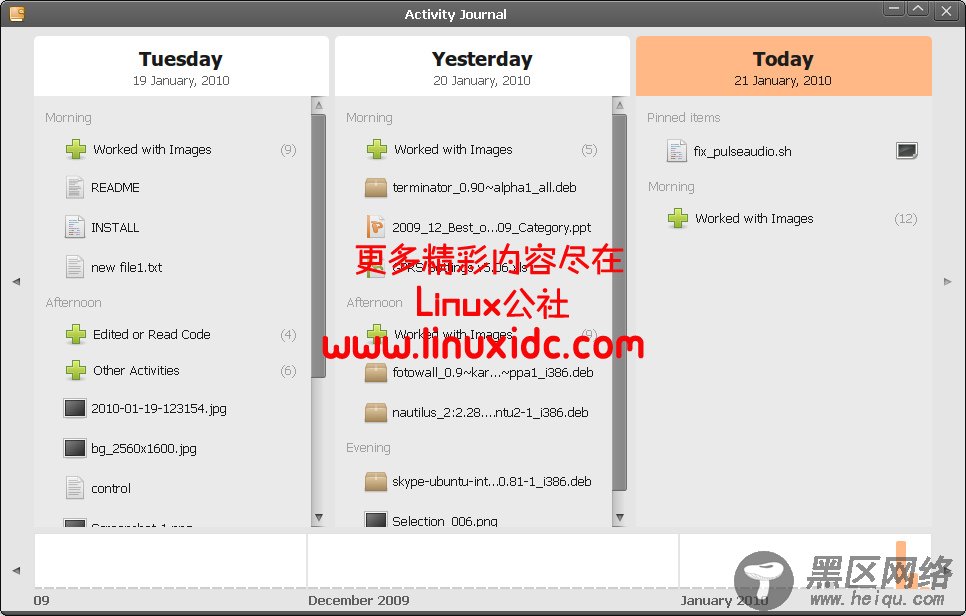
Ubuntu Karmic and Lucid:
sudo add-apt-repository ppa:zeitgeist/ppa
-Ubuntu Jaunty:
sudo bash -c "echo 'deb jaunty main' >> /etc/apt/sources.list"
sudo apt-key adv --keyserver keyserver.ubuntu.com --recv-keys 7C5886C3
Then, for any Ubuntu version, install Gnome Activity Journal and Zeitgeist:
sudo apt-get update && sudo apt-get install zeitgeist gnome-activity-journal


