家目录是很重要的,嗯,不解释。GOFRIS是一个开源应用程序,可以锁定你的主文件夹。 这就像在Windows环境下Deep Freeze (冰点还原精灵)。 GOFRIS推荐使用于公共电脑。 当GOFRIS在您的系统启用后,个人文件夹所做的任何更改都将在重新启动后被删除。 因此,使用GOFRIS小心。还有,由于GOFRIS这个软件尚处于开发阶段,所以,安装需谨慎。
Ubuntu 10.04下安装GOFRIS方法(也支持 Ubuntu 10.10 Beta哦):
sudo add-apt-repository ppa:tldm217/gofris
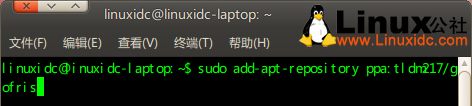
-------------------------------------------
linuxidc@linuxidc-laptop:~$ sudo add-apt-repository ppa:tldm217/gofris
[sudo] password for linuxidc:
Executing: gpg --ignore-time-conflict --no-options --no-default-keyring --secret-keyring /etc/apt/secring.gpg --trustdb-name /etc/apt/trustdb.gpg --keyring /etc/apt/trusted.gpg --primary-keyring /etc/apt/trusted.gpg --keyserver keyserver.ubuntu.com --recv A5F595EDCF7B5FDF67238EAB7816E908AA71CF6C
gpg: 下载密钥‘AA71CF6C’,从 hkp 服务器 keyserver.ubuntu.com
gpg: 密钥 AA71CF6C:公钥“Launchpad TahuTEK.net PPA Repository”已导入
gpg: 合计被处理的数量:1
gpg: 已导入:1 (RSA: 1)
linuxidc@linuxidc-laptop:~$
-----------------------------------------
sudo apt-get update
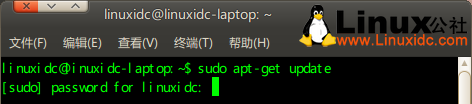
sudo apt-get install gofris-en

