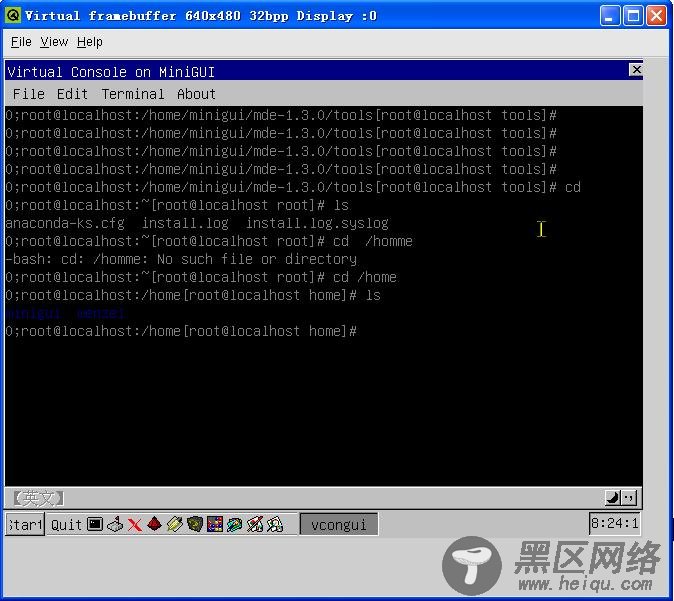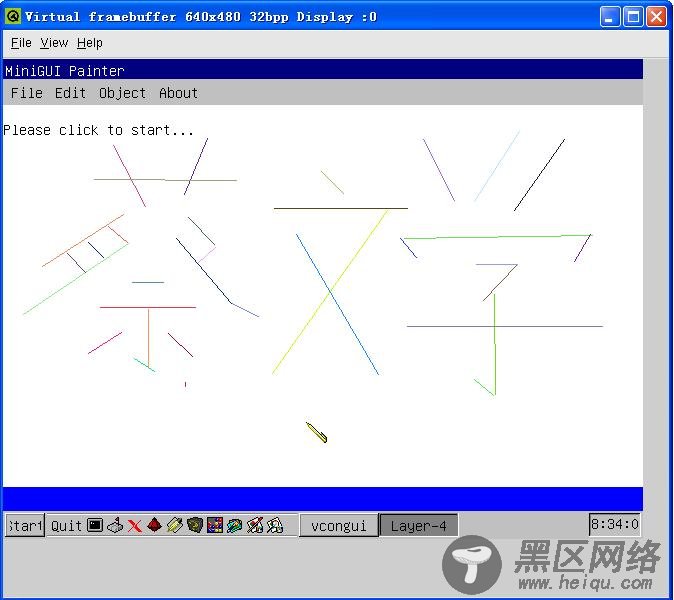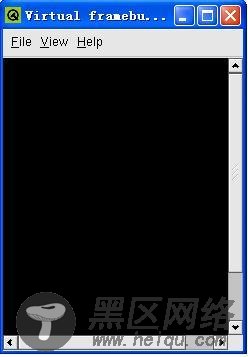
如果MiniGUI配置为MiniGUI-Lite版本的话,还要进mde-1.3.0/mginit目录,执行:./mginit,如果不执行,则有如下错误:
[root@localhost src]# ./helloworld
AttachSharedResource: No such file or directory
Error in step 7: Can not attach shared resource!
InitGUI failure when using /usr/local/etc/MiniGUI.cfg as cfg file.
执行mginit,接着出现如下错误:
[root@localhost mde-1.3.0]# mginit/mginit
Can not create task bar.
这个错误我找了很久,得不到解决,看了《用户手册》,执行:
ldd mginit 命令后,得以解决。成功加载例程后,显示如:
这个综合的demo有许多软件,其显示效果如下: