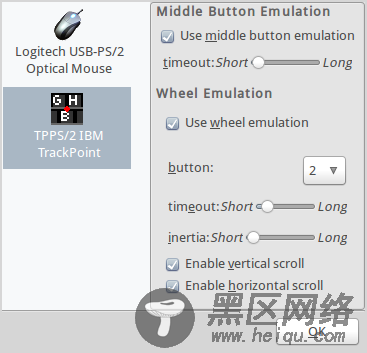蛋疼得重Ubuntu还到了Mint。但是Mint给了我一个不小的惊喜。开机比Ubuntu快。开启无线的情况下在账户登录输入密码的时候没有出现停顿。整合后的系统设置。
之前虽然知道是基于Ubuntu的,但是装之前还是疑虑能不能用Ubuntu的ppa。后来发现完全不用担心。因为Mint直接是把Ubuntu的源加到了第三方的源中。然后又家了自己软件的一个源。也就是说给Ubuntu加了个壳。
好了说了这么多来说说我针对thinkpad x200做的一些配置:
”””””””””””””””””””””””””””””””””””””””””””””””””””””””””””””””””””””””””””””””””””””””””
” hdaps(给硬盘加一个安全气囊)
”””””””””””””””””””””””””””””””””””””””””””””””””””””””””””””””””””””””””””””””””””””””””
这 个东西很好,thinkpad常拿这个技术来做广告。当硬盘感受要剧烈晃动时,立即停止转动来减少伤害。
在 Ubuntu10.04中出现了 tp-smapi-dkms这个包给我们搞定tp-smapi模块的安装带来了很大的方便。
sudo rm /lib/modules/$KVER/kernel/drivers/hwmon/hdaps.ko
sudo apt-get install tp-smapi-dkms hdapsd?
sudo gedit /etc/modules
加入:
thinkpad_ec
tp_smapi
sudo gedit /etc/modprobe.d/local.conf
加入:
enable thinkpad_ec
options thinkpad_ec force_io=1
option to correctly set tilting through hdaps sensor
options hdaps invert=1
hdaps
”””””””””””””””””””””””””””””””””””””””””””””””””””””””””””””””””””””””””””””””””””””””””
” 小红点
”””””””””””””””””””””””””””””””””””””””””””””””””””””””””””””””””””””””””””””””””””””””””
sudo apt-get install gpointing-device-settings
打开gpointing- device-settings如图设置: