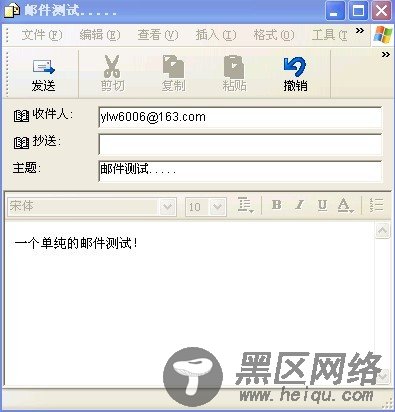电子邮件是计算机史上最老的服务了,目前常用的MTA(邮件传输代理)软件主要有sendmail和postfix,exchange,qmail等;其中sendmail最为古老,且最为复杂;邮件传输过程中主要有MTA,MUA,MAA,MDA等,MUA,邮件用户代理主要指的是客户端程序,比如outlook,foxmail,thunderbird等;MAA则是指dovecot软件提供的pop3,imap等收信服务,MDA则是邮件过滤代理,主要有procmail等…,sendmail的配置十分的复杂,本节中只介绍rhce考试的热点…
1:配置sendmail监听本机所有端口,并在远程客户端上进行发邮件测试
[root@server2 ~]# rpm -q sendmail-cf //安装sendmail-cf包,改包提供了主要的模板
package sendmail-cf is not installed
[root@server2 ~]# yum -y install sendmail-cf
[root@server2 ~]# service sendmail status
sendmail (pid 2591) 正在运行...
[root@server2 ~]# netstat -ntpl |grep :25 //sendmail默认启动,且只侦听回环接口上的25端口
tcp 0 0 127.0.0.1:25 0.0.0.0:* LISTEN 2591/sendmail: acce
[root@server2 ~]# cp /etc/mail/sendmail.mc /etc/mail/sendmail.mc.orig //备份下模板和主配置文件,这步很关键
[root@server2 ~]# cp /etc/mail/sendmail.cf /etc/mail/sendmail.cf.orig
[root@server2 ~]# grep '127.0.0.1' /etc/mail/sendmail.mc
dnl # 127.0.0.1 and not on any other network devices. Remove the loopback
dnl DAEMON_OPTIONS(`Port=smtp,Addr=127.0.0.1, Name=MTA')dnl //注释掉本行,dnl代表注释,也可将127.0.0.1改成0.0.0.0
[root@server2 ~]# m4 /etc/mail/sendmail.mc > /etc/mail/sendmail.cf //使用m4宏生成半二进制的配置文件
[root@server2 ~]# cat /etc/mail/local-host-names
# local-host-names - include all aliases for your machine here.
server2.yang.com
[root@server2 ~]# service sendmail restart //重启服务
关闭 sm-client: [确定]
关闭 sendmail: [确定]
启动 sendmail: [确定]
启动 sm-client: [确定]
[root@server2 ~]# netstat -ntpl |grep :25
tcp 0 0 0.0.0.0:25 0.0.0.0:* LISTEN 2673/sendmail: acce
[root@server2 ~]# useradd -s /sbin/nologin test1 //添加两个测试用户
[root@server2 ~]# useradd -s /sbin/nologin test2
[root@server2 ~]# echo '123'|passwd --stdin test1
Changing password for user test1.
passwd: all authentication tokens updated successfully.
[root@server2 ~]# echo '123'|passwd --stdin test2
Changing password for user test2.
passwd: all authentication tokens updated successfully.
C:\>telnet 192.168.122.20 25 //使用telnet命令测试,sendmial默认配置helo和mail from可以进行欺骗,可在配置文件中调整
220 localhost.localdomain ESMTP Sendmail 8.13.8/8.13.8; Fri, 9 Apr 2010 12:51:55
+0800
helo
250 localhost.localdomain Hello [192.168.122.50], pleased to meet you
mail from:admin@6688.cc
250 2.1.0 admin@6688.cc... Sender ok
rcpt to:test1@server2.yang.com
250 2.1.5 test1@server2.yang.com... Recipient ok
data
354 Enter mail, end with "." on a line by itself
just one test!
.
250 2.0.0 o394ptpb002905 Message accepted for delivery
quit
[root@server2 ~]# mailq //查看邮件队列,用于MTA-MTA之间
/var/spool/mqueue is empty
Total requests: 0
[root@server2 ~]# mailq -Ac //查看邮件队列,用于MTA-MUA之间
/var/spool/clientmqueue is empty
Total requests: 0
[root@server2 ~]# grep 'o394ptpb002905' /var/log/maillog //查看邮件日志信息
Apr 9 12:53:01 server2 sendmail[2905]: o394ptpb002905: from=admin@6688.cc, size=15, class=0, nrcpts=1, msgid=<201004090452.o394ptpb002905@localhost.localdomain>, proto=SMTP, daemon=MTA, relay=[192.168.122.50]Apr 9 12:53:02 server2 sendmail[2912]: o394ptpb002905: to=test1@server2.yang.com, delay=00:00:16, xdelay=00:00:00,
mailer=local, pri=30333, dsn=2.0.0, stat=Sent(使用outlook收信,需要配置dovecot)
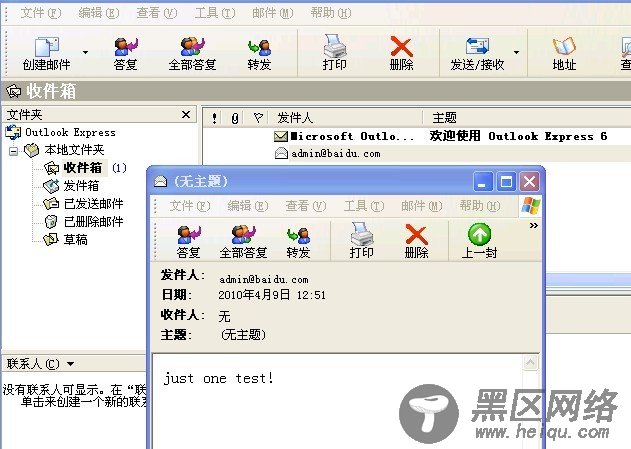
2:配置允许192.168.122.0/24段的ip进行RELAY操作,同时限制test2@server2.yang.com发送邮件