微软在更新.Net Core版本的时候,动作往往很大,使得每次更新版本的时候都得小心翼翼,坑实在是太多。往往是悄咪咪的移除了某项功能或者组件,或者不在支持XX方法,这就很花时间去找回需要的东西了,下面是个人在迁移.Net Core WebApi项目过程中遇到的问题汇总:
开始迁移
1. 修改*.csproj项目文件
<TargetFramework>netcoreapp2.2</TargetFramework> 修改为 <TargetFramework>netcoreapp3.1</TargetFramework>
2 修改Program
public static void Main(string[] args) { CreateWebHostBuilder(args).Build().Run(); } public static IWebHostBuilder CreateWebHostBuilder(string[] args) => WebHost.CreateDefaultBuilder(args) .UseStartup<Startup>().ConfigureAppConfiguration((hostingContext, config) => { config.AddJsonFile($"你的json文件.json", optional: true, reloadOnChange: true); } );
修改为
public static void Main(string[] args) { CreateHostBuilder(args).Build().Run(); } public static IHostBuilder CreateHostBuilder(string[] args) => Host.CreateDefaultBuilder(args) .ConfigureWebHostDefaults(webBuilder => { webBuilder.UseStartup<Startup>() .ConfigureAppConfiguration((hostingContext, config)=> { config.AddJsonFile($"你的json文件.json", optional: true, reloadOnChange: true); }); });
3.1 修改Startup.ConfigureServices
services.AddMvc(); 修改为 services.AddControllers();
3.2 修改Startup.Configure
public void Configure(IApplicationBuilder app, IHostingEnvironment env) 修改为 using Microsoft.Extensions.Hosting; public void Configure(IApplicationBuilder app, IWebHostEnvironment env)
IHostingEnvironment在3.0之后已被标记弃用。
路由配置:
app.UseMvc(routes => { routes.MapRoute( name: "areas", template: "{area:exists}/{controller=Home}/{action=Index}/{id?}" ); routes.MapRoute( name: "default", template: "{controller=Home}/{action=Index}/{id?}" ); }); 修改为 app.UseRouting(); app.UseEndpoints(endpoints => { endpoints.MapControllers(); endpoints.MapControllerRoute( name: "areas", pattern: "{area:exists}/{controller=Home}/{action=Index}/{id?}"); endpoints.MapControllerRoute( name: "default", pattern: "{controller=Home}/{action=Index}/{id?}"); });
你以为结束了?还没。
坑
这时候你以为结束了,兴高采烈的去服务器装好runningTime和hosting相应的版本,运行……
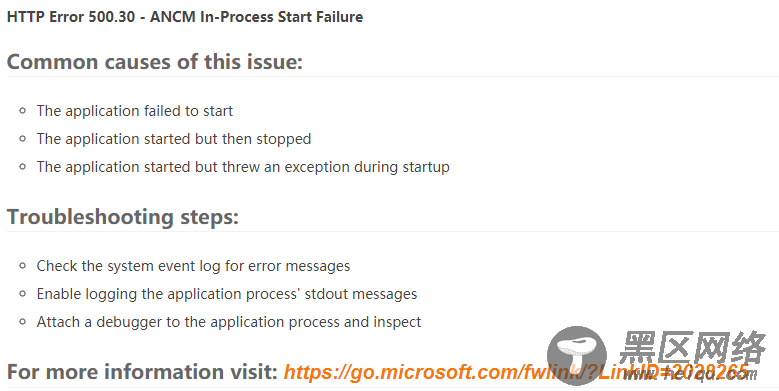
HTTP Error 500.30 – ANCM In-Process Start Failure
直接cmd,进入到发布目录,执行:
E:\你的路径>dotnet xxx.dll
显示详细错误
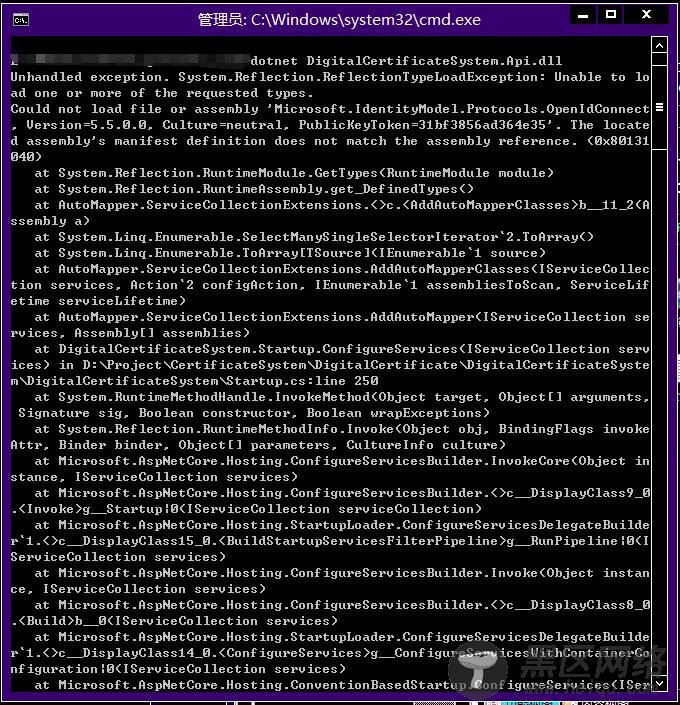
而我的相应250代码行是:
services.AddAutoMapper(AppDomain.CurrentDomain.GetAssemblies());
搜索最新的AutoMapper根本没更新或改变,所以不是这个组件的问题。
尝试下载补丁Windows6.1-KB974405-x64.msu,无果……
卸载sdk重置,无果……
修改web.config,无果……
修改应用池32位,无果……
最后,查看发布:勾选上【删除现有文件】,解决……

Endpoint contains CORS metadata, but a middleware was not found that supports CORS.
顺利可以启动项目之后,发现有些接口:
2020-06-29 10:02:23,357 [14] ERROR System.String - 全局异常捕捉:异常:Endpoint contains CORS metadata, but a middleware was not found that supports CORS.
Configure your application startup by adding app.UseCors() inside the call to Configure(..) in the application startup code. The call to app.UseAuthorization() must appear between app.UseRouting() and app.UseEndpoints(...).
提示很明显,在.net core 2.2 的时候
app.UseCors();
不是需要强制在指定位置的,在3.0之后需要设置在app.UseRouting和app.UseEndpoints 之间
app.UseRouting();//跨域 app.UseCors(one); app.UseCors(two); …… app.UseEndpoints(endpoints => ……
The JSON value could not be converted to System.Int32. Path……
运行之后,有些接口没有数据返回,而有些直接报错了。原因又是爸爸把Newtonsoft.Json移除,使用内置的System.Text.Json,所以依赖于Newtonsoft.Json的组件将不可用,那么,只能手动添加。
Install-Package Microsoft.AspNetCore.Mvc.NewtonsoftJson -Version 3.1.5
然后添加引用
public void ConfigureServices(IServiceCollection services) { services.AddControllers().AddNewtonsoftJson(); }
