由于种种原因,测试的时候使用test库,这里我按照上述的方式,修改Master的my.cnf的配置文件,新增同步的数据库test,重启MySQL,执行Master的:show master status如下:

相应的,要修改Slave从库的信息在my.cnf 增加 replicate-do-db=test,重启Mysql,根据上述的show master status,在Slave从库中执行下边的内容:
>stop slave >change master to master_host='192.168.1.1',master_user='root',master_password='123456',master_log_file='mysql-bin.000005', master_log_pos=120; >start slave然后使用:show slave status;
mysql> show slave status\G; *************************** 1. row *************************** Slave_IO_State: Waiting for master to send event Master_Host: 192.168.1.1 Master_User: root Master_Port: 3306 Connect_Retry: 60 Master_Log_File: mysql-bin.000005 Read_Master_Log_Pos: 1422 Relay_Log_File: VM_128_194_centos-relay-bin.000004 Relay_Log_Pos: 283 Relay_Master_Log_File: mysql-bin.000005 Slave_IO_Running: Yes Slave_SQL_Running: Yes Replicate_Do_DB: ufind_db,test Replicate_Ignore_DB: mysql Replicate_Do_Table: Replicate_Ignore_Table: Replicate_Wild_Do_Table: Replicate_Wild_Ignore_Table: Last_Errno: 0 Last_Error: Skip_Counter: 0 Exec_Master_Log_Pos: 1422 Relay_Log_Space: 468 Until_Condition: None Until_Log_File: Until_Log_Pos: 0 Master_SSL_Allowed: No Master_SSL_CA_File: Master_SSL_CA_Path: Master_SSL_Cert: Master_SSL_Cipher: Master_SSL_Key: Seconds_Behind_Master: 0 Master_SSL_Verify_Server_Cert: No Last_IO_Errno: 0 Last_IO_Error: Last_SQL_Errno: 0 Last_SQL_Error: Replicate_Ignore_Server_Ids: Master_Server_Id: 2 Master_UUID: 8ac3066a-9680-11e5-a2ec-5254007529fd Master_Info_File: /data/mysqldb/master.info SQL_Delay: 0 SQL_Remaining_Delay: NULL Slave_SQL_Running_State: Slave has read all relay log; waiting for the slave I/O thread to update it Master_Retry_Count: 86400 Master_Bind: Last_IO_Error_Timestamp: Last_SQL_Error_Timestamp: Master_SSL_Crl: Master_SSL_Crlpath: Retrieved_Gtid_Set: Executed_Gtid_Set: Auto_Position: 0 1 row in set (0.00 sec) ERROR: No query specified mysql>已经新增加了test。
真正的测试在主库中新增数据库表,user,观察从库变化如下:
创建数据库的时候:

新增数据的时候:
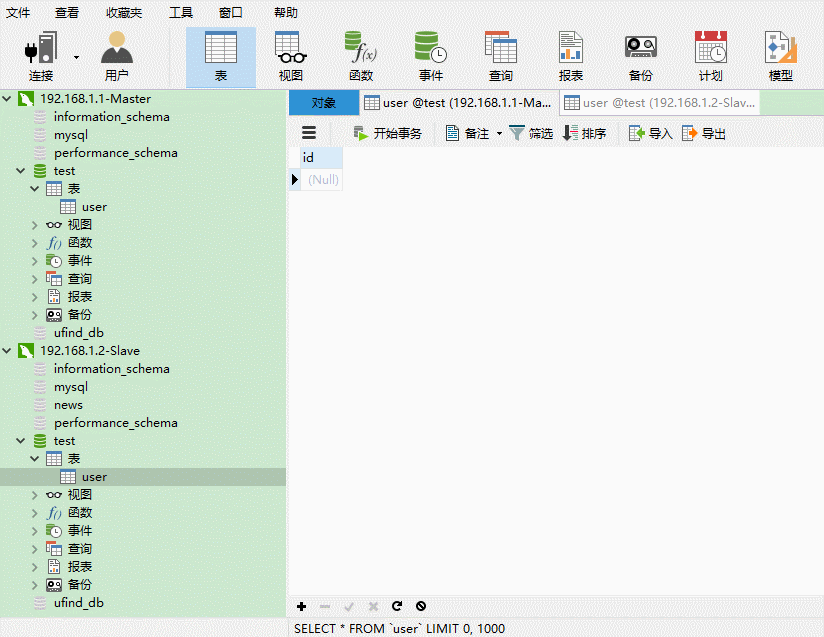
删除Master数据库表的时候:
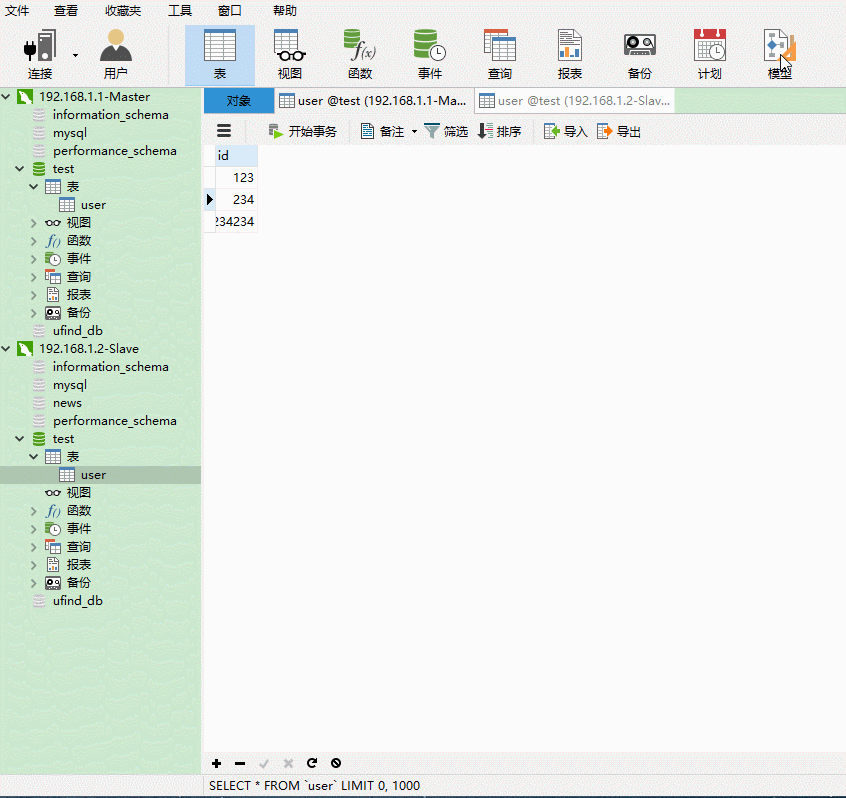
配置过程,到此为止,希望能够帮助大家,如有疑问 欢迎留言。

