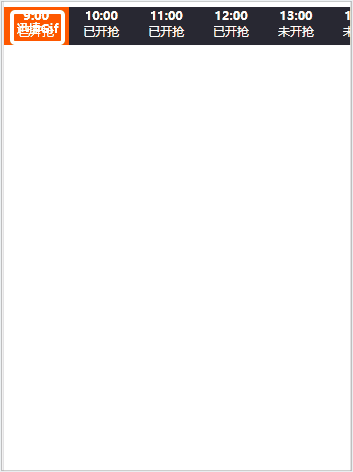
2.所有代码
<template> <div> <div> <a href="#" v-for="(item,index) in nowTime" v-on:click="addClass(index)" v-bind:class="{ bgColors:index==current}"> <p>{{item.time}}</p> <p>{{item.start}}</p> </a> </div> </div> </template> <script> export default { name: "Nowtime", methods: { addClass:function(index){ this.current=index; } }, mounted() { }, data(){ return{ current:0, nowTime:[ { time:"9:00", start:"已开抢" }, { time:"10:00", start:"已开抢" }, { time:"11:00", start:"已开抢" }, { time:"12:00", start:"已开抢" }, { time:"13:00", start:"未开抢" }, { time:"14:00", start:"未开抢" }, { time:"15:00", start:"未开抢" }, ], } } } </script> <style scoped> .now-time{ width: 100%; height: .8rem; background: #282832; display: flex; overflow-x:scroll; } .timebox{ width: 100%; height: .8rem; display: flex; background: #282832; } .now-time a{ display: flex; flex-direction: column; width: 1.35rem; height: .79rem; align-items: center; flex-shrink: 0; } .now-time a p:first-child{ font-size: .23rem; color: white; font-weight: bold; } .now-time a p:last-child{ font-size: .16rem; color: white; } .timebox .bgColors{ background: #ff5700; } </style>
