今天小编就为大家分享一篇浅谈vue 锚点指令v-anchor的使用,具有很好的参考价值,希望对大家有所帮助。一起跟随小编过来看看吧
如下所示:
export default { inserted: function(el, binding) { el.onclick = function() { let total; if (binding.value == 0) { total = 0; } else { total = document.getElementById(`anchor-${binding.value}`).offsetTop; } let distance = document.documentElement.scrollTop || document.body.scrollTop; let step = total / 50; if (total > distance) { (function smoothDown() { if (distance < total) { distance += step; document.documentElement.scrollTop = distance; setTimeout(smoothDown, 5); } else { document.documentElement.scrollTop = total; } })(); } else { let newTotal = distance - total; step = newTotal / 50; (function smoothUp() { if (distance > total) { distance -= step; document.documentElement.scrollTop = distance; setTimeout(smoothUp, 5); } else { document.documentElement.scrollTop = total; } })(); } } } }
1、封装一个anchor.js
2、在入口文件中定义
//定义锚点跳转 Vue.directive(‘anchor', anchorFunc);
3、页面中使用方式
v-anchor = “传入的value”
使用例子:
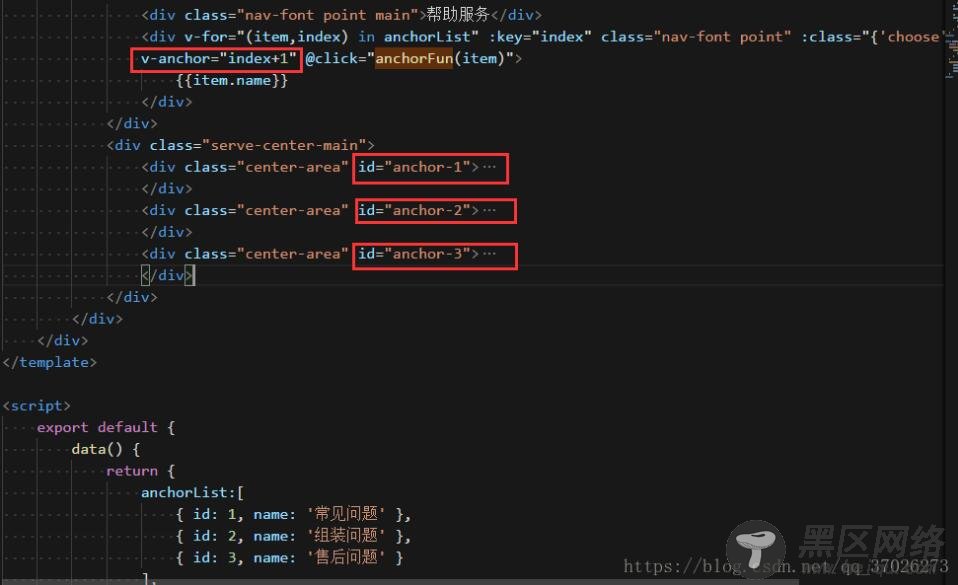
以上这篇浅谈vue 锚点指令v-anchor的使用就是小编分享给大家的全部内容了,希望能给大家一个参考,也希望大家多多支持脚本之家。
您可能感兴趣的文章:
