生成两个div色块,一个可以拖动,一个不可以,用拖动的去撞击不能动的,会将这个色块随机撞到一个位置,改变颜色。
效果:
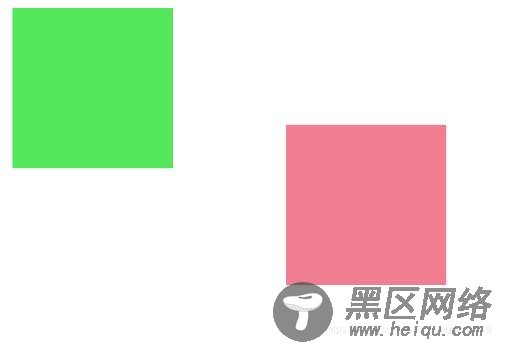
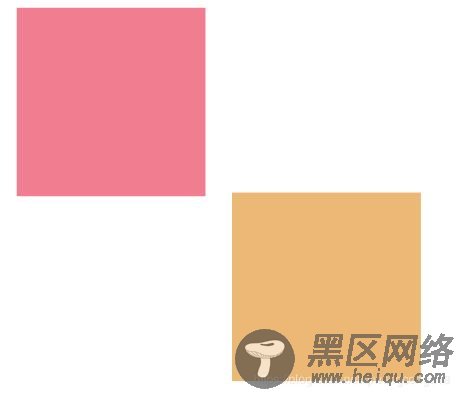
实现:
js文件:
function DragObj(_obj) { this.obj=_obj; this.point={}; this.moveBool=false; this.obj.self=this; this.obj.addEventListener("mousedown",this.mouseHandler); this.obj.addEventListener("mouseup",this.mouseHandler); this.obj.addEventListener("mousemove",this.mouseHandler); this.obj.addEventListener("mouseleave",this.mouseHandler); } DragObj.prototype={ mouseHandler:function (e) { if(!e){ e=window.event; } if(e.type=="mousedown"){ this.self.moveBool=true; this.self.point.x=e.offsetX; this.self.point.y=e.offsetY; }else if(e.type=="mousemove"){ if(!this.self.moveBool) return; this.self.obj.style.left=(e.clientX-this.self.point.x)+"px" this.self.obj.style.top=(e.clientY-this.self.point.y)+"px" }else if(e.type=="mouseup" || e.type=="mouseleave"){ this.self.moveBool=false; } }, removeEvent:function () { this.obj.removeEventListener("mousedown",this.mouseHandler); this.obj.removeEventListener("mouseup",this.mouseHandler); this.obj.removeEventListener("mousemove",this.mouseHandler); this.obj.removeEventListener("mouseleave",this.mouseHandler); this.obj=null; this.point=null; } }; var HitTest=HitTest || (function () { return { to:function (display0,display1) { var rect=display0.getBoundingClientRect(); var rect1=display1.getBoundingClientRect(); if(rect.left>=rect1.left && rect.left<=rect1.left+rect1.width && rect.top>=rect1.top && rect.top<=rect1.top+rect1.height){ return true; } if(rect.left+rect.width>=rect1.left && rect.left+rect.width<=rect1.left+rect1.width && rect.top>=rect1.top && rect.top<=rect1.top+rect1.height){ return true; } if(rect.left>=rect1.left && rect.left<=rect1.left+rect1.width && rect.top+rect.height>=rect1.top && rect.top+rect.height<=rect1.top+rect1.height){ return true; } if(rect.left+rect.width>=rect1.left && rect.left+rect.width<=rect1.left+rect1.width && rect.top+rect.height>=rect1.top && rect.top+rect.height<=rect1.top+rect1.height){ return true; } } } })(); var LoadImg=LoadImg || (function () { return { load:function (listSrc,callBack) { this.callBack=callBack; this.listSrc=listSrc; this.num=0; this.imgArr=[]; var img=new Image(); img.addEventListener("load",this.loadHandler.bind(this)); img.src=listSrc[0]; }, loadHandler:function (e) { if(!e){ e=window.event; } e.currentTarget.removeEventListener ("load",this.loadHandler.bind(this)); this.imgArr[this.num]=e.currentTarget; if(this.num==this.listSrc.length-1){ this.callBack(this.imgArr) return; } var img=new Image(); this.num++; img.addEventListener("load",this.loadHandler.bind(this)); img.src=this.listSrc[this.num]; } } })();
html:
<!DOCTYPE html> <html lang="en"> <head> <meta charset="UTF-8"> <title>Title</title> <style> div{ width: 200px; height: 200px; position: absolute; } </style> <script src="https://www.jb51.net/js/dragObj.js"></script> </head> <body> <div></div> <div></div> <script> window.addEventListener("mousedown",mousedownHandler);//生成一个 function mousedownHandler(e) { if(!e){ e=window.event; } e.preventDefault(); } var div0=document.getElementById("div0"); var div1=document.getElementById("div1"); div0.style.backgroundColor=randomColor(); div1.style.backgroundColor=randomColor(); randomPosition(div0) randomPosition(div1) var drag0=new DragObj(div0); div0.addEventListener("mousemove",mouseMoveHandler) function randomColor() { var str="#"; for(var i=0;i<3;i++){ var color=Math.floor(Math.random()*256).toString(16); if(color.length<2){ color="0"+color; } str+=color; } return str; } function randomPosition(div) { div.style.left=Math.random()*(document.documentElement.clientWidth-50)+"px"; div.style.top=Math.random()*(document.documentElement.clientHeight-50)+"px"; } function mouseMoveHandler(e) { if(!e){ e=window.event; } if(!drag0.moveBool) return; if(HitTest.to(div0,div1)){ randomPosition(div1); div1.style.backgroundColor=randomColor(); } } </script> </body> </html>
