Echarts是百度推出的免费开源的图表组件,功能丰富,涵盖各行业图表。相信很多同学在网页端都使用过。今天我就来介绍下在React Native中如何使用Echarts来显示各种图表。
首先需要在我们的React Native项目中安装native-echarts组件,该组件是兼容IOS和安卓双平台的。
安装
npm install native-echarts --save
安装完成后在node_modules文件夹下会多出一个文件夹叫native-echarts。
目录结构如下图所示:
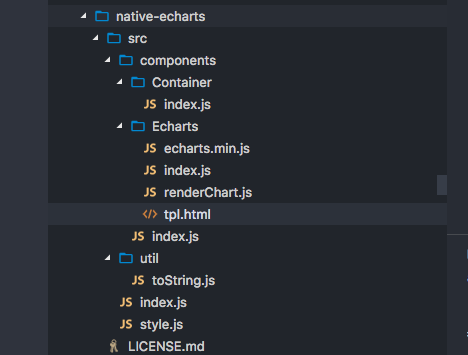
基础使用
native-echarts的使用方法基本和网页端的Echarts使用方法一致。组件主要有三个属性:
- option (object):图表的相关配置和数据。详见文档:ECharts Documentation
- width (number):图表的宽度,默认值是外部容器的宽度。
- height (number) :图表的高度,默认值是400。
示例代码:
import React, { Component } from 'react';
import {
AppRegistry,
StyleSheet,
Text,
View
} from 'react-native';
import Echarts from 'native-echarts';
export default class app extends Component {
render() {
const option = {
title: {
text: 'ECharts demo'
},
tooltip: {},
legend: {
data:['销量']
},
xAxis: {
data: ["衬衫","羊毛衫","雪纺衫","裤子","高跟鞋","袜子"]
},
yAxis: {},
series: [{
name: '销量',
type: 'bar',
data: [5, 20, 36, 10, 10, 20]
}]
};
return (
<Echarts option={option} height={300} />
);
}
}
AppRegistry.registerComponent('app', () => app);
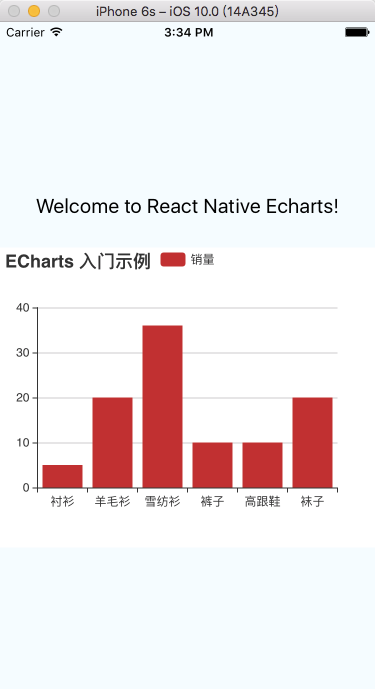
通过上面的代码我们就可以在React Native里面显示一个图表了。但是我们会发现显示的字体会偏小。我们需要适配下移动端的字体,我们需要在native-echarts文件下找到tpl.html文件,在head里面增加下面一句代码:
<meta name="viewport" content="width=device-width, initial-scale=1"> 这样字体大小就显示正常了。
进阶使用:
在使用图表时,如果我们需要使用图表的点击事件,比如点击柱状图的某个柱子,获取到该柱子的信息,再跳转到详情页面,这该怎么做呢?组件本身是没有这个属性的,需要我们自己修改下代码,传递下消息。具体代码如下:
首先我们需要在renderChart.js文件中把需要的数据注入并传递出来(window.postMessage):
import echarts from './echarts.min';
import toString from '../../util/toString';
export default function renderChart(props) {
const height = props.height || 400;
const width = props.width || 568;
return `
document.getElementById('main').style.height = "${height}px";
document.getElementById('main').style.width = "${width}px";
var myChart = echarts.init(document.getElementById('main'));
myChart.setOption(${toString(props.option)});
myChart.on('click', function (params) {
var message = {};
message.event='click';
message.seriesName = params.seriesName;
message.name = params.name;
window.postMessage(JSON.stringify(message));
});
`
}
内容版权声明:除非注明,否则皆为本站原创文章。
