bootstrap样式的进度条
index.html加上bootstrap的进度条样式,顿时高大上多了,哈哈
<!DOCTYPE html>
<html lang="en">
<head>
<meta charset="UTF-8">
<title>上传文件示例程序</title>
<link rel="stylesheet" href="http://cdn.static.runoob.com/libs/bootstrap/3.3.7/css/bootstrap.min.css" rel="external nofollow" >
<script src="http://cdn.static.runoob.com/libs/jquery/2.1.1/jquery.min.js"></script>
<script src="http://cdn.static.runoob.com/libs/bootstrap/3.3.7/js/bootstrap.min.js"></script>
</head>
<body>
<div style="width: 400px;margin-top: 30px;margin-left: 30px;">
<div id="fileUpload">
<form class="form-horizontal" role="form" id="upload-form" action="upload.php" method="post" enctype="multipart/form-data" target="hidden_iframe">
<input type="hidden" name="PHP_SESSION_UPLOAD_PROGRESS" value="file1" />
<div class="form-group">
<div class="col-sm-8" style="margin-top: 7px;">
<input type="file" name="demo" >
</div>
<div class="col-sm-4">
<button type="submit" class="btn btn-primary btn-sm">上传文件</button>
</div>
</div>
</form>
</div>
<iframe name="hidden_iframe" src="about:blank" style="display:none;"></iframe>
<div class="progress" style="display: none;">
<div id="percent" class="progress-bar" role="progressbar" aria-valuenow="60" aria-valuemin="0" aria-valuemax="100" style="width:0%;">
0%
</div>
</div>
</div>
</body>
<script>
function fetch_progress(){
$.get('progress.php',{"key":"file1"}, function(data){
document.getElementById("percent").innerText = data+"%";
document.getElementById("percent").setAttribute("style","width:"+data+"%;");
document.getElementsByClassName("progress")[0].setAttribute("style","display: block;");
if(data == 100){
return;
}else{
setTimeout(fetch_progress,100);
}
});
}
$('#upload-form').submit(function(){
setTimeout(fetch_progress,100);
});
</script>
</html>
显示效果
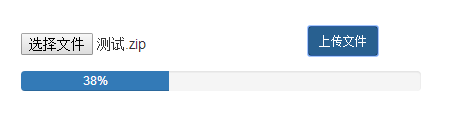
参考文档:
http://php.net/manual/zh/session.upload-progress.php
//www.jb51.net/article/56305.htm
更多关于PHP相关内容感兴趣的读者可查看本站专题:《php缓存技术总结》、《PHP数组(Array)操作技巧大全》、《php字符串(string)用法总结》、《PHP错误与异常处理方法总结》、《php面向对象程序设计入门教程》、《php+mysql数据库操作入门教程》及《php常见数据库操作技巧汇总》
