最近Vue项目中用到了导入导出功能,在网上搜索了一番之后,决定采用Blob方式,这也是大家推荐的一种的方式,特此做下记录。
导出Excel功能
这里不谈别人怎么实现的,我是从后台生成了Excel流文件返回给前端的。
下面具体看一下后台的代码:
/** * 批量导出用户 * @param condition * @param response */ @PostMapping("/exportUser") public void exportUser(@RequestBody UserQueryCondition condition,HttpServletResponse response){ XSSFWorkbook book = new XSSFWorkbook(); try { List<UserParam> list = indexService.exportUser(condition); if (list != null && list.size() > 0) { XSSFSheet sheet = book.createSheet("mySheent"); String[] vals = {"用户ID", "邮箱账号","昵称","年龄","性别","状态", "注册时间"}; createExcel(sheet, 0, vals); for (int i = 0; i < list.size(); i++) { UserParam entity = list.get(i); String[] vals2 = new String[]{String.valueOf(entity.getId()), entity.getEmail(), entity.getName(), String.valueOf(entity.getAge()), entity.getSex() == 0 ? "女":"男",entity.getRemoved() == 0 ? "启用":"禁用",entity.getRegisterDate()}; createExcel(sheet, i + 1, vals2); } book.write(generateResponseExcel("用户列表",response)); } book.close(); }catch(Exception e){ e.printStackTrace(); } }
/** * @param excelName * 要生成的文件名字 * @return * @throws IOException */ private ServletOutputStream generateResponseExcel(String excelName, HttpServletResponse response) throws IOException { excelName = excelName == null || "".equals(excelName) ? "excel" : URLEncoder.encode(excelName, "UTF-8"); response.setContentType("application/vnd.ms-excel;charset=utf-8"); response.setHeader("Content-Disposition", "attachment; filename=" + excelName + ".xlsx"); return response.getOutputStream(); }
对于第一个函数exportUser来说,主要是根据传回来的条件查询数据库并生成相应的Excel表格,之后book.write(generateResponseExcel(“用户列表”,response)); 这行代码调用第二个函数generateResponseExcel来生成流文件以及处理返回的Response。
这里需要注意的地方就两个:
response.setContentType("application/vnd.ms-excel;charset=utf-8"); response.setHeader("Content-Disposition", "attachment; filename=" + excelName + ".xlsx");
第一行application/vnd.ms-excel说明将结果导出为Excel
第二行说明提供那个打开/保存对话框,将文件作为附件下载
上面就是后台的全部代码了,接下来看一下前端的代码:
axios({ method: 'post', url: 'http://localhost:19090/exportUser', data: { email: this.email, userIdArray: this.userIdArray, startRegisterDate: this.registerStartTime, endRegisterDate: this.registerEndTime }, responseType: 'blob' }).then((res) => { console.log(res) const link = document.createElement('a') let blob = new Blob([res.data],{type: 'application/vnd.ms-excel'}); link.style.display = 'none' link.href = URL.createObjectURL(blob); let num = '' for(let i=0;i < 10;i++){ num += Math.ceil(Math.random() * 10) } link.setAttribute('download', '用户_' + num + '.xlsx') document.body.appendChild(link) link.click() document.body.removeChild(link) }).catch(error => { this.$Notice.error({ title: '错误', desc: '网络连接错误' }) console.log(error) })
这里为了方便做记录,我是直接在页面中使用axios发送了个post请求。
仔细看axios请求加了个responseType: 'blob'配置,这是很重要的
可以看一下请求成功之后返回的数据:
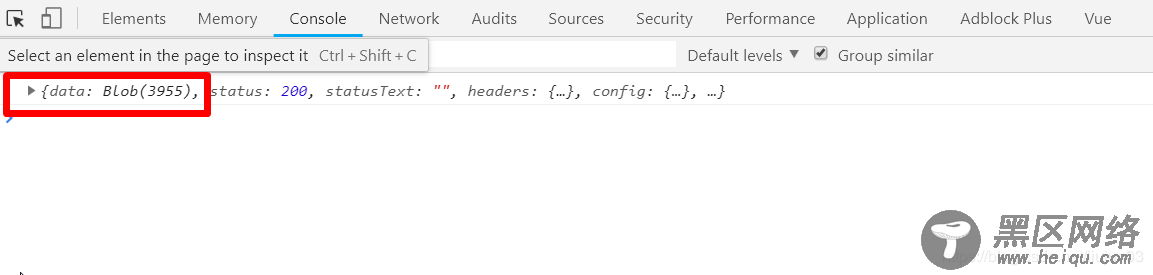
可以看到请求返回了一个Blob对象,你如果没有正确的加上responseType: 'blob'这个参数,返回的就不是个Blob对象,而是字符串了。
接下来就是将返回的Blob对象下载下来了:
const link = document.createElement('a') let blob = new Blob([res.data],{type: 'application/vnd.ms-excel'}); link.style.display = 'none' link.href = URL.createObjectURL(blob); let num = '' for(let i=0;i < 10;i++){ num += Math.ceil(Math.random() * 10) } link.setAttribute('download', '用户_' + num + '.xlsx') document.body.appendChild(link) link.click() document.body.removeChild(link)
上面这段代码重要的就一句:let blob = new Blob([res.data],{type: ‘application/vnd.ms-excel'});
其余的看看就行了。

以上就是全部的Vue导出Excel前后端代码了。
导入Excel功能
其实对于这个导入Excel没有什么好说的,就和你没采用前后分离时使用SpringMVC导入Excel表格一样。Vue前端导入Excel代码和Vue上传图片的代码没有区别,就是将Excel文件传到后台,之后就是后台处理文件的逻辑了,这个就不具体写了,因为和以前没区别。
